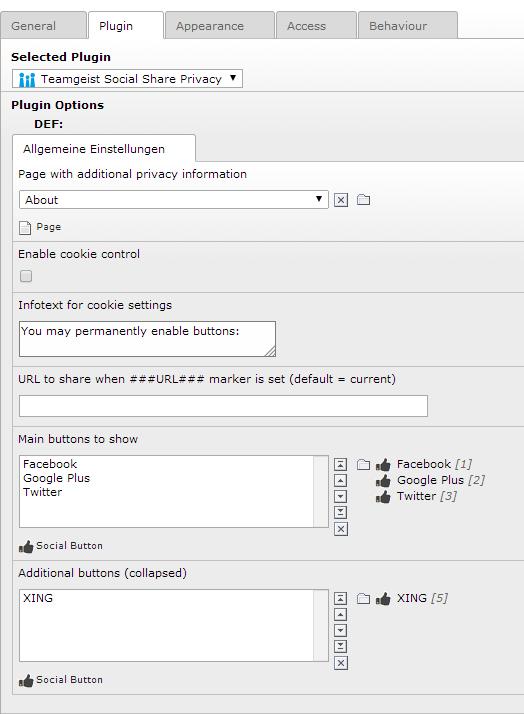DEPRECATION WARNING
This documentation is not using the current rendering mechanism and is probably outdated. The extension maintainer should switch to the new system. Details on how to use the rendering mechanism can be found here.
EXT: Teamgeist Social Share Privacy¶
| Created: | 2010-02-18T17:33:18 |
|---|---|
| Changed by: | Paul Beck |
| Changed: | 2014-10-21T09:58:16.600000000 |
| Classification: | tgm_socialshareprivacy |
| Description: | The keywords help with categorizing and tagging of the manuals. You can combine two or more keywords and add additional keywords yourself. Please use at least one keyword from both lists. If your manual is NOT in english, see next tab "language" ---- forEditors (use this for editors / german "Redakteure") forAdmins (use this for Administrators) forDevelopers (use this for Developers) forBeginners (manuals covering TYPO3 basics) forIntermediates (manuals going into more depth) forAdvanced (covering the most advanced TYPO3 topics) see more: http://wiki.typo3.org/doc_template#tags ---- |
| Keywords: | social, share, teilen, buttons, like |
| Author: | Paul Beck |
| Email: | pb@teamgeist-medien.de |
| Info 4: | |
| Language: | en |

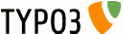 EXT: Teamgeist Social Share Privacy -
tgm_socialshareprivacy
EXT: Teamgeist Social Share Privacy -
tgm_socialshareprivacy
EXT: Teamgeist Social Share Privacy¶
Extension Key: tgm_socialshareprivacy
Language: en
Keywords: social, share, teilen, buttons, like
Author: Paul Beck, <pb@teamgeist-medien.de>
This document is published under the Open Content License
available from http://www.opencontent.org/opl.shtml
The content of this document is related to TYPO3
- a GNU/GPL CMS/Framework available from www.typo3.org
Table of Contents¶
EXT: Teamgeist Social Share Privacy 1
`Introduction 3 <#__RefHeading__1209_2109205928>`_
`Users manual 6 <#__RefHeading__1215_2109205928>`_
`Administration 7 <#__RefHeading__1219_2109205928>`_
Include using Typoscript / Fluid 7
`Configuration 8 <#__RefHeading__1223_2109205928>`_
`Tutorial 9 <#__RefHeading__1229_2109205928>`_
`Known problems 10 <#__RefHeading__1231_2109205928>`_
`To-Do list 11 <#__RefHeading__1233_2109205928>`_
`ChangeLog 12 <#__RefHeading__1235_2109205928>`_
`Credits 13 <#__RefHeading__2016_2109205928>`_
Introduction¶
What does it do?¶
- This extension has been inspired by heise social share privacy . It protects the visitors of your site from beeing automatically tracked by social networks by theire share and like buttons. The extension is fully made with Extbase / Fluid and allows you to create as many social share buttons as you want in your backend and allows you full control by Flexform / Typoscript.
- When using the update script of the extensions , it willprovides four butons (Facebook, Google Plus, Twitter and XING) and tries to create these buttons as records on the page with UID 0 You may translate these buttons or create completely new buttons in the backend. Have a look at the screenshots below.
Screenshots¶
Frontend View¶

- Frontend view of the plugin with the default buttons. The buttons are disabled by default and are only activated by clicking on the control button. The plugin supports main buttons that are directly shown and additional buttons that can be displayed by clicking on the “plus”-button. On the screenshot it's already expanded. The tooltip can be configured for each button.
- You may configure the info button to link on a page with additional privacy information.
- The settings button allows the user to place a cookie to permanently enable specific buttons.
Backend Records¶
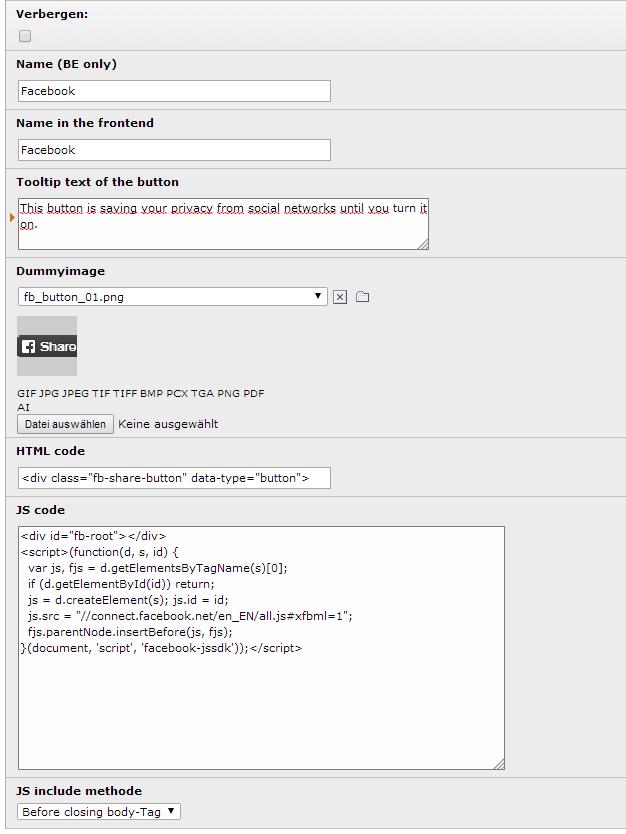
The screenshot shows the edit of the Facebook button in the backend. You may change some values, the dummy-image or create your own buttons. The extension should also work with different types of buttons like share, like or anything else. Just provide the HTML and Javascript code and create your dummy image (Photoshop → Cut off the button → set saturation to zero → upload)
Flexform¶
Users manual¶
Quickstart¶
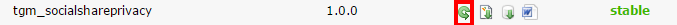 To import the default buttons (Facebook, Google Plus, Twitter
and XING), use the update script of the extension (see screenshot
below). The buttons will be created on PID 0. You can move these
buttons to another page using the backend or phpmyadmin.
To import the default buttons (Facebook, Google Plus, Twitter
and XING), use the update script of the extension (see screenshot
below). The buttons will be created on PID 0. You can move these
buttons to another page using the backend or phpmyadmin.
Include the static typoscript templates to make the extension work. Please provide the storagePid in the constants confige the extension as you want.
Insert the plugin on a page by using the content type “Plugin” or use the Extbase Bootstrap way to include the extension with Typoscript (see Typoscript Configuration). All settings can also be done by Typoscript.
If you use the Flexform / Plugin way, you must at least select one main button to show.
The Extension should show up in the Frontend now. Feel free to edit the CSS to make it fit to your site.
FAQ¶
- Initial release - there aren't any questions yet.
- The Extension shows up in the frontend but I can't interact with it? Make sure you did not include jQuery for multiple times. Check your console for Javascript errors and maybe disable the inclusion of jQuery in the constancts
Administration¶
- See Quickstart in the User Manual Section for more information about the setup.
- When creating a new social button as record in the backend, you can use the marker ###URL### in the HTML and Javascript code . By default it will always be replaced with the current page URL in the frontent. But you can also set a defined URL in the Typoscript. See Typoscript Configuration below for more information.
Include using Typoscript / Fluid¶
You may include the extension by using the following Typoscript:
lib .socialButtons = USER
lib .socialButtons {
userFunc = TYPO3CMSExtbaseCoreBootstrap->run
extensionName = TgmSocialshareprivacy
pluginName = Main
vendorName = TYPO3
controller = SocialButton
action = index
view < plugin .tx_tgmsocialshareprivacy. view
persistence < plugin .tx_tgmsocialshareprivacy.persistence
settings < plugin .tx_tgmsocialshareprivacy.settings
}
The Typoscript above can also be included by fluid like this:
<f:cObject typoscriptObjectPath **=** "lib.socialButtons" />
Configuration¶
To configure the extension you can use Typoscript and the Flexform. Some options are only available in Typoscript. If you leave a Flexform value empty, the extension will try to get the configuration from Typoscript. So the Flexform values will have a higher priority than Typoscript.
Typoscript Reference¶
Constants¶
plugin.tx_tgmsocialshareprivacy.
view.templateRootPath¶
Property
view.templateRootPath
Data type
string
Description
Basic Extbase configuration but the standalone view for Javascript rendering is also controlled by this parameter.
Default
EXT:tgm_socialshareprivacy/Resources/Private/Templates/
view.partialRootPath¶
Property
view.partialRootPath
Data type
string
Description
Basic Extbase configuration
Default
EXT:tgm_socialshareprivacy/Resources/Private/Partials/
view.layoutRootPath¶
Property
view.layoutRootPath
Data type
string
Description
Basic Extbase configuration
Default
EXT:tgm_socialshareprivacy/Resources/Private/Layouts/
settings.include_jquery¶
Property
settings.include_jquery
Data type
boolean
Description
Configure if you want to the extension to include jQuery
Default
1
settings.include_jqueryui¶
Property
settings.include_jqueryui
Data type
boolean
Description
Configure if you want to the extension to include jQuery UI for tooltips
Default
1
settings.include_to_footer¶
Property
settings.include_to_footer
Data type
boolean
Description
If checked, all scripts will be included to the footer
Default
1
Setup¶
plugin.tx_tgmsocialshareprivacy.settings.
info_page_id¶
Property
info_page_id
Data type
int
Description
Page ID with additional information for the info ling
Default
use_cookie¶
Property
use_cookie
Data type
boolean
Description
Enable cookie settings?
Default
1
cookie_path¶
Property
cookie_path
Data type
string
Description
Path for the cookies
Default
“/”
cookie_expires¶
Property
cookie_expires
Data type
int
Description
The cookie runtime in days
Default
365
cookie_description¶
Property
cookie_description
Data type
string
Description
The infotext inside the cookie configuration in frontend
Default
You may permanently enable buttons.
css_path¶
Property
css_path
Data type
string
Description
Path to the extension CSS
Default
typo3conf/ext/tgm_socialshareprivacy/Resources/Public/Css/tgm_social shareprivacy.css
share_link¶
Property
share_link
Data type
string
Description
This parameter will define the replacement of ###URL### marker in JS and HTML Code of an button. Current means, the marker will be replaced against the current URL.
Default
current
main_buttons¶
Property
main_buttons
Data type
string
Description
Comma seperated list of button Ids to show as main buttons
Default
1,2,3
additional_buttons¶
Property
additional_buttons
Data type
string
Description
Additional comma seperated button Ids to show as additional buttons
Default
Tutorial¶
Tutorial isn't finished yet.
Known problems¶
This extension is using jquery UI for tooltips. Jquery Bootstrap is also using tooltips by the same javascript function. However, the script is just calling .tooltip() so it will work with jQuery UI or Bootstrap Tooltips, but don't include both!
To-Do list¶
- Replacement of the default TCA value for button tooltips from the .xlf language field
- Bind the cookie to specific Domain (Typoscript option), respecting HTTPS / HTTP