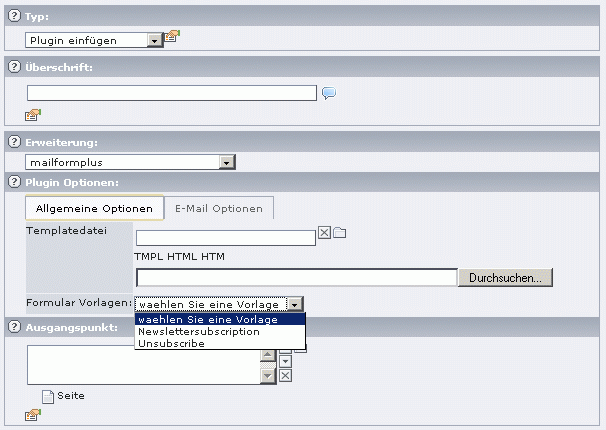DEPRECATION WARNING
This documentation is not using the current rendering mechanism and is probably outdated. The extension maintainer should switch to the new system. Details on how to use the rendering mechanism can be found here.
EXT: mailformplus_example¶
| Author: | Kasper Skårhøj |
|---|---|
| Created: | 2002-11-01T00:32:00 |
| Changed: | 2008-03-24T16:39:09 |
| Author: | Peter Luser |
| Email: | peter@typoheads.at |
| Info 3: | |
| Info 4: |
EXT: FE extended mailform functionality (examples)¶
Version 1.1.0
Extension Key: th_mailformplus_example
Copyright 2000-2008, Dev-Team Typoheads, <dev@typoheads.at>
This document is published under the Open Content License
available from http://www.opencontent.org/opl.shtml
The content of this document is related to TYPO3
- a GNU/GPL CMS/Framework available from www.typo3.com
Table of Contents¶
EXT: FE extended mailform functionality (examples) 1
Introduction 1
What does it do? 1
Examples comming with this extension 2
Example 1: newsletter registration (tt_address based) 2
Example 2: newsletter unsubscribe (tt_address based) 2
New in Version 1.0.0 3
Screenshots 3
Configuration and usage 3
FAQs 3
To-Do list 4
Known problems 4
Credits 4
Changelog 4
Introduction¶
This extension provides several examples for the “th_mailformplus” extension (only works with th_mailformplus 4.0.5 or higher).
Please don't use these examples in your projects! If you want to do so, please copy the correspondingTypoScript and template files from the “th_mailformplus_example” extension to “/fileadmin/” or somewhere else.
Examples can change from update to update without warranty that they are compatible or fully functional.
You can find a dropdown with the predefined examples in the plugin element (see “screenshot section”).
What does it do?¶
This extension provides several examples for the “th_mailformplus” extension.
The examples should shows you what is possible with the “th_mailformplus” extension and how it's done.
Examples comming with this extension¶
Requirements:
- th_mailformplus (latest release)
- activate the static template “mailformplus examples” in your TypoScript template
Example 1: newsletter registration (tt_address based)¶
Requirements:
Extensions: tt_address
Description:
Newslettersubscription based on “tt_address” table. Double-optin subscription process.
Settings:
set the constant “ example1_savePID = 26” to the page-ID where the tt_address records should be created
Template file can be found in: th_mailformplus_example/example1_newsletter/nl_register.html
TyoScript (config,setup) can be found in: th_mailformplus_example/static/mailformplus-examples/
Don't forget to include/copy the userfunc-file “th_nl_functions.php” from th_mailformplus_example/example1_newsletter/ when you want to use/modify the form-example.
Example 2: newsletter unsubscribe (tt_address based)¶
Requirements:
Extensions: tt_address
Description:
Newsletterunsubscribe based on “tt_address” table. Double-optout process.
Settings:
set the constant “ example2_savePID = 26” to the page-ID where the tt_address records are stored.
Template file can be found in: th_mailformplus_example/example1_newsletter/nl_unsubscribe.html
TyoScript (config,setup) can be found in: th_mailformplus_example/static/mailformplus-examples/
Example 3: FE-User change password (fe_user based)¶
Requirements:
none
Description: Possibility to change password of logged in frontend user.
- Old password must be typed in correctly
- new password must be typed in two times for confirmation
- new password must be between 2 and 12 characters long (defined by TS)
Template file can be found in: th_mailformplus_example/example2_fe_user_change_password/change_password.html
TyoScript (config,setup) can be found in: th_mailformplus_example/static/mailformplus-examples/
New in Version 1.0.0¶
initial release with 2 examples for newsletter subscription and newsletter unsubscribe based on tt_address record
New in Version 1.1.0¶
- example 3 added: form for changing the password of the logged in FE-User (fe_user)
Configuration and usage¶
- activate the static TypoScript template “mailformplus examples” in your TypoScript template.
- insert a “plugin” element on a page and choose “mailformplus” from the extension dropdown.
- now select one of the predefined form examples listed in the dropdown “Predefined forms”.
- carefully read the documentation of the used examples. sometimes it's necessary to set some TypoScript constant values e.g. for page-IDs).
FAQs¶
Q: I cann't find the dropdown where the examples should be listed.
A: Check if you have installed a version of “th_mailformplus” > 4.0.4 (only woks with 4.0.5 and up). If this doesn't fix the problem, make sure you have activated the static-template “mailformplus-examples” in your root-TypoScript template.
Known problems¶
no know problems so far.
Credits¶
Thx to everybody who helped improving the th_mailformplus extension!
Changelog¶
- 1.0.0 initial release
- 1.1.0 3 rd example added (FE-User password change)
 EXT FE th_mailformplus_example 4
EXT FE th_mailformplus_example 4