DEPRECATION WARNING
This documentation is not using the current rendering mechanism and is probably outdated. The extension maintainer should switch to the new system. Details on how to use the rendering mechanism can be found here.
EXT: TIMTAB Almost Spring Theme¶
| Author: | Kasper Skårhøj |
|---|---|
| Created: | 2002-11-01T00:32:00 |
| Changed by: | Ingo Renner |
| Changed: | 2005-11-15T15:34:56 |
| Author: | Ingo Renner |
| Email: | typo3@ingo-renner.com |
| Info 3: | |
| Info 4: |
EXT: TIMTAB Almost Spring Theme¶
Extension Key: timtab_theme_spring Copyright 2005,Ingo Renner, < typo3@ingo-renner.com >
This document is published under the Open Content License
available from http://www.opencontent.org/opl.shtml
The content of this document is related to TYPO3
- a GNU/GPL CMS/Framework available from www.typo3.com
Table of Contents¶
EXT: TIMTAB Almost Spring Theme 1
Introduction 1
What does it do? 1
Requirements 1
Screenshots 2
Users manual 2
An example page tree 2
Setting up a blog using this template 2
Adminstration 4
Installation 4
Configuration 4
Known problems 4
To-Do list 4
Changelog 4
Users manual¶
An example page tree¶
All of the following examples and explainations will be based on this example tree:
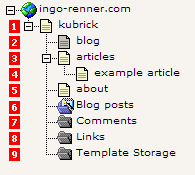
Setting up a blog using this template¶
Go to our homepage [1] and create a main template record on the same page. Here you select from the right box “Include static (from extension)” the templates like shown in the screenshot below and in that order.
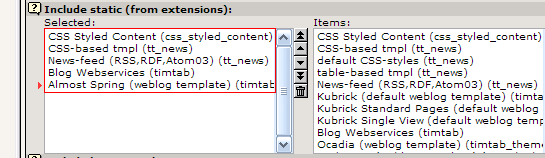
On the page for the post SINGLE view – in our example page [2] - insert two instances of Modern Guestbook on page [2]. One for the comments listing and one for the form. As Modern Guestbook can not be inserted via TS you have to do it manualy:
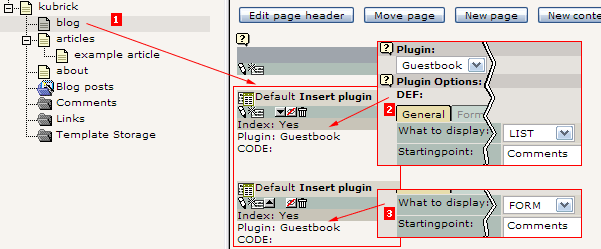
The last thing left is to set some options in the constants editor. To do this go to Template [1] --> page where you want to store the settings [2] --> Constants Editor [3] --> PLUGIN.TX_TIMTAB [4].
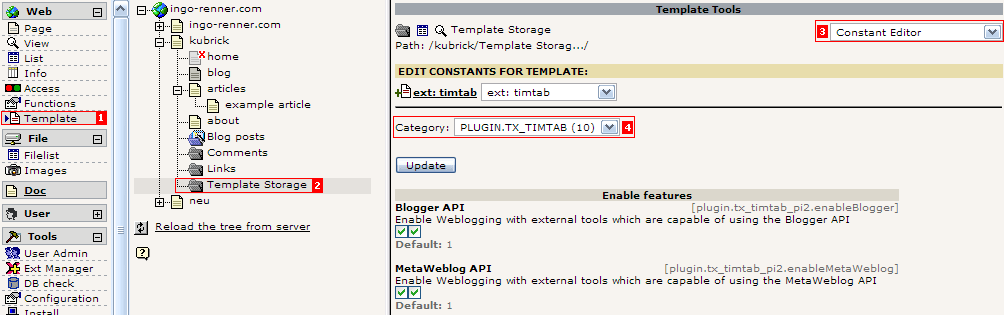 In our example we would set the following options:
In our example we would set the following options:
required settings (timtab)
pid to store posts in: 6 pid to store comments in: 7 Blog pid: 2 Home pid: 1 Blog homepage: http://www.example.com
required settings (tt_news)
backPid: 1 pid_list: 6 catSelectorTargetPid: 1
required settings (ve_guestbook)
templateFile = {$page.file.template_ve_guestbook}
recommended settings (timtab)
Title, Tagline
recommended settings (ve_guestbook)
limit = 1000
Blogroll settings (timtab)
To make the Blogroll work you need to set plugin.tx_timtab_pi1.pid_list. (Set it to 8 for our example.
That's it – we're done! Wasn't that fast?
Configuration¶
Nothing to configure besides the regular timtab options.
Known problems¶
None yet
To-Do list¶
Nothing?
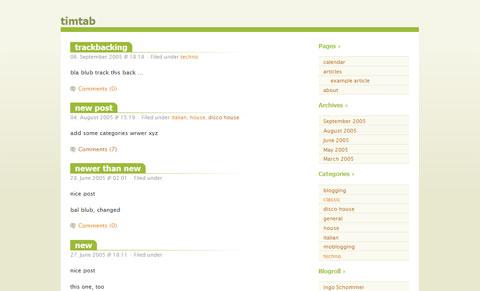
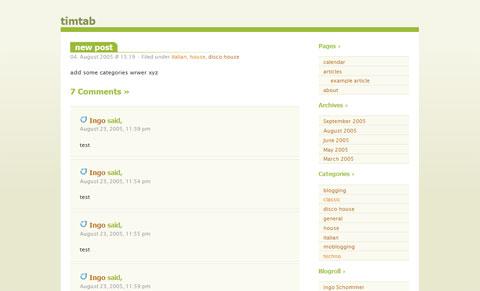
 EXT: TIMTAB Almost Spring Theme - 4
EXT: TIMTAB Almost Spring Theme - 4