DEPRECATION WARNING
This documentation is not using the current rendering mechanism and is probably outdated. The extension maintainer should switch to the new system. Details on how to use the rendering mechanism can be found here.
EXT: TitleTips¶
| Author: | Kasper Skårhøj |
|---|---|
| Created: | 2002-11-01T00:32:00 |
| Changed by: | Peeter Klein |
| Changed: | 2006-06-30T10:14:13 |
| Author: | Peter Klein |
| Email: | peter@umloud.dk |
| Info 3: | |
| Info 4: |
EXT: TitleTips¶
Extension Key: titletips
Copyright 2006, Peter Klein, <peter@umloud.dk>
dom-tooltips.js is copyright John Ha ( http://ink.bur.st )
This document is published under the Open Content License
available from http://www.opencontent.org/opl.shtml
The content of this document is related to TYPO3
- a GNU/GPL CMS/Framework available from www.typo3.com
Table of Contents¶
EXT: TitleTips 1
Introduction 1
What does it do? 1
Screenshots 2
Users manual 2
Adminstration 2
Installing the plugin 2
Configuration 3
Known problems 3
To-Do list 3
Changelog 3
Introduction¶
What does it do?¶
This extension uses an unobtrusive DHTML techique (a javascript behaviour/presentation layer) that converts standard TITLE attributes into a multiline TitleTips.
- The extension works independantly of whether Javascript or CSS is enabled (it degrades correctly). This means that if the user's browser doesn't have Javascript enabled, they won't loose any functionality.
Screenshots¶
- Screenshot with the TitleTips extension installed:
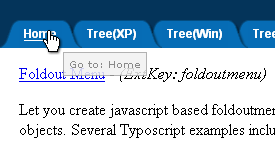
- Screenshot without the TitleTips extension installed:
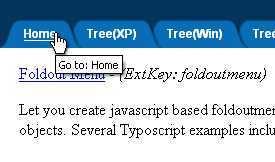
Users manual¶
- Nothing special to do, just install the extension and watch how your title attributes now look. :)
Adminstration¶
Installing the plugin¶
- After installing the plugin, make sure you have included the static from the extension, in your template record (Unless you plan to make your own TypoScript setup for the plugin.).
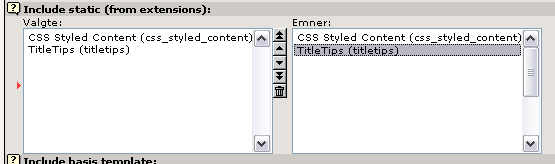
Configuration¶
- The plugin is copied into page.2020 of your template like this:
page.2020 < plugin.tx_titletips_pi1
- So if you use that pagenumber for something else, you need to change it.
To disable the plugin on a page, simply create an Extension Template on that page, and add this line:
page.2020 >
Known problems¶
- The TitleTags will not display the correct TITLE attribute if it is changed by JavaScript AFTER the page is loaded.
To-Do list¶
- None at the moment. Just contact me if you find some.
 EXT: TitleTips - 3
EXT: TitleTips - 3