DEPRECATION WARNING
This documentation is not using the current rendering mechanism and is probably outdated. The extension maintainer should switch to the new system. Details on how to use the rendering mechanism can be found here.
toto¶
| Author: | Kasper Skårhøj |
|---|---|
| Created: | 2002-11-01T00:32:00 |
| Changed by: | Manu Oehler |
| Changed: | 2008-06-03T10:45:03 |
| Author: | Manu Oehler |
| Email: | moehler@snowflake.ch |
| Info 3: | |
| Info 4: |
toto¶
Extension Key: toto
Copyright 2005-2008, Manu Oehler, <moehler@snowflake.ch>
This document is published under the Open Content License
available from http://www.opencontent.org/opl.shtml
The content of this document is related to TYPO3
- a GNU/GPL CMS/Framework available from www.typo3.com
Table of Contents¶
toto 1
Introduction 1
What does it do? 1
Screenshots 1
Configuration 2
Configuration of toto 3
User manual 3
Introduction¶
What does it do?¶
It is an extension to create a game for bets (or pools) for the Euro 08 football tournament. It can be used for similar tournaments too. The Euro 08 football game is devided into phases, matches and teams. It consists of two front end plugins, one plugin for the tournament table and another plugin for the user ranking.
Screenshots¶
The a back end module has two main functions. Its first function is to generate the phases of the tournament and the second function is to enter the start date and time of each match. After the match has finished, here also the results of each match has to be updated.
Here is a screenshot of the match administration:
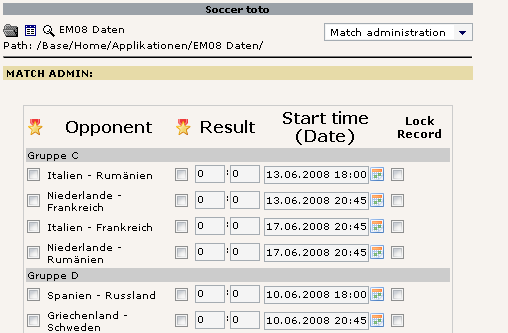
For the frontend, there is a tournament table and a ranking of the fe_users available.
This is a screenshot of the tournament table:

Configuration¶
Configuration is done through Flexform in the plugin. The template is saved in the static templates. There is no need of manual configurations in the TYPO3 backend.
After the Installation of the extension, you need to clear the backend cache to get the static templates into your main template.
The extension has no HTML templates. The HTML structure is saved in the static templates. Make sure that you insert the two static templates into your main template. After adding the static templates, clear the backend and frontend cache.
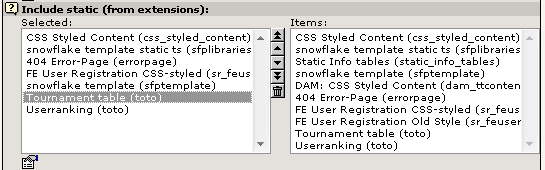 In the frontend, only fe_users can make bets. Therefore you
need a login somewhere placed on your site.
In the frontend, only fe_users can make bets. Therefore you
need a login somewhere placed on your site.
Important: the extension does only work with TYPO3 version 4.1.2 or newer.
Make sure that at least one BE_user is inserted with admin rights and wich is not Disabled. The insertViaTce method needs such a user to create the data from the frontend.
Configuration of toto¶
When the toto extension is installed, the backend administration can be accessed through the Web > Info module: Soccer toto. Records are only shown from the selected sysfolder.
Both frontend plugins can be inserted as a content type “insert plugin”.
The user ranking and the tournament table need to have a relation to the sysfolder.
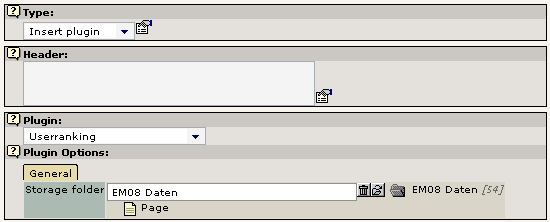
User manual¶
Walk through¶
To get a tournament running you need to set up a few things first after the configuration of the extension. This is a list of the steps needed:
enter teams
enter phases
lock phases
enter match dates
enter results
lock match
The extension contains three database types, but only one is meant to be added and edited in the sysfolder.
Enter Teams¶
To enter teams, create first a sysfolder for your tournament (e.g. EM08, WM06). Create for every tournament a new sysfolder.
Then just create a few new team records.
Create P hases¶
To create phases of the tournament, select the “Soccer toto” module in the navigation. Then make sure that the function of the module is set to “Phase administration”. Next, select the sysfolder where you have created the teams. If you have the sysfolder selected, you can click on “create new phase”.
First every phase needs a name and a position. The position is used to sort the entries. More than one entry is allowed on the same position.
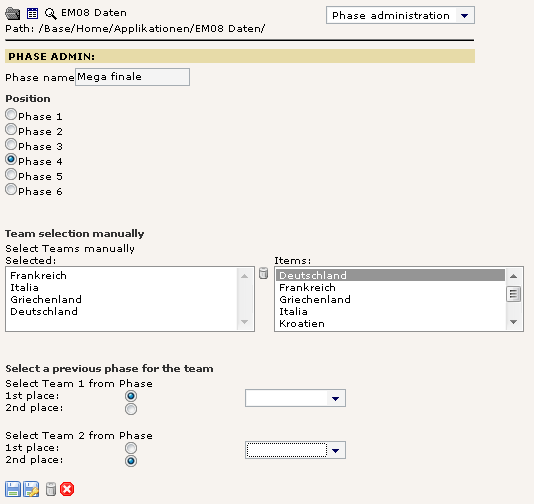
There are two types of phases in a tournament.
Teams defined
You can select the teams of the phase manually. This means that every team in this phase plays one match against every single team. Do not fill out the second team selection in the lower part in this case. The teams from the selected sysfolder will be listed in the team selection.
Teams from previous phase
If the teams are not defined manually, the winner or second placed of the previous phase will be selected. In the drop down are all phases listed in the sysfolder.
Generate matches
Please make sure, that you have entered the correct teams or previous phases correctly, so that you can lock a phase. You simply have to klick the save button with the “key” icon.
Important: After saving phases with the lock function, you cannot edit it anymore. This is because the matches of this phase will be generated. Its better, if you start locking like the position, from one to to the next.
Administration of the matches¶
The administration of the matches is simple. Just click on the module of the “Soccer toto” then select the sysfolder where your data is stored. With the “match administration” function you are able to enter the results and dates. When the match has finished and you have entered the final result, then lock the record. It will appear in the frontend after locking (and of course only when the start time has passed).
If in your game the winner is declared by a judge, you can select the winner manually with the medal column (checkbox). It is possible to edit locked matches, but this will have an effect to the points of the fe_users.
 toto - 5
toto - 5