DEPRECATION WARNING
This documentation is not using the current rendering mechanism and is probably outdated. The extension maintainer should switch to the new system. Details on how to use the rendering mechanism can be found here.
EXT: Calendar¶
| Author: | Kasper Skårhøj |
|---|---|
| Created: | 2002-11-01T00:32:00 |
| Changed by: | Donald Duck |
| Changed: | 2004-01-29T16:27:38 |
| Author: | Kasper Skårhøj |
| Email: | kasper@typo3.com |
| Info 3: | |
| Info 4: |
EXT: Calendar¶
Extension Key: tt_calender
Copyright 2000-2002, Kasper Skårhøj, <kasper@typo3.com>
This document is published under the Open Content License
available from http://www.opencontent.org/opl.shtml
The content of this document is related to TYPO3
- a GNU/GPL CMS/Framework available from www.typo3.com
Table of Contents¶
EXT: Calendar 1
Introduction 1
Configuration 1
Files: 1
Description 2
Static template 2
calendar.inc properties 2
How to enter calendar content: 2
Introduction¶
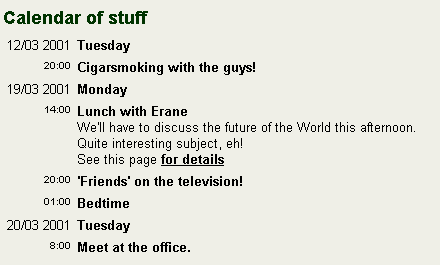
Configuration¶
Files:¶
calendar.inc¶
File
calendar.inc
Description
PHP include file, include by a PHP_SCRIPT cObject
calendar_template.tmpl¶
File
calendar_template.tmpl
Description
HTML template file for the design. Copy this file and redesign for your own purposes.
Description¶
This script displays the calendar records from a page. It has special syntax for formatting the content and entering times. It's based on an HTML-template file.
Static template¶
plugin.tt_calender
calendar.inc properties¶
templateFile¶
Property
templateFile
Data type
resource
Description
The template-file.
See example in 'media/scripts/calendar_template.tmpl'
Default
pid_list¶
Property
pid_list
Data type
string /stdWrap
Description
Default
recursive¶
Property
recursive
Data type
boolean /stdWrap
Description
Default
fontFace¶
Property
fontFace
Data type
string /stdWrap
Description
Default
parseFunc¶
Property
parseFunc
Data type
->parseFunc
Description
Default
maxAge¶
Property
maxAge
Data type
int
Description
Number of days til items disappear
Default
displayCurrentRecord¶
Property
displayCurrentRecord
Data type
boolean
Description
If set, certain settings are manipulated in order to let the script render a single item - the $cObj->data.
Default
[tsref:(script).calendar]
How to enter calendar content:¶
First of all, you need to create a pagecontent-element of the type "List of items" with the table "Calendar".
Then you should create some calendar-elements on the very same page.
Now:
- Enter the date into the "Date"-field
- Enter the title of the Day/Happening into the "Title"-field
- In the note-field you have a few options. Try to put in this example:
20:00 The café opens
Today's special is.....
---
01:00 Closing time
..."20:00 The café opens" is shown as time and 'subtitle',
..."Today's special is....." is shown as a comment to this time
..."01:00 Closing time" is the next 'subitem'
 EXT: Calendar - 2
EXT: Calendar - 2