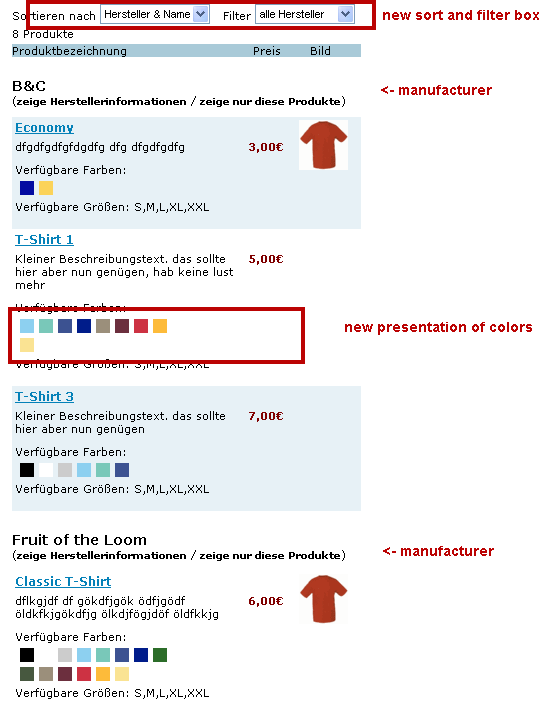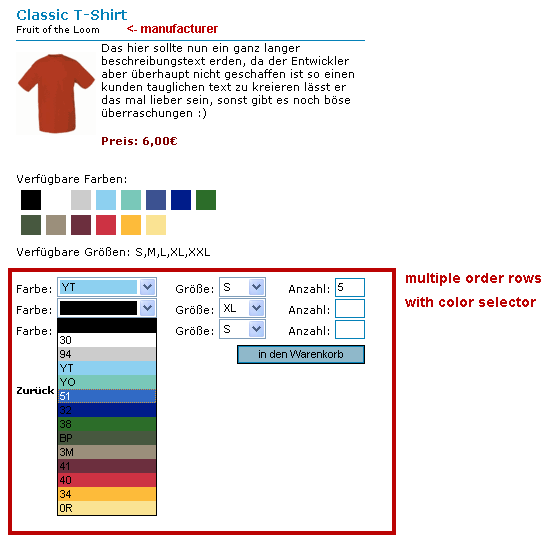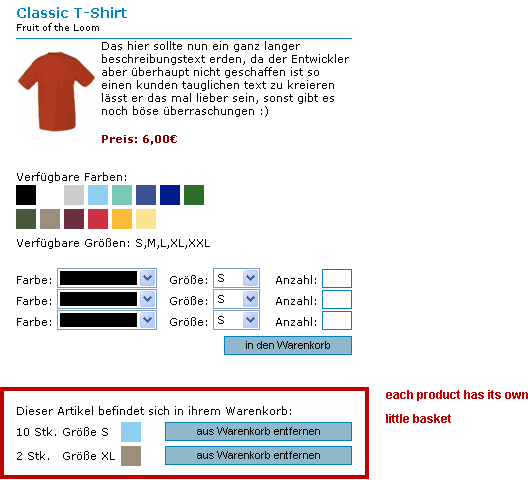DEPRECATION WARNING
This documentation is not using the current rendering mechanism and is probably outdated. The extension maintainer should switch to the new system. Details on how to use the rendering mechanism can be found here.
EXT: twproducts¶
| Author: | Kasper Skårhøj |
|---|---|
| Created: | 2002-11-01T00:32:00 |
| Changed: | 2005-09-03T14:37:40 |
| Author: | Toni Wenzel |
| Email: | toni.wenzel@exsportance.de |
| Info 3: | |
| Info 4: |
EXT: twproducts¶
Extension Key: tx_twproducts
Copyright 2000-2002, Toni Wenzel, <toni.wenzel@exsportance.de>
This document is published under the Open Content License
available from http://www.opencontent.org/opl.shtml
The content of this document is related to TYPO3
- a GNU/GPL CMS/Framework available from www.typo3.com
Table of Contents¶
EXT: twproducts 1
Introduction 1
What does it do? 1
Screenshots 2
Users manual 4
Adminstration 4
Configuration 4
Reference 4
Tutorial 6
Known problems 6
To-Do list 6
Changelog 6
Introduction¶
This is an extension (extension! No replacement) to the Typo3 Shop extension tt_products.
What does it do?¶
- Now, you can create manufacturers and assign them to products
- These are the main improvements:
- A new Content Element that shows a list of products. Not realy new eh? But this List can be sorted and filtered.
- A new single View
- Available colors are shown in a color table
- Each product has its own little basket
Users manual¶
- To translate or change the labels in the template there are a file called “locallang” in the “pi1” directory. There you can do those changes.
Adminstration¶
Configuration¶
Reference¶
- Possible subsections: Reference (TypoScript)
templateFile¶
Property
templateFile
Data type
String
Description
Path to the template file.
Default
useNewSingleView¶
Property
useNewSingleView
Data type
Boolean
Description
If true new single view is used, otherwise normal single view of tt_products is used.
Default
true
image¶
Property
image
Data type
image
Description
Image object for list view
Default
imageSingle¶
Property
imageSingle
Data type
image
Description
Image object for single view
Default
getAllProducts¶
Property
getAllProducts
Data type
boolean
Description
If the link “show all products of this ..” (in the manu- view) was clicked it will search without consider the pid
Default
false
quickChange¶
Property
quickChange
Data type
boolean
Description
Apply changes at the sort or filter box directy
Default
false
useNewColorFormat¶
Property
useNewColorFormat
Data type
boolean
Description
If new formats of color values are used.
colorname{#xxxxxx}
or
colorname{rgb(xxx,xxx,xxx)}
Default
True
maxColorsPerRow¶
Property
maxColorsPerRow
Data type
integer
Description
Only if useNewColorFormat is true.
Default
0 (infinite)
orderLines¶
Property
orderLines
Data type
integer
Description
Amount of rows in single view are shown
Default
3
defaultColor¶
Property
defaultColor
Data type
string
Description
Only if useNewColorFormat is true.
This color is used to fill up empy color field in color Tables.
There are 6 colors at max 4 per row.
<table cellspacing="5" cellpadding="0" border="0" >
<tr style="height:20px">
<td style="background-color:#000000;width:20px;" title="color1"> </td>
<td style="background-color:#ffffff;width:20px;" title="color2"> </td>
<td style="background-color:#cccccc;width:20px;" title="color3"> </td>
<td style="background-color:#8DD0F0;width:20px;" title="color4"> </td>
</tr>
<tr style="height:20px">
<td style="background-color:#47583F;width:20px;" title="color5"> </td>
<td style="background-color:#9B8F7B;width:20px;" title="color6"> </td>
<td style="background-color:#defaultcolor;width:20px;" title=""> </td>
<td style="background-color:#defaultcolor;width:20px;" title=""> </td>
</tr>
</table>
Default
transparent
currencySymbol¶
Property
currencySymbol
Data type
string
Description
Default
€
colorsList¶
Property
colorsList
(height , width)
Data type
arrray
Description
Only if useNewColorFormat is true.
Configure the width and heigtt of a colored rect in the list view.
colorsList.height = 14
colorsList.width = 14
|img-4|
Default
14 , 14
colorsSingle¶
Property
colorsSingle
(height, width)
Data type
arrray
Description
Only if useNewColorFormat is true.
Configure the width and heigtt of a colored rect in the single view.
colorsSingle.height = 20
colorsSingle.width = 20
|img-5|
Default
20, 20
classEvenRow¶
Property
classEvenRow
Data type
string
Description
Classname for even rows in list view
Default
classOddRow¶
Property
classOddRow
Data type
string
Description
Classname for odd rows in list view
Default
[tsref:plugin.tx_twproducts]
Example¶
Here you would show an example of the stuff from the reference or so:
plugin.tx_twproducts_p1 {
templateFile = fileadmin/template/prdcts.tmpl
image {
file.maxH = 50
}
imageSingle {
file.maxW = 150
}
getAllProducts = 1
maxColorsPerRow = 10
defaultColor = ff68ga
colorsList.height = 14
colorsList.width = 14
colorsSingle.height = 20
colorsSingle.width = 20
}
Tutorial¶
Known problems¶
- nothing yet
To-Do list¶
- max Items per page
Changelog¶
08/27/2005 initial develop
09/03/2005 add possibility to set classnames for odd and even rows
screenshots added
 EXT: twproducts - 6
EXT: twproducts - 6