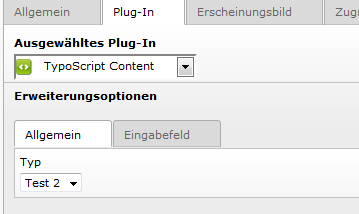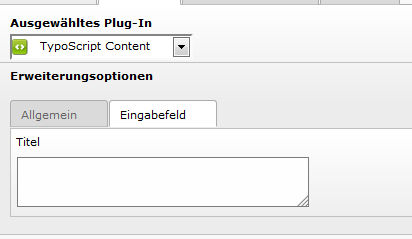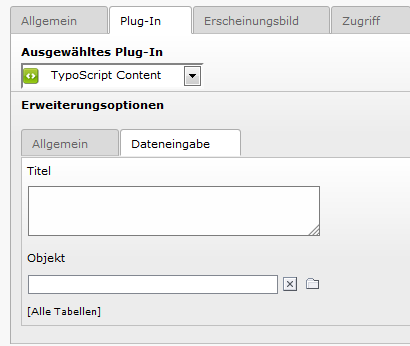DEPRECATION WARNING
This documentation is not using the current rendering mechanism and is probably outdated. The extension maintainer should switch to the new system. Details on how to use the rendering mechanism can be found here.
TypoScript Content¶
| Created: | 2010-02-18T17:33:18 |
|---|---|
| Changed: | 2011-11-17T19:22:17.130000000 |
| Classification: | ts_content |
| Keywords: | typoscript, content element, predefined typoscript, user, flexform |
| Author: | Hendrik Reimers (kern23.de) |
| Email: | hendrik.reimers@web.de |
| Info 4: | |
| Language: | en |

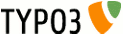 TypoScript Content - ts_content
TypoScript Content - ts_content
TypoScript Content¶
Extension Key: ts_content
Language: en
Keywords: typoscript, content element, predefined typoscript, user, flexform
Copyright 2000-2010, Hendrik Reimers (kern23.de), <hendrik.reimers@web.de>
This document is published under the Open Content License
available from http://www.opencontent.org/opl.shtml
The content of this document is related to TYPO3
- a GNU/GPL CMS/Framework available from www.typo3.org
Table of Contents¶
`Introduction 3 <#1.1.Introduction|outline>`_
`Users manual 4 <#1.2.Users%20manual|outline>`_
`Administration 5 <#1.3.Administration|outline>`_
`Configuration 6 <#1.4.Configuration|outline>`_
`Known problems 7 <#1.5.Known%20problems|outline>`_
`To-Do list 8 <#1.6.To-Do%20list|outline>`_
`ChangeLog 9 <#1.7.ChangeLog|outline>`_
Introduction¶
What does it do?¶
- You can define content Elements which render your TypoScript. You don't need to set a marker or object with templavoila. Just insert a content element.
- Also you can define flexform sheets and fields just with typoscript to create user defined input and render it with typoscript.
Users manual¶
Just insert the Plugin on your page and select the TypoScript Object to render on this position. To define these Objects look at the Administration Manual.
Administration¶
To define your typoscript it's very simple. Just take a look at this example typoscript you can put in your root page SETUP.
plugin.tx_typoscriptcontent_pi1.objList {
Configuration¶
Reference¶
plugin.tx_tsselect_pi1.
objList¶
Property
objList
Data type
list
Description
Just a List like a COA with the TypoScript Objects for the pluginplugin.tx_tsselect.objList {your_object {
...
}}
Default
objList.[your_objkey].title¶
Property
objList.[your_objkey].title
Data type
string
Description
The Title String of your TS Object. A short title for the backend plugin List
Default
objList.[your_objkey].hideBeGroups¶
Property
objList.[your_objkey].hideBeGroups
Data type
list
Description
In some cases you don't want to show any of your backend users all of your TS Objects. So you can hide some of these for a list of groups.plugin.tx_tsselect.objList {
your_object {
title = Your Title
# Hides this object for usergroups with uid 1,3 and 8
hideBeGroups = 1,3,8
cObject = TEXT
cObject.value = come get some
}
}
Default
objList.[your_objkey].renderObj¶
Property
objList.[your_objkey].renderObj
Data type
Typoscript
Description
Here you can insert the TypoScript you want get renderd if the ts object is selected in the pluginPlugin.tx_tsselect.objList {
your_object {
title = Your Title
# Hides this object for usergroups with uid 1,3 and 8
hideBeGroups = 1,3,8
renderObj = TEXT
renderObj.value = come get some
}
}
Default
cObject.[sheet]¶
Property
cObject.[sheet]
Data type
List
Description
First you define the sheet that will be listet in flexform (plugin) after that you can define the sheet elements.
See example down below
Default
Cobject.[sheet].el.[fieldName]¶
Property
Cobject.[sheet].el.[fieldName]
Data type
List
Description
The fields for the flexform sheet. Look at flexform configuration in the typo3 manual for more information. See example down below.
Default
[tsref:(cObject).TEST]
((generated))¶
Example¶
Here is a full example
plugin.tx_typoscriptcontent_pi1.objList {
# Define a selection Element
testElement {
# Element Title
title = Test
# Hide this Element for special BE Groups
hideBeGroups = 3,4
# Flexform Field Definitions
cObject {
# Define a Sheet
sTEMP {
sheetTitle = Dateneingabe
# Add Sheet Elements
el {
# Define a field just with flexform configuration
text {
label = Titel
config.type = text
}
# Any fieldname will be preset with the string tsc_ (so object will be tsc_object in renderObj)
object {
label = Objekt
config {
type = group
internal_type = db
allowed = *
size = 1
maxitems = 1
minitems = 0
show_thumbs = 0
}
}
}
}
}
# Just fields
cObjectExtra {
title = Beispiel Titel
}
# Frontend Rendering
renderObj = TEXT
renderObj.field = tsc_text
renderObj.wrap = <strong>|</strong>
}
testElement2 {
# Element Title
title = Test 2
# Hide this Element for special BE Groups
#hideBeGroups = 1,3
hideBeGroups = *
# Flexform Field Definitions
cObject {
sDATA {
sheetTitle = Eingabefeld
el {
text {
label = Titel
config.type = text
}
}
}
}
cObjectExtra {
title = Beispiel Titel
}
# Frontend Rendering
renderObj = TEXT
renderObj.field = tsc_text
renderObj.wrap = <strong>|</strong>
}
}
Known problems¶
- Nothing known yet. Let me know if you find something.
- Better Manual... Help wanted :-)
To-Do list¶
Nothing to do yet. Any ideas? Let me know!