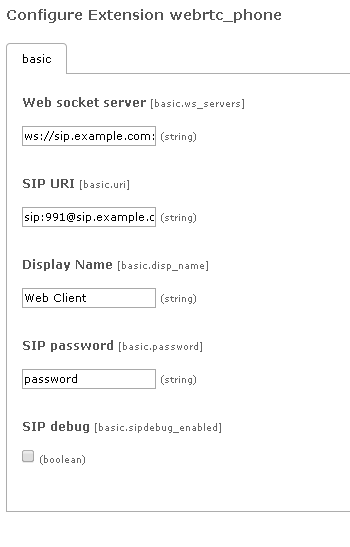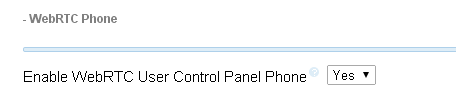DEPRECATION WARNING
This documentation is not using the current rendering mechanism and is probably outdated. The extension maintainer should switch to the new system. Details on how to use the rendering mechanism can be found here.
Administrator Manual¶
The click to dial plugin can be used after installing webrtc_phone extension. This extension is available in the TER.
Installation¶
Go to the extension manager, search webrtc_phone extension and then install it.
Configuration¶
The extension have 5 configuration parameters:
- Web socket server address:
- This is the address of the SIP server with websocket capability, the example for asterisk server is ws://sip.example.com:8088/ws
- SIP URI address:
- This address contains user SIP URI information for the webclient with format sip:sip_user@sip_server. The example for asterisk with freepbx GUI, for extension 1000 the URI address will looks like sip:991000@sip.example.com
- Display name:
- The name for the web client that will be displayed during call.
- SIP password:
- Password for authentication to the SIP server.
- SIP debug:
- Enable or disable SIP debug on the javascript console.
The following picture shows the example configration:
Asterisk(freepbx) configuration¶
With freepbx, webrtc can be enabled by changing the option in the WebRTC Phone section on the extension settings. Change the option Enable WebRTC User Control Panel Phone to yes as shown below: