DEPRECATION WARNING
This documentation is not using the current rendering mechanism and is probably outdated. The extension maintainer should switch to the new system. Details on how to use the rendering mechanism can be found here.
EXT: WEC eBible¶
| Author: | Kasper Skårhøj |
|---|---|
| Created: | 2002-11-01T00:32:00 |
| Changed: | 2011-12-01T11:34:33 |
| Classification: | WEC eBible extension for TYPO3 |
| Email: | knowledgebase(at)webempoweredchurch.org |
| Info 2: | |
| Info 3: | |
| Info 4: |
EXT: WEC eBIBLE
Extension Key: wec_ebible
Copyright 2008-2011, Christian Technology Ministries International Inc. http://www.CTMIinc.org
Author: Web-Empowered Church Team <ebible(at)webempoweredchurch.org>
Support Community: http://www.webempoweredchurch.com/community/
This document is published under the Open Content License
available from http://www.opencontent.org/opl.shtml
The content of this document is related to TYPO3
- a GNU/GPL CMS/Framework available from www.typo3.com
((generated))¶
Table of Contents¶
`Introduction <#__RefHeading__1407_1978431840>`_ `3 <#__RefHeading__1407_1978431840>`_
`A. Welcome <#__RefHeading__1409_1978431840>`_ `3 <#__RefHeading__1409_1978431840>`_
What is the Web-Empowered Church? 3
`B. About this Manual <#__RefHeading__1413_1978431840>`_ `3 <#__RefHeading__1413_1978431840>`_
`C. How to Use this Manual <#__RefHeading__1415_1978431840>`_ `4 <#__RefHeading__1415_1978431840>`_
`Overview <#__RefHeading__1417_1978431840>`_ `5 <#__RefHeading__1417_1978431840>`_
`A. What Does It Do? <#__RefHeading__1419_1978431840>`_ `5 <#__RefHeading__1419_1978431840>`_
`B. Features <#__RefHeading__1421_1978431840>`_ `5 <#__RefHeading__1421_1978431840>`_
`C. Screenshots <#__RefHeading__1423_1978431840>`_ `5 <#__RefHeading__1423_1978431840>`_
`Installation <#__RefHeading__1425_1978431840>`_ `8 <#__RefHeading__1425_1978431840>`_
`Step 1: Install the Extension <#__RefHeading__1427_1978431840>`_ `8 <#__RefHeading__1427_1978431840>`_
`Step 2: Install the Static Template <#__RefHeading__1429_1978431840>`_ `8 <#__RefHeading__1429_1978431840>`_
`Step 3: Install the WEC eBible Translation Plugin <#__RefHeading__1431_1978431840>`_ `8 <#__RefHeading__1431_1978431840>`_
`Configuration <#__RefHeading__1433_1978431840>`_ `9 <#__RefHeading__1433_1978431840>`_
`Advanced <#__RefHeading__1435_1978431840>`_ `11 <#__RefHeading__1435_1978431840>`_
`Limiting Translations on a Page <#__RefHeading__1437_1978431840>`_ `11 <#__RefHeading__1437_1978431840>`_
`Modifying the Look of eBible <#__RefHeading__1439_1978431840>`_ `11 <#__RefHeading__1439_1978431840>`_
`Appendix <#__RefHeading__1441_1978431840>`_ `12 <#__RefHeading__1441_1978431840>`_
`Appendix A <#__RefHeading__1443_1978431840>`_ `12 <#__RefHeading__1443_1978431840>`_
`TypoScript Reference <#__RefHeading__1445_1978431840>`_ `13 <#__RefHeading__1445_1978431840>`_
WEC eBible Translation plugin 13
`Known Problems <#__RefHeading__1451_1978431840>`_ `13 <#__RefHeading__1451_1978431840>`_
`To-Do List <#__RefHeading__1453_1978431840>`_ `13 <#__RefHeading__1453_1978431840>`_
`Changelog <#__RefHeading__1455_1978431840>`_ `13 <#__RefHeading__1455_1978431840>`_
Introduction¶
A. Welcome¶
Welcome to the adventure of doing ministry through technology!
What is the Web-Empowered Church?¶
The Web-Empowered Church (WEC) is a ministry of Christian Technology Ministries International (www.CTMIinc.org). The mission of WEC is to innovatively apply WEB technology to EMPOWER the worldwide CHURCH for ministry.
WEC helps churches around the world expand evangelism, discipleship, and care through the innovative application of internet technology. WEC web-based tools and training will help make church ministries more efficient and effective, and will extend ministry impact to a world in need of Jesus ( www.webempoweredchurch.org/Jesus ). We want to fuel a worldwide movement using the internet to point the world to Jesus Christ, to grow disciples, and to care for those in need. Our desire is to use the web to empower the Church to become a truly twenty-four hours a day, seven days a week ministry that is not constrained by walls or distance or time.
If you would like to find out more about WEC or our tools, or support us in any way, please go to our websites:
for users: www.webempoweredchurch.com
for developers: www.webempoweredchurch.org .
This manual is written for those who are interested in using Web- Empowered Church (WEC) technology and enhancing their website through the use of the WEC eBible extension. The WEC eBible extension has been designed to provide churches and ministries an opportunity to display a Verse of the Day on their website as well as to provide a contextual display of Bible verses wherever a Bible verse is embedded in the HTML of the page.
B. About this Manual¶
This guide is organized into four main sections:
Overview: What the WEC eBible extension does, how it works, and what you can expect from the rest of the manual.
Installation: How to install the WEC eBible extension and how to get it running on your website.
Configuration: How to configure the WEC eBible extension and plugins for maximum impact on your website.
Advanced: How to modify the extension through TypoScript and other advanced functions.
C. How to Use this Manual¶
✔ To help make sense of the material on the following pages, we’ve used a few icons in the margin to highlight certain information.
T |img-1| ip : Tips are bits of information that are good to know. They may offer shortcuts to save you time or even make your website better.
N |img-2| ote : These notes are similar to tips, but usually contain information you should pay attention to. It might be details about a step that a whole operation hinges on or it may highlight an essential sequence of tasks.
C |img-3| aution : These notes draw your attention to things that can interrupt your service or website if not done correctly. Some actions can be difficult to undo.
T |img-4| echnical Stuff : These notes will explain how stuff works. If you want to know why certain steps are necessary or are just looking for a fuller explanation, these notes should help answer your questions.
I |img-5| nternet Link : These links will guide you to a website page that will demonstrate How-To do something or link you to more advanced information on the :underline:``http://webempoweredchurch.com <http://webempoweredchurch.com/>`_` or :underline:``http://typo3.org <http://typo3.org/>`_` websites.
Overview¶
A. What Does It Do?¶
The WEC eBible extension accesses tools graciously provided by eBible.com ( www.eBible.com ) that makes it easy for your Frontend users to view scripture verses within the context of your site. The eBible will parses (find) all Bible references on a website and displays the verse/s for the Frontend user in a variety of translations.
B. Features¶
- Parses embedded Bible references and displays the verses as a link that will take users to the eBible verse page;
- When users mouseover the link, a hover box with the verse/s text appears on their screen;
- When configured to do so, allows registered users to have Bible verses displayed in the translation of their choice.
C. Screenshots¶
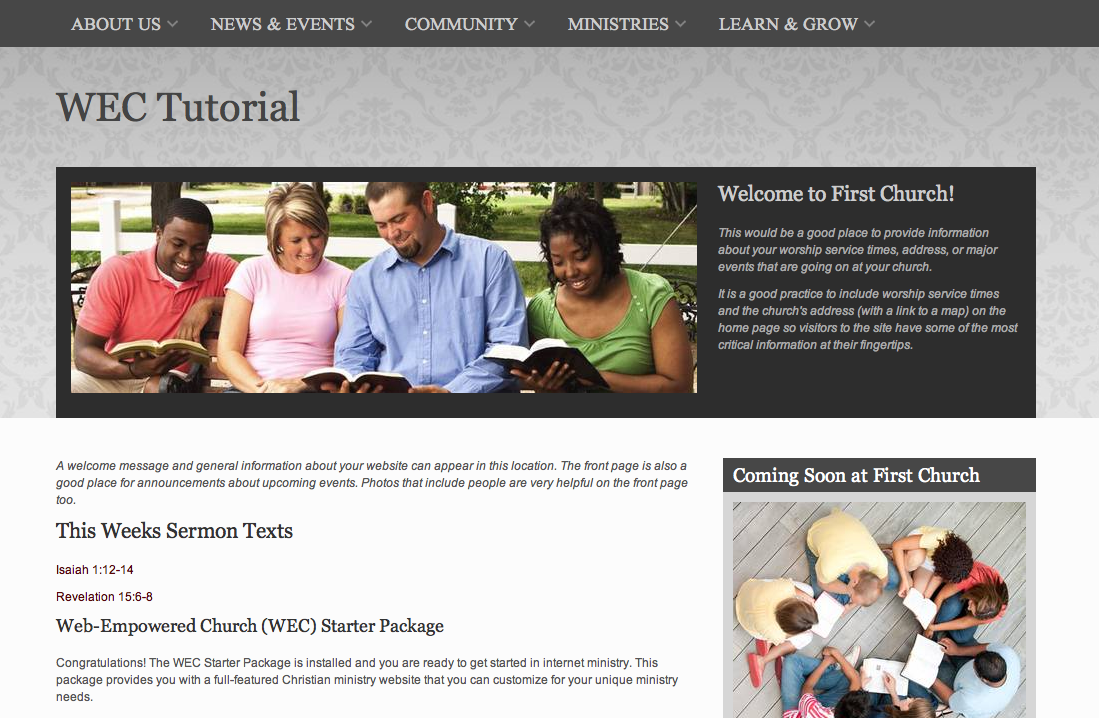 Illustration 1: Screenshot: Parsed Link Display
Illustration 1: Screenshot: Parsed Link Display
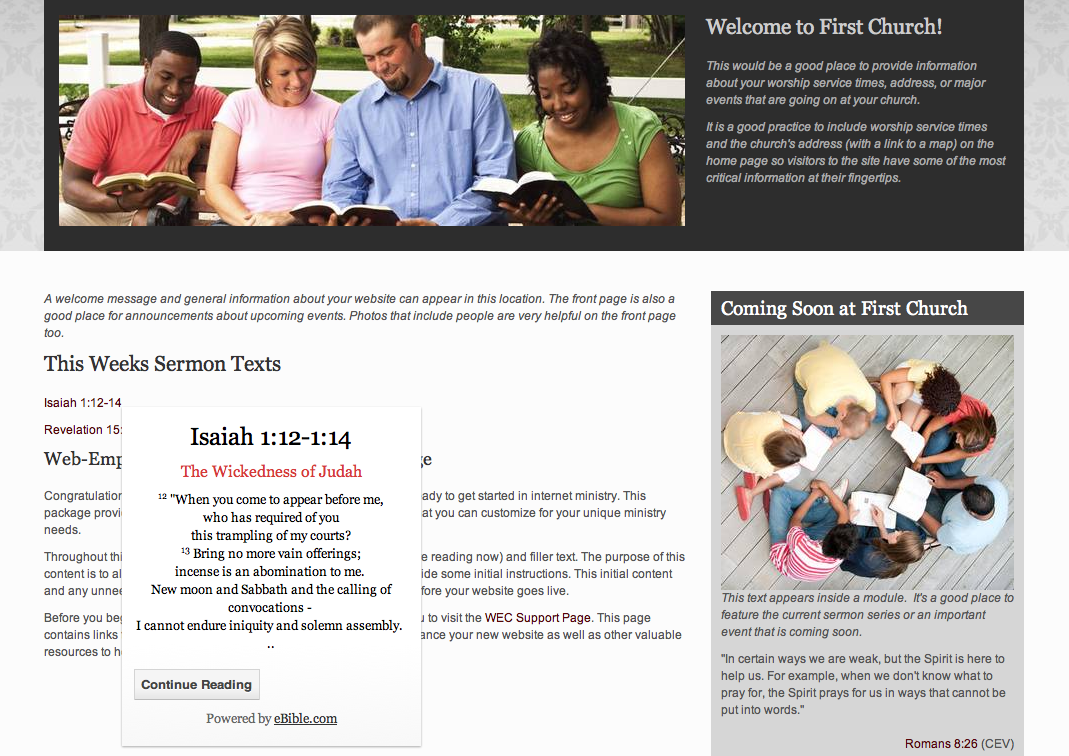 Illustration 2: Screenshot: Verse Hover Box Display
Illustration 2: Screenshot: Verse Hover Box Display
When installed and configured, eBible will parse (find) scripture references and create hyperlinks from them that will display the verse/s as a hover box on mouseover (see Illustration 2). If the link is clicked the user will be taken to the eBible verse page (see Illustration 3). When a user mouses over an eBible enabled link it generates a hover box with the verse/s displayed as well as an invitation to read further on the eBible site. Click anywhere on the screen to remove the box.
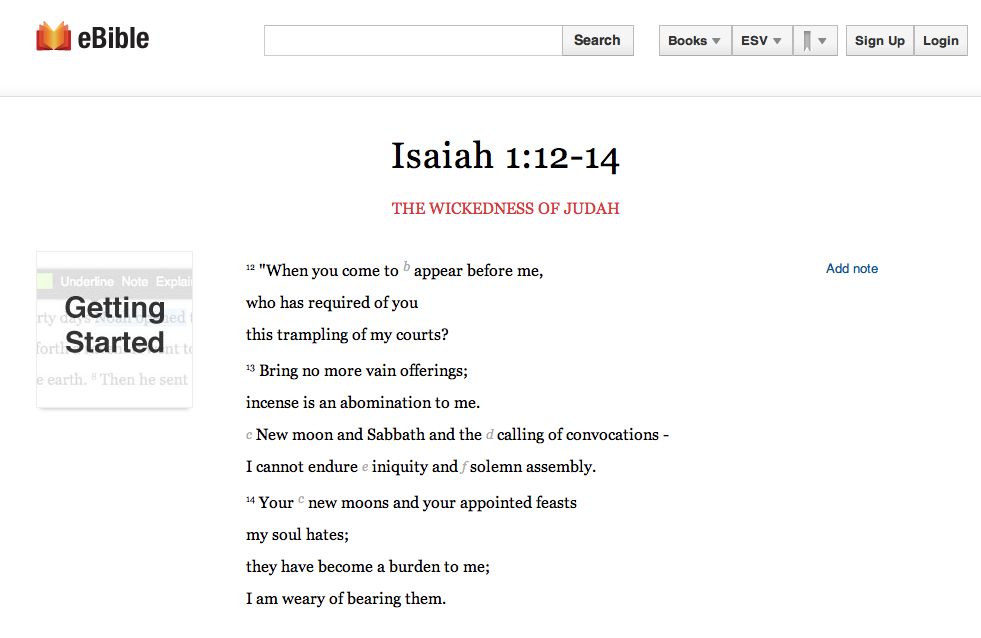 Illustration 3: Screenshot: eBible.com Verse Page
Illustration 3: Screenshot: eBible.com Verse Page
When a user clicks a Bible reference link, they are taken to the eBible verse page where they are offered a number of study and reflection options.
The WEC eBible
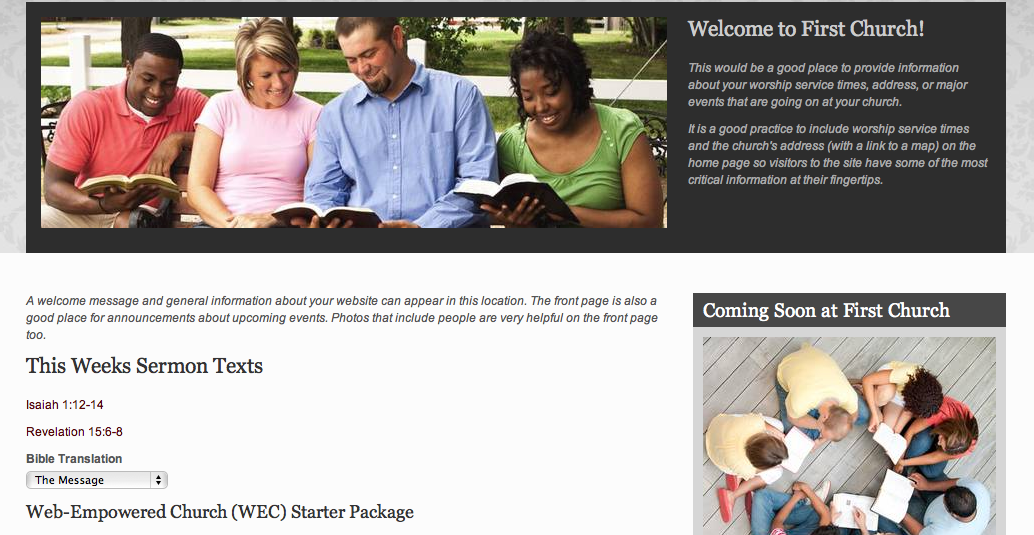 Illustration 4: Screenshot: WEC eBible Translation Plugin
Illustration 4: Screenshot: WEC eBible Translation Plugin
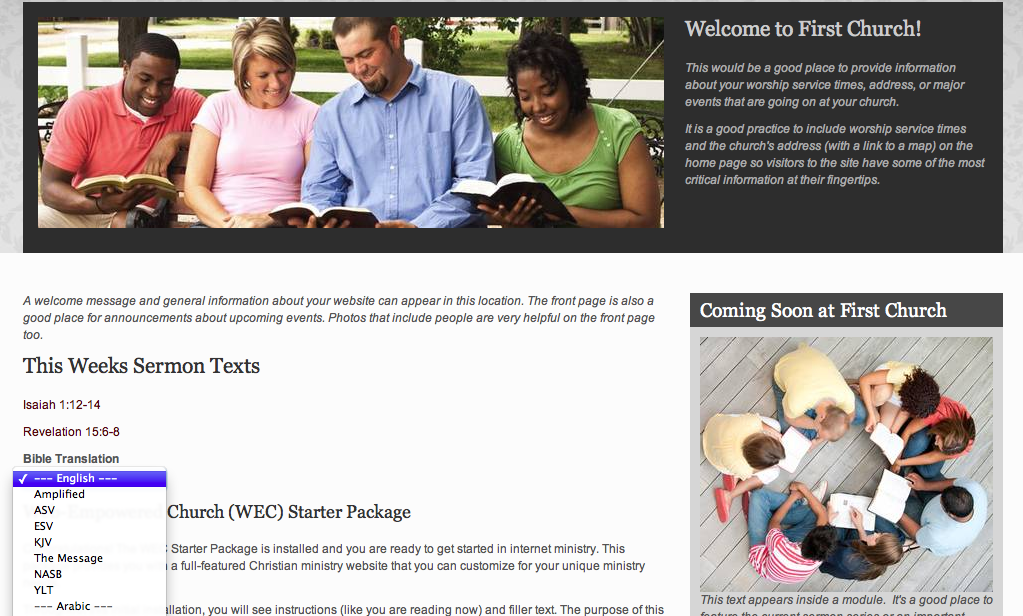 Illustration 5: Screenshot: WEC eBible Translation Plugin
Expanded
Illustration 5: Screenshot: WEC eBible Translation Plugin
Expanded
Translation plugin can be placed on any page. The plugin allows Frontend users to choose their preferred translation and use that preferred translation throughout the site. For registered users who are logged in, this step will update their Frontend User Account. An anonymous user's selection will remain in effect until the TYPO3 “session” ends (typically, a day or so). Installation ============
To install and implement the eBible extension, you will need to do the following:
Install the Extension;
Install the eBible static template;
Install the WEC eBible Translation plugin (optional).
The following will take you through each step.
Step 1: Install the Extension¶
Install the eBible extension usingthe Extension Manager Module. You can get it by going to “Import extensions” in the Menu dropdown list, and then either do a Lookup for wec_ebible or click on the Retrieve/Update link to look for it in the whole list of extensions.
For details on how to install an extension, refer to the How-To at ht tp://webempoweredchurch.org/no_cache/support/help/tutorial/import_an d_install_an_extension/ .
Step 2: Install the Static Template¶
The static template contains the information used by the web browser to display the parsed verses throughout your website. The eBible static template can be installed in your site's main Template Record. The name of the Static Templates required by the WEC eBible extension is *WEC_eBible.*
I |img-5| nternet Link: Instructions for adding the Static Templates can be found in the how at `http://webempoweredchurch.org/no \_cache/support/help/tutorial/add\_a\_static\_template/ <http://webemp oweredchurch.org/no_cache/support/help/tutorial/add_a_static_template/ >`_ .
Once you've completed these steps, the WEC eBible extension will immediately parse recognized Bible verse references (see Appendix A for a list of parsable Bible books and abbreviations).
Step 3: Install the WEC eBible Translation Plugin¶
Note that this is an optional step. If your desire is only to enable the parsing feature, then you do not need to install the plugin. However, to allow anonymous Frontend users to choose their own translation and to easily enable registered users to change their permanent preferences, the plugin is necessary.
To install the plugin, follow the directions in the how-to found on the Web-Empowered Church website.
For instructions on how to add a plugin to your page, see the helpful
how-to at: http://webempoweredchurch.org/no_cache/support/help/tuto
rial/add_a_plugin/ . 
With the exception of the Header, the plugin has few options, and no extension specific options. If you are not using the default sr_feuser_register template provided by the WEC Starter Package, you will have to add to your custom template and TypoScript configuration in order to have the Translation dropdown box appear in FE User accounts. See the documentation for the sr_feuser_register extension for details on how to do that.
Configuration¶
Configuration of the WEC eBible extension is simple. All the configuration options can be found in the Constant Editor.
In |img-5| ternet Link: You can view a helpful how-to on accessing and changing Constant Editor values at: http://webempoweredchurch.org /no_cache/support/help/tutorial/change_values_in_the_constant_ed itor/
Ac
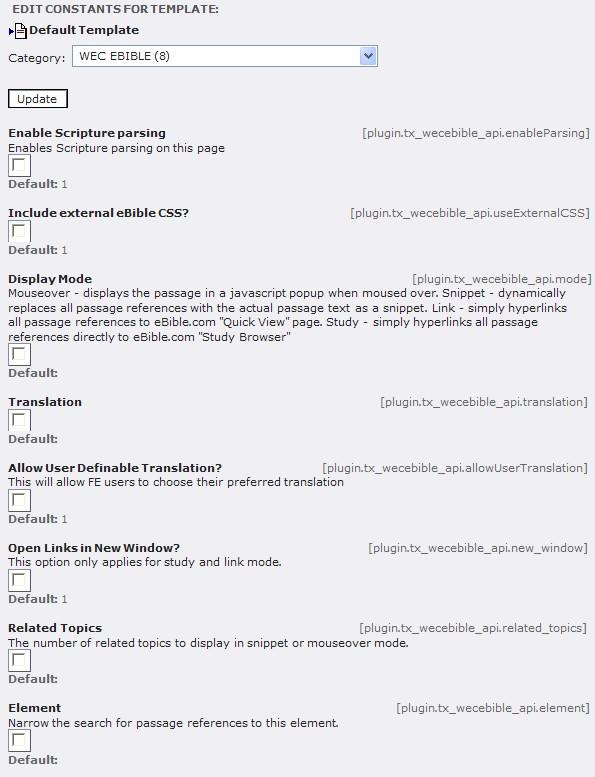 Illustration 6: WEC eBible Constant Editor Form
Illustration 6: WEC eBible Constant Editor Form
- cess the eBible Constant Editor by selecting the website's root page and then clicking on the the Template Module . Select Constant Editor from the dropdown menu on the top right of the page. Finally, select *WEC eBible* from the Categories drop down menu.- Enable Scripture Parsing: Turns scripture parsing off or on.
- Parsing is on by default, so there is no need to check the box if you wish it to remain on. To turn off parsing, select the corresponding checkbox and click Update. When it updates, a second checkbox will be visible. Leave this box unchecked to disable parsing.
Include external eBible CSS?: Selecting this option enables the eBible.com default CSS. See Modifying the Look of eBible to enable a custom CSS file of your own creation.
Display Mode: This feature allows you to choose which of the parsing displays you prefer (see Screenshots for examples). Mouseover is the default setting.
Translation: Sets the translation for the parsed references. The default translation is the NIV.
A
|img-12| **Illustration 7: Frontend User's Account Form**
llow User Definable Translation:Enables a translation selection option in the Frontend User account. When enabled, a registered Frontend user can select their preferred version by accessing their user account and choosing a translation (see Illustration 7). When enabled, users can also set their translation preferences through the WEC eBible Translation plugin (see Installation, Step 3 above).
Open Links in New Window?: When selected, the Link and Study mode hyperlinks will open a new browser window when clicked in the Frontend.
Related Topics: When selected and set, this option determines how many “Related Topics” eBible.com will generate in the Mouseover of Snippet modes.
Element: By default, the eBible extension searches through the whole website for parsing opportunities. In some cases, a Bible verse might be included in a header, a banner, or in some other element that you don't want parsed. In this case, the Element option can be helpful. You can limit the default search to specific <div> tags. For most applications you'll want to limit this to the content element, which is the WEC Templavoila standard for the <div> element that contains the main content of your web pages. Knowledge of HTML and CSS are necessary for other applications.
Advanced¶
Limiting Translations on a Page¶
There are times when you may want to limit the translation on a particular page. For instance, if you'd created a Bible study that had a word study that was dependent on a particular version, you might want to limit the translation.
To limit a translation on a page, do the following:
Install an extension template on the page you want to limit.
I |img-5| nternet Link: You can view a helpful how-to on accessing and changing Constant Editor values at:
http://webempoweredchurch.org/no_cache/support/help/tutorial/add_a_static_template/
Using the Template Module, open the Constant Editor of the extension template.
Check the Translation and the Allow User Definable Translation checkboxes and click the Update Button.
Once the form refreshes, select your preferred translation on the drop down menu and ensure the second check box of the Allow User Definable Translation is *unchecked,* then click the Update Button.
Once you've completed these steps, verses parsed on the affected page will only reflect the translation you've selected.
Modifying the Look of eBible¶
C |img-3| aution: This section presumes you have at least an intermediate knowledge of TYPO3, HTML, and CSS. Miscoding the CSS file can lead to vanishing words and even sections of your website.
You can change many of the ways eBible looks on your website by modifying the CSS file.
Download the example CSS file res/styles.css and save it to your local computer. You can access the file by clicking on the eBible icon in the Extension Manager and then selecting Edit Files in the drop down menu.
Once you've downloaded the file, you can modify it in any HTML editor. Once you've made your changes, rename the file to ebible.css, and use the Filelist module to upload it to the ext-templates folder.
Then add the following TypoScript code to the Setup field of either the root page's template or on the page template associated with the extension:
page.headerData.10 = TEXT
page.headerData.10.value = <link rel="stylesheet" href="fileadmin/ext- templates/ebible.css" type="text/css" charset="utf-8">
Appendix¶
Appendix A¶
((Unknown Property))¶
a
b
Abbreviations
c
d
e
Abbreviations
First, Second, Third¶
a
First, Second, Third
b
I
II
III
1, 2, 3
1st, 2nd, 3rd
c
d
Matthew
e
Mt, Mat
Genesis¶
a
Genesis
b
Gen
c
d
Mark
e
Mk, Mrk
Exodus¶
a
Exodus
b
Ex, Exod
c
d
Luke
e
Lk
Leviticus¶
a
Leviticus
b
Lev, Levit
c
d
John
e
Jhn
Numbers¶
a
Numbers
b
Nmb, Num
c
d
Acts
e
Ac
Deuteronomy¶
a
Deuteronomy
b
Dt, Deu, Deut,
c
d
Romans
e
Rom
Joshua¶
a
Joshua
b
Jsh, Josh
c
d
Corinthians
e
Cor, Corin
Judges¶
a
Judges
b
Jdg, Judg
c
d
Galatians
e
Gal, Galat
Ruth¶
a
Ruth
b
Ruth
c
d
Ephesians
e
Eph, Ephes
Samuel¶
a
Samuel
b
Sam, Sml
c
d
Philippians
e
Phil
Kings¶
a
Kings
b
Kin, Kngs
c
d
Colossians
e
Col, Colos
Chronicles¶
a
Chronicles
b
Chr, Chron
c
d
Thessalonians
e
Thes
Exra¶
a
Exra
b
Ezra
c
d
Timothy
e
Tim
Nehemiah¶
a
Nehemiah
b
Neh, Nehem
c
d
Titus
e
Tts, Tit
Esther¶
a
Esther
b
Est, Esth
c
d
Philemon
e
Phlm
Job¶
a
Job
b
Job
c
d
Hebrews
e
Heb, Hebr
Psalms¶
a
Psalms
b
Ps, Psa
c
d
James
e
Jam, ,Jas, Jms
Proverbs¶
a
Proverbs
b
Pr, Prov
c
d
Peter
e
Pt, Pet
Ecclesiastes¶
a
Ecclesiastes
b
Eccl
c
d
Jude
e
Ju
Song of Solomon¶
a
Song of Solomon
b
Song
c
d
Revelation
e
Rv
Isaiah¶
a
Isaiah
b
Isa
c
d
e
Jeremiah¶
a
Jeremiah
b
Jerem, Jer
c
d
e
Lamentations¶
a
Lamentations
b
Lam, Lament
c
d
e
Ezekiel¶
a
Ezekiel
b
Ezek
c
d
e
Daniel¶
a
Daniel
b
Dan
c
d
e
Hosea¶
a
Hosea
b
Hos
c
d
e
Joel¶
a
Joel
b
Jo
c
d
e
Amos¶
a
Amos
b
Amos
c
d
e
Obediah¶
a
Obediah
b
Obad
c
d
e
Jonah¶
a
Jonah
b
Jon
c
d
e
Micah¶
a
Micah
b
Mic
c
d
e
Nahum¶
a
Nahum
b
Nah
c
d
e
Habakkuk¶
a
Habakkuk
b
Hab, Habak
c
d
e
Zepheniah¶
a
Zepheniah
b
Zph, Zeph
c
d
e
Haggai¶
a
Haggai
b
Hag, Hagg
c
d
e
Zechariah¶
a
Zechariah
b
Zech
c
d
e
Malachi¶
a
Malachi
b
Malac, Mal
c
d
e
TypoScript Reference¶
The following is the TS reference for any option that cannot be set using constants in the Constants Editor.
General API settings¶
The settings for the general API can be set on the tx_wecebible_api plugin:
plugin.tx_wecebible_api.<setting>
url.key¶
Property
url.key
Data Type
String
Description
The eBible.com API key. It's recommended that this is set using the WEC eBible Admin module
Default
[tsref:plugin.tx_wecebible_api]
WEC eBible Translation plugin¶
The settings for the WEC eBible Translation plugin can be set on the tx_wecebible_pi2 plugin:
plugin.tx_wecebible_pi2.<setting>
hideIfUserTranslationNotAllowed¶
Property
hideIfUserTranslationNotAllowed
Data Type
integer
Description
Hides the translation selector if the user isn't allowed to change the translation.
Default
1
templateFile¶
Property
templateFile
Data Type
String
Description
Link to the template file to use
Default
EXT:wec_ebible/pi2/translation.tmpl
[tsref:plugin.tx_wecebible_pi2]
Known Problems¶
To-Do List¶
Changelog¶
3.0.1¶
Version
3.0.1
Changes
[FIXED] Workaround for Ebible + MooTools conflicts
Updated documentation.
3.0.0¶
Version
3.0.0
Changes
Accidental TER double release. Identical to 2.0.0.
2.0.0¶
Version
2.0.0
Changes
[NEW] Update to new eBible.com VerseLink functionality. This means some configuration options have been removed and the Verse of the Day is disabled for the time being.
1.0.6¶
Version
1.0.6
Changes
[NEW] Include CSS stylesheet locally to take load off eBible servers.
1.0.5¶
Version
1.0.5
Changes
[NEW] Add note to the BE module that no API key is needed at the moment.
1.0.4¶
Version
1.0.4
Changes
[FIXED] Added special configuration for compatibility with sr_feuser_register 2.5.22 and up.
((Unknown Property))¶
Version
Changes
[FIXED] Javascript scans entire page rather than starting at an element with id=content.
1.0.3¶
Version
1.0.3
Changes
[NEW] update mod inclusion to symlink-friendly and preferred version.
((Unknown Property))¶
Version
Changes
[FIXED] add closing ?> to some files
((Unknown Property))¶
Version
Changes
[FIXED] remove whitespace that could cause some errors.
1.0.2¶
Version
1.0.2
Changes
Add some error handling around the DOM traversal, thanks to Barry Gresens.
((Unknown Property))¶
Version
Changes
Fix compatibility issue with rgsmoothgallery
((Unknown Property))¶
Version
Changes
Minor manual fixes and context sensitive help updates
1.0.1¶
Version
1.0.1
Changes
Add CSS to hide footnotes
((Unknown Property))¶
Version
Changes
Fix typo in documentation
 EXT: WEC eBible - 14
EXT: WEC eBible - 14