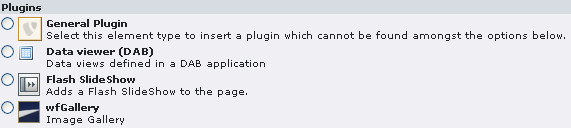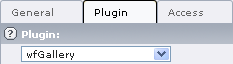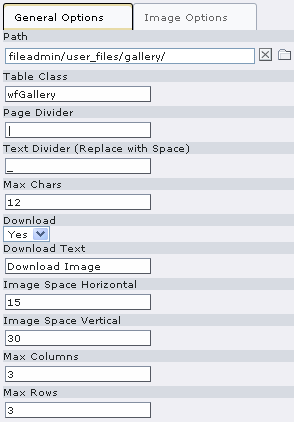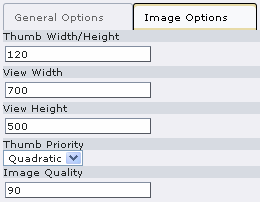DEPRECATION WARNING
This documentation is not using the current rendering mechanism and is probably outdated. The extension maintainer should switch to the new system. Details on how to use the rendering mechanism can be found here.
EXT: wfGallery¶
| Author: | Kasper Skårhøj |
|---|---|
| Created: | 2002-11-01T00:32:00 |
| Changed: | 2009-01-08T22:17:07 |
| Classification: | wf_gallery |
| Description: | The keywords help with categorizing and tagging of the manuals. You can combine two or more keywords and add additional keywords yourself. Please use at least one keyword from both lists. If your manual is NOT in english, see next tab "language" ---- forEditors (use this for editors / german "Redakteure") forAdmins (use this for Administrators) forDevelopers (use this for Developers) forBeginners (manuals covering TYPO3 basics) forIntermediates (manuals going into more depth) forAdvanced (covering the most advanced TYPO3 topics) see more: http://wiki.typo3.org/doc_template#tags ---- |
| Keywords: | image gallery |
| Author: | Andi Platen |
| Email: | info@wireframe.de |
| Info 4: | |
| Language: | en |

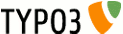 EXT: wfGallery - wf_gallery
EXT: wfGallery - wf_gallery
EXT: wfGallery¶
Extension Key: wf_gallery
Language: en
Keywords: image gallery
Copyright 2000-2008, Andi Platen, <info@wireframe.de>
This document is published under the Open Content License
available from http://www.opencontent.org/opl.shtml
The content of this document is related to TYPO3
- a GNU/GPL CMS/Framework available from www.typo3.org
Table of Contents¶
`Introduction 3 <#1.1.Introduction|outline>`_
`Users manual 5 <#1.2.Users%20manual|outline>`_
`Known problems 6 <#1.3.Known%20problems|outline>`_
`To-Do list 7 <#1.4.To-Do%20list|outline>`_
`ChangeLog 8 <#1.5.ChangeLog|outline>`_
Introduction¶
What does it do?¶
- The extension makes a thumbnail-image-gallery from any folder with images
- Every image exists 3 times in the folder, original image, thumb image and view image
- You can choose a quadratic thumbnnail, for better looking thumbnail- galleries
- View with Mootools Slimbox
- The origanal image can be downloaded
- Works with Typo3 4.2 and later
- Works only with jpg
Users manual¶
Installation¶
- Upload and install the extension
- Add Mootools Slimbox (wfGallery) to your template (include static), only if the Mootools Slimbox is not present
- Upload your images in any directory in fileadmin
- Create a new content element
- Choose Plugins -> wfGallery
- In the tab Plugin choose wfGallery
General Options¶
- Path: path to the directory with your images
- Table Class: css class of you image gallery
- Page Divider: divider for pagination
- Text Divider: divider for filenamesExample: Photographer_Location_Image.jpg, will be show as Photographer Location Image
- Max Chars: image names with more chars will be cut
- Download: the user can download images or not
- Image Space Horizontal: horizontal space between images
- Image Space Vertical: vertical space between images
- Max Columns: max columns
- Max Rows: max rows (if more images -> pagination)
Image Options¶
- Thumb Width/Height: thumbnails width/height
- Thumb Height: thumbnails height
- View Width: max slimbox-image-width
- View Height: max slimbox-image-height
- Thumb Priority: width, height or quadratic (quadratic takes a quadrat from the middle of your image)
- Image Quality: quality of thumbnails and slimbox-images
Styles¶
- You can change the design, if you add the Table Class to your css-file
- wfGallery td
- wfGallery img
- a.wfGalleryPaginate
- a.wfGalleryPaginate:hover
- a.wfGalleryPaginateAct
Known problems¶
Please write, if you find some
To-Do list¶
- Direct download from the slimbox.
- Something here and something there...
ChangeLog¶
8