DEPRECATION WARNING
This documentation is not using the current rendering mechanism and is probably outdated. The extension maintainer should switch to the new system. Details on how to use the rendering mechanism can be found here.
EXT: WFQBE - SAV JpGraph Connector¶
| Author: | Kasper Skårhøj |
|---|---|
| Created: | 2002-11-01T00:32:00 |
| Changed: | 2010-03-10T16:53:00.280000000 |
| Author: | Mauro Lorenzutti - Webformat srl |
| Email: | mauro.lorenzutti@webformat.com |
| Info 3: | |
| Info 4: |
EXT: WFQBE - SAV JpGraph Connector¶
Extension Key: wfqbe_savjpgraph
Copyright 2010, Mauro Lorenzutti – Webformat srl, <mauro.lorenzutti@webformat.com>
This document is published under the Open Content License
available from http://www.opencontent.org/opl.shtml
The content of this document is related to TYPO3
a GNU/GPL CMS/Framework available from www.typo3.com
Table of Contents¶
EXT: WFQBE - SAV JpGraph Connector 1
Introduction 1
What does it do? 1
Screenshots 1
Developers 2
Support 2
User manual 3
Administration 4
Configuration 4
Known problems 4
Changelog 4
Thanks to 4
Introduction¶
What does it do?¶
This extension allows you to create graphs with the sav_jpgraph extension with data stored in external databases. You can use DB Integration to connect to and to execute queries into external databases and use the query results into sav_jpgraph.
Developers¶
- Mauro Lorenzutti
- Yolf (Laurent Foulloy)
Support¶
You can get support for this extension at www.webformat.com or from me directly ( mauro.lorenzutti@webformat.com ).
User manual¶
You simply have to create a query with DB Integration (wfqbe) and to use it as data source into sav_jpgraph. Take a look on the following image:
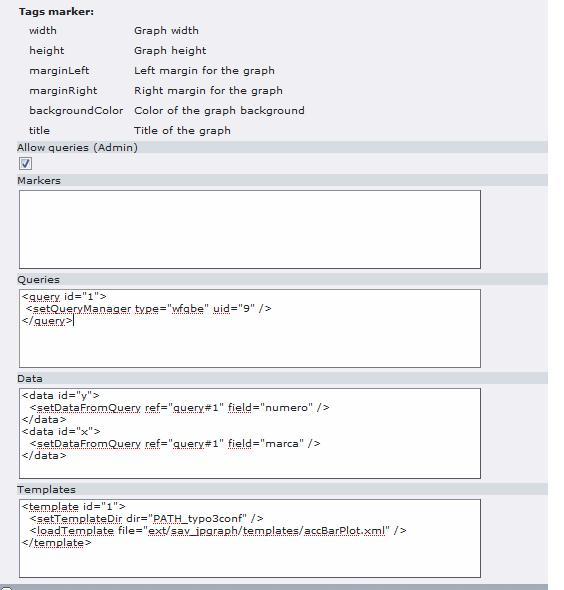
In the “Queries” field you have to point to the wfqbe query record:
<query id="1">
<setQueryManager type="wfqbe" uid="9" />
</query>
You have to specify the wfqbe query record uid (9 in this example).
In the “Data” field you have to specify which fields should be used for the graph creation:
<data id="y">
<setDataFromQuery ref="query#1" field="numero" />
</data>
<data id="x">
<setDataFromQuery ref="query#1" field="marca" />
</data>
query#1 points to the query with id=1 in the previous field (in this example it points to the wfqbe query record with uid=”9”), field=”numero” and field=”marca” should contain the name of two fields resulting from your wfqbe query.
If you need more details on DB Integration query creation or on SAV JpGraph configuration, please refer to the manuals of those extensions.
Administration¶
Just install the extension, no configuration is needed :-)
Configuration¶
No configuration required.
Known problems¶
If you find any problem, please contact me. Feel free to correct any existing bug and to send me the patches ;-)
Thanks to¶
This connector has been developed in collaboration with Yolf (Laurent Foulloy), the author of the sav_jpgraph extension.
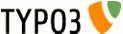 EXT : WFQBE – SAV JpGraph Connector - 4
EXT : WFQBE – SAV JpGraph Connector - 4