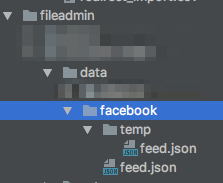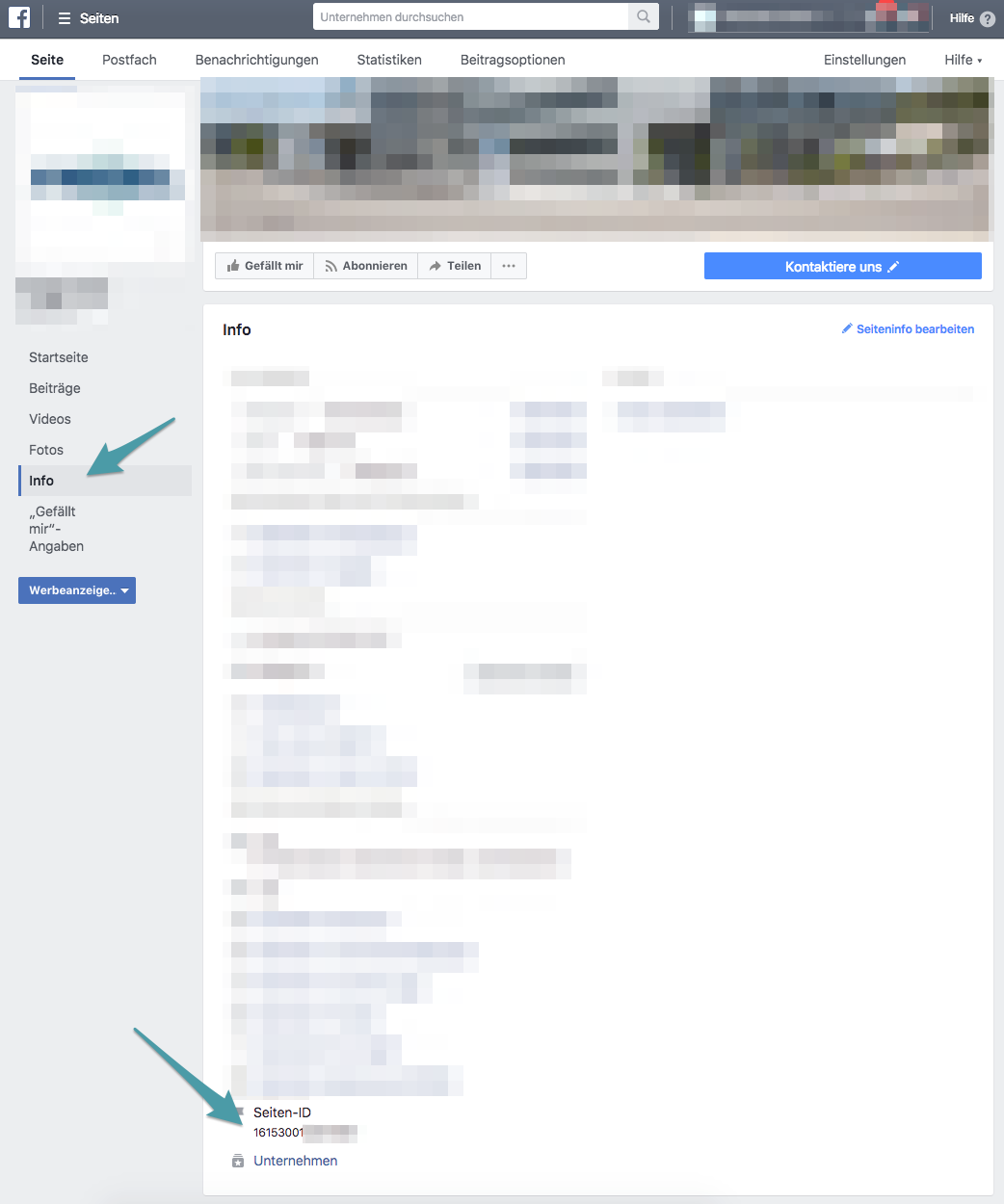DEPRECATION WARNING
This documentation is not using the current rendering mechanism and is probably outdated. The extension maintainer should switch to the new system. Details on how to use the rendering mechanism can be found here.
Administrator Manual¶
Installation¶
Its recommended to create your app on facebook first. You'll need a facebook account to do this and your Facebook-Account needs to be a authenticated administrator trough business-manager for the page you want to show the feed.
- Go to https://developers.facebook.com
- Login with your facebook account
- Register a new App (My Apps > Create new App)
- Givem a Application name, and add an email
- Add all informations about your page, the domain needs to match your website you want to show the feed
- You'll get a Application ID and an Application Secret
Go back to the TYPO3 Backend and install the extension, perform the following steps: 1. Go to the Extension Manager 2. Install the extension 3. Include the static template 4. Create a new folder in your fileadmin (or elsewhere) and create also a temp-Folder. (Look at the screenshot) 5. Gather the page id of your facebook-page you want to show the feed (Business Manger > Page > Info (screenshot)) 6. Go to the scheduler module and create a new task 7. Choose "Facebook - Feed" 8. Enter your Application ID, Application Secret, Page ID, Folder and File 9. Folder: should be absolute to your installation p.E. /home/apache2/public_html/fileadmin/user_upload/facebook/ 10. File: p.E. facebook.json 11. Save and test the task. If successfull the task creates a temporary file with your stream in the defined folders
Configuration¶
To configure the frontend plugin you can either do that in the flexform itself or via typoscript.