DEPRECATION WARNING
This documentation is not using the current rendering mechanism and is probably outdated. The extension maintainer should switch to the new system. Details on how to use the rendering mechanism can be found here.
wt_404log¶
| Author: | Kasper Skårhøj |
|---|---|
| Created: | 2002-11-01T00:32:00 |
| Changed by: | Alex Kellner |
| Changed: | 2008-09-08T12:18:51 |
| Author: | Alex Kellner |
| Email: | Alexander.Kellner@einpraegsam.net |
| Info 3: | |
| Info 4: |
wt_404log¶
Extension Key: wt_404log
Copyright 2005-2008,
Alex Kellner,
<Alexander.Kellner@einpraegsam.net>
This document is published under the Open Content License
available from http://www.opencontent.org/opl.shtml
The content of this document is related to TYPO3
- a GNU/GPL CMS/Framework available from www.typo3.com
Table of Contents¶
wt_404log 1
wt_404log introduction 2
What does it do? 2
Screenshots 3
How to use 4
Step by step: 4
Configuration in the extension manager 5
FAQ 6
Todos 7
Changelog 8
Additional links 9
wt_404log introduction¶
What does it do?¶
If you want to log page request of non-existing pages in your database, you can use this plugin.
If a non-existing page was chosen, the user will be redirected to a defined page and a log is written to db.
This will be logged if an error occures:
- Requested URL
- Referer
- User_Agent
- IP address
- User from extern or intern
- Name of spider (if user is a spider)
How to use¶
Step by step:¶
- Import wt_404log from online repository
- Install this extension
- Define some constants in the ext manager (logPID, targetURL, header, debug, ownURL)
- Enter the install tool and set this both configurations:
- [FE][pageNotFound_handling] = USER_FUNCTION:typo3conf/ext/wt_404log /pi1/class.tx_wt404log_pi1.php:tx_wt404log_pi1->main
- [FE][pageNotFound_handling_statheader] = HTTP/1.0 404 Not Found
- That's all
Configuration in the extension manager¶
Name¶
a
Name
b
Explanation
c
Default value
logPID¶
a
logPID
b
Where to save log entries: Use any PID where to save the log entries (0 for rootpage)
c
0
targetURL¶
a
targetURL
b
Redirect URL: Enter any URL for a redirect (e.g. http[colon]//www.yourdomain.com)
header¶
a
header
b
Header status: Set own header status if error (e.g. HTTP/1.0 404 Not Found)
c
HTTP/1.0 404 Not Found
ownURL¶
a
ownURL
b
Enter own url: To differ between referers from extern and intern, you can enter your own url (e.g. yourdomain.com)
c
yourdomain.com
debug¶
a
debug
b
Activate debug mode: If you set this, database log and redirect will be disabled and a debug output will be enabled
c
0
FAQ¶
((generated))¶
wt_404log installation – need help!¶
First of all, we advise you to activate the debug mode and enter a strange url like http://www.yourdomain.com/nonexistingpage.html to your browser
Where can a find the logs?¶
Just use the list modul in the backend and choose the page which you have defined in the extension manager (default is root page)
How can I export the logs?¶
You can export the logfiles in the TYPO3 way: CSV export in the list modul

Todos¶
Sending an email to an admin in addition to the database log
Do you need a new feature? Maybe we can help you, so just write us!
Changelog¶
Additional links¶
You can use one of the following links, to get more informations about this plugin:
- Authors (Alex Kellner) homepage: http://www.einpraegsam.net
- Tuning parts for your car: http://www.wunschtacho.de
- Stuff for snowboarder and skier: http://www.justpowder.de
Do you need help with this plugin: http://www.typo3.net
 wt_404log - 9
wt_404log - 9
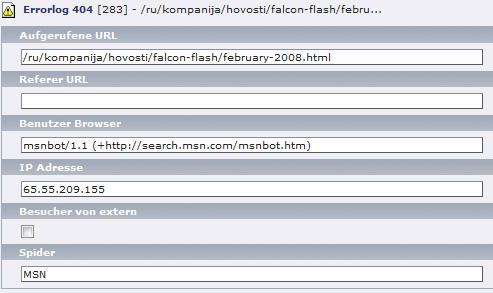 Pic1: Show details on an error
Pic1: Show details on an error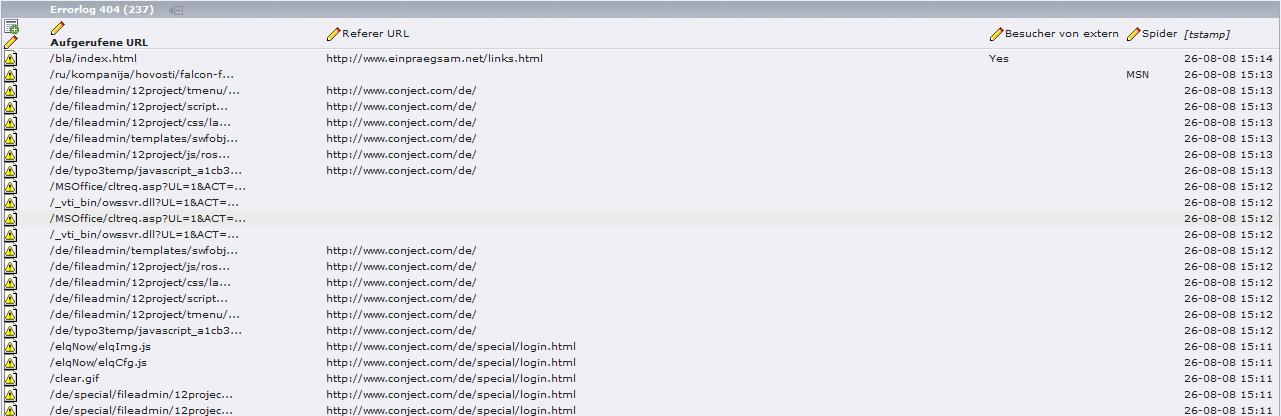 Pic2: Errors with list module
Pic2: Errors with list module