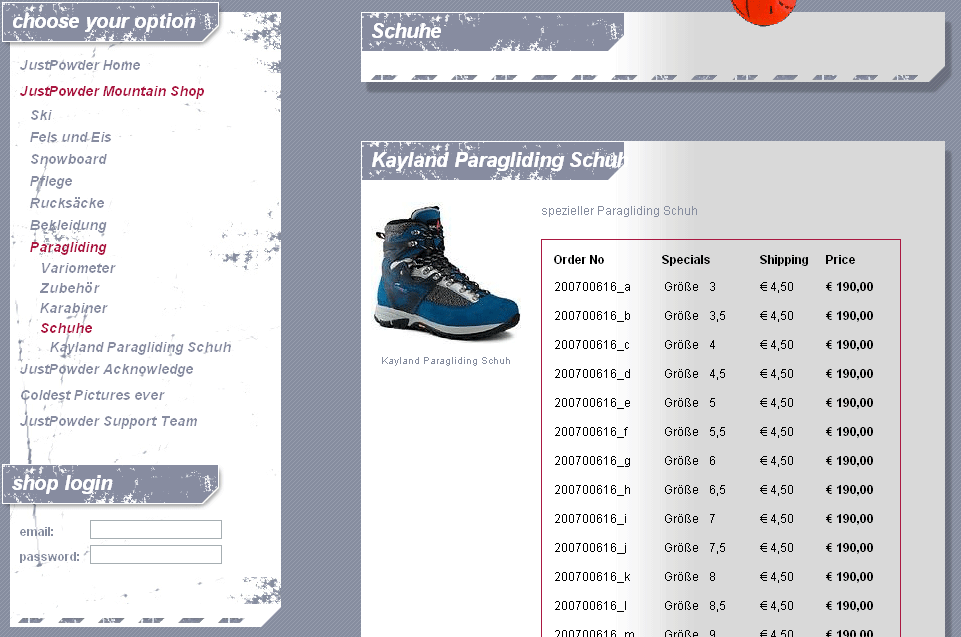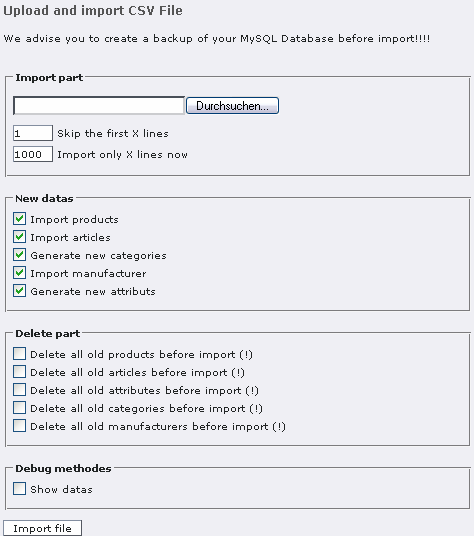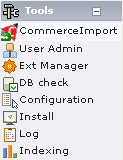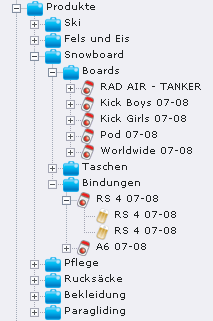DEPRECATION WARNING
This documentation is not using the current rendering mechanism and is probably outdated. The extension maintainer should switch to the new system. Details on how to use the rendering mechanism can be found here.
wt_commerce_import¶
| Author: | Kasper Skårhøj |
|---|---|
| Created: | 2002-11-01T00:32:00 |
| Changed: | 2008-01-11T11:07:04 |
| Classification: | CSV Product import for commerce Extension |
| Author: | Alexander Kellner |
| Email: | Alexander.Kellner@einpraegsam.net |
| Info 3: | |
| Info 4: |
wt_commerce_import¶
Extension Key: wt_commerce_import
Copyright 2005-2008, Alexander Kellner, <Alexander.Kellner@einpraegsam.net>
This document is published under the Open Content License
available from http://www.opencontent.org/opl.shtml
The content of this document is related to TYPO3
- a GNU/GPL CMS/Framework available from www.typo3.com
Table of Contents¶
wt_commerce_import 1
Introduction 2
What does it do? 2
Screenshots 2
How to use 5
Image notes 6
How to import article pictures: 6
How to import category pictures: 6
csv_columns 7
Extension Configuration 8
Changelog 10
Additional links 11
Introduction¶
What does it do?¶
It is a flexible backend plugin, which enables a CSV import to the commerce extension. So you can handle your shop-articles with (e.g.) Microsoft Excel.
You just need a semicolon separated csv file for upload and import (example files in ext folder doc).
Extension works with wt_individualshippingcost (import of different shippingcosts and delivery times)
How to use¶
- Import from online repository
- Configure the plugin in the extension manager (see description there)
- Generate a csv file (Have a look into the folder ext/wt_commerce_import/doc/) for an example
- Always generate a SQL dump before trying the import!
- Upload your pictures before import in the folder uploads/tx_commerce/(see picture notes below)
- Upload and import
- Done!
Image notes¶
How to import article pictures:¶
- Generate your article pics (like test.jpg)
- Write your cource to csv (e.g. test.jpg)
- upload test.jpg to uploads/tx_commerce/
- Prepared for Import
How to import category pictures:¶
- Generate your category pictures with the name prefix cat_ (e.g. cat_test.jpg or cat_test.gif)
- Note: - only jpg or gif is supported at the moment- space should be underline (instead of “good product,jpg” use “good_product.jpg”)- umlauts (instead of “schönes_produkt.jpg” use “schoenes_produkt.jpg”)- Before import the script checks if there is a fitting file – if there is no fitting file, no cat image will be imported!)
- Just upload it to uploads/tx_commerce/
- Prepared for Import
csv_columns¶
Define the sequence of the csv columns in the ext manager
::¶
Property
art_no
Description
Products article number
Example
a30001
Data type
text
::¶
Property
picture_source
Description
Picture source (upload your pictures to uploads/tx_commerce/)
Example
1.jpg
Data type
text
::¶
Property
title
Description
Products title
Example
Very nice product
Data type
text
::¶
Property
description
Description
Products description
Example
Very very very cheap...
Data type
text
::¶
Property
short_description
Description
Products short description
Example
Very very...
Data type
text
::¶
Property
price
Description
Gross Price of the product
Example
119,90 €
Data type
text
::¶
Property
manufacturer
Description
Product manufacturer
Example
TYPO3
Data type
text
::¶
Property
shippingclass
Description
Works only if you're using the extension wt_individualshippingclass
Example
4
Data type
int
::¶
Property
deliverytime
Description
Works only if you're using the extension wt_individualshippingclass
Example
2
Data type
int
::¶
Property
productgroup[]
Description
Array allows you to enter flexible product groups(Starts with 1)
Example
Title: product_group[1]
Content: Software
Data type
Text (array 2 dimensions)
::¶
Property
attribute[][]
Description
Allows you to create more articles to one product
At this moment it's only allowed to import 10 different attributes per product
Example
Title: attribute[color][1]
Content: green
Data type
Text (array 3 dimensions)
Extension Configuration¶
Define extension configuration in the Ext Manager
::¶
Property
pid_main
Data type
int
Description
Insert the page id (PID) of the main Commerce page (IMPORTANT!!!)
Default
1
::¶
Property
pid_products
Data type
int
Description
Insert the page id (PID) of the page where your shop products are in (IMPORTANT!!!)
Default
1
::¶
Property
pid_attributes
Data type
int
Description
Insert the page id (PID) of the page where your shop attributes are in (IMPORTANT!!!)
Default
1
::¶
Property
uid_payment
Data type
text
Description
Insert all payment uid. You can use commaseparated values (e.G. 1,2,3,4) (IMPORTANT!!!)
Default
1,2,3,4
::¶
Property
uid_delivery
Data type
text
Description
Insert all delivery uid. Needed, if you use more than only one kind of delivery and want to delete the delivery article without theese. You can use commaseparated values (e.G. 5,6,7) (IMPORTANT!!!)
Default
5
::¶
Property
standard_product_group
Data type
int
Description
1. If the import script cannot find a fitting product group, take this product group / 2. This is the onlyl product group, which will not be deleted, if categories should be delted
Default
1000
::¶
Property
lineskip
Data type
int
Description
If you use a header in your csv, you can skip this lines (0: Skipping methode disabled, 10: The first 10 rows will not be imported)
Default
0
::¶
Property
lineskip2
Data type
int
Description
If you want only to import the first 100 (after your skip above), use 100 (0: Skipping methode disabled)
Default
0
::¶
Property
vat
Data type
int
Description
Use this value to get the netto price from the brutto price (19 for 19% e.g. in germany)
Default
19
::¶
Property
commerce_picturefolder
Data type
text
Description
Commerce picture folder: Picture folder where the article pictures and the category pictures are in
Default
uploads/tx_commerce/
::¶
Property
sv_columns
Data type
text
Description
Enter the columns in the sequence of your csv file (like uid, title, and so on...)
Default
art_no, picture_source, title, description, short_description, price, manufacturer, shippingclass, product_group[1], product_group[2], product_group[3], product_group[4], product_group[5], attribute[Größe][1], attribute[Größe][2], attribute[Größe][3], attribute[Größe][4], attribute[Größe][5], attribute[Größe][6], attribute[Größe][7], attribute[Größe][8], attribute[Größe][9], attribute[Größe][10], attribute[Größe][11], attribute[Größe][12], attribute[Größe][13], attribute[Größe][14], attribute[Größe][15], attribute[Größe][16], attribute[Größe][17], attribute[Größe][18], attribute[Größe][19], attribute[Größe][20], attribute[Größe][21], attribute[Größe][22], attribute[Größe][23], attribute[Größe][24], attribute[Größe][25], attribute[Größe][26], attribute[Größe][27], attribute[Farbe][1], attribute[Farbe][2], attribute[Farbe][3], attribute[Farbe][4], attribute[Farbe][5], attribute[Farbe][6], attribute[Farbe][7], attribute[Farbe][8], attribute[Farbe][9], attribute[Farbe][10]
::¶
Property
separator
Data type
text
Description
If your CSV file don't use a semicolon to separate each field, use this. Standard separator: Semicolon (further example: ,)
Default
;
::¶
Property
article_no_postfix
Data type
text
Description
You can enter different order numbers per product. If there will be more articles per product, a postfix will be added (e.g. product 12345 and article 12345_a and 12345_b etc..)
Default
_a,_b,_c,_d,_e,_f,_g,_h,_i,_j,_k,_l,_m,_n,_o,_p,_q,_r,_s,_t,_u,_v,_w,_x,_y,_z,_aa,_ab,_ac,_ad,_ae,_af,_ag,_ah,_ai,_aj,_ak,_al,_am,_an,_ao,_ap,_aq,_ar,_as,_at,_au,_av,_aw,_ax,_ay,_az
::¶
Property
empty_fe_cache
Data type
text
Description
Choose a comma separeted list of your pid where the commerce plugins detail- and listview are in. If this is empty, no "clear cache" checkbox will be shown (e.g.: 48,49)
Default
48,49
::¶
Property
empty_indexedsearch_cache
Data type
Int
Description
Delete IndexedSearch tables after import: If this is empty, no "clear indexed-search cache" checkbox will be shown (and if realurl is not installed)
Default
1
::¶
Property
empty_realurl_cache
Data type
boolean
Description
If this is empty, no "clear realurl cache" checkbox will be shown (and if realurl is not installed)
RealURL DB tables (tx_realurl_chashcache,tx_realurl_errorlog,tx_r ealurl_pathcache,tx_realurl_redirects,tx_realurl_uniqalias,tx_re alurl_urldecodecache,tx_realurl_urlencodecache) will be cleared completely
Default
1
::¶
Property
wt_individualshipping_relation
Data type
text
Description
Set 1 or 2 or 3 or 4 in your csv file and give a relation to the shipping article (e.g.: 1=1(pipe)2(pipe)3,2=4(pipe)5(pipe)6,3=7(pipe)8 (pipe)9,4=10(pipe)11(pipe)12 means 1 in the CSV has a relation to the article uid 1 for standard and 2 for EU and 3 for WORLD)
NOTE: wt_individual_shipping must be installed!
Default
1=1|2|3,2=4|5|6,3=7|8|9,4=10|11|12
::¶
Property
wt_individualshipping_deltime
Data type
text
Description
wt_individualshipping-Delivery time: If you have inserted 2 more delivery times with the uid 5 and 6 you can enter a relation (e.g.: 1=5,2=6 => 1 in the csv stands for uid 5 and so on...)
NOTE: wt_individual_shipping must be installed!
Default
1=1,2=2,3=3
::¶
Property
ad
Data type
boolean
Description
Remove the boring ad in the backend modul
Default
0
Changelog¶
((generated))¶
First Release to TER on Tuesday 28.08.2007 version 0.1.0¶
Update on Wednesday 12.09.2007 version 0.2.0¶
You can now import different shipping classes (if you use wt_individualshippingcost)
Update on Tuesday 18.09.2007 version 0.3.0¶
- Bugfix 1: EndOfRow increased (1000 to 10000)
- Bugfix 2: Allowed attributes increased (10 to 100)
- Bugfix 3: Category import improved
Update on Friday 21.09.2007 version 0.3.1¶
Bug in category import fixed
Update on Monday 24.09.2007 version 0.3.2¶
- FE cache can be cleared after import
- RealURL cache can be cleared after import
Update on Wednesday 26.09.2007 version 0.3.3¶
Indexed Search tables could be deleted after import
Update on Tuesday 02.10.2007 version 0.4.0¶
- Category pictures could be imported
- Delivery time from wt_individual_shipping could be imported
- Small bugfix in clear indexed search tables
Update on Monday 19.11.2007 version 0.4.1¶
- Now you can choose your own csv-field separator in the backend
- Small changes in the script (using trimExplode instead of explode)
Update on Friday 11.01.2008 version 0.4.2¶
Bugfix: DB insert enabled
Additional links¶
You can use one of the following links, to get more informations about this plugin:
- Authors homepage 1: http://www.einpraegsam.net
- Tuning parts for your car: http://www.wunschtacho.de
- Stuff for snowboarder and skier: http://www.justpowder.de
Do you need help with this plugin: http://www.typo3.net
 wt_commerce_import - 11
wt_commerce_import - 11