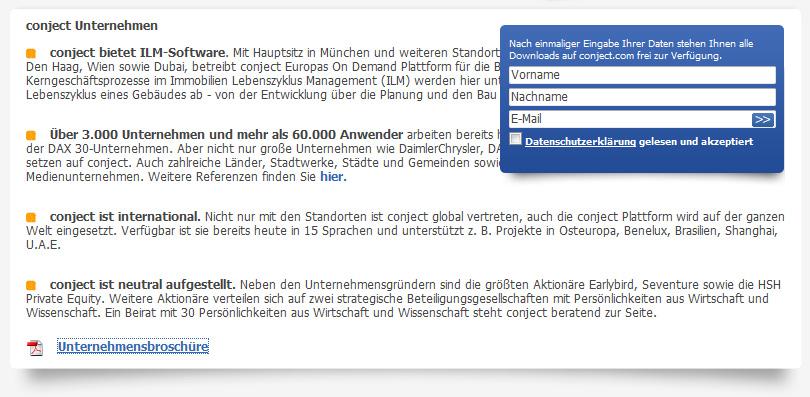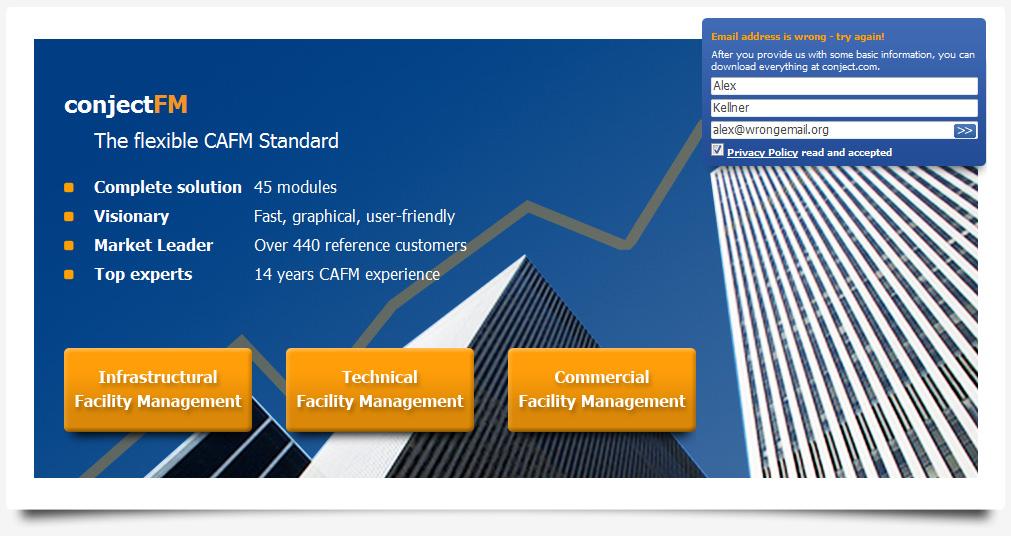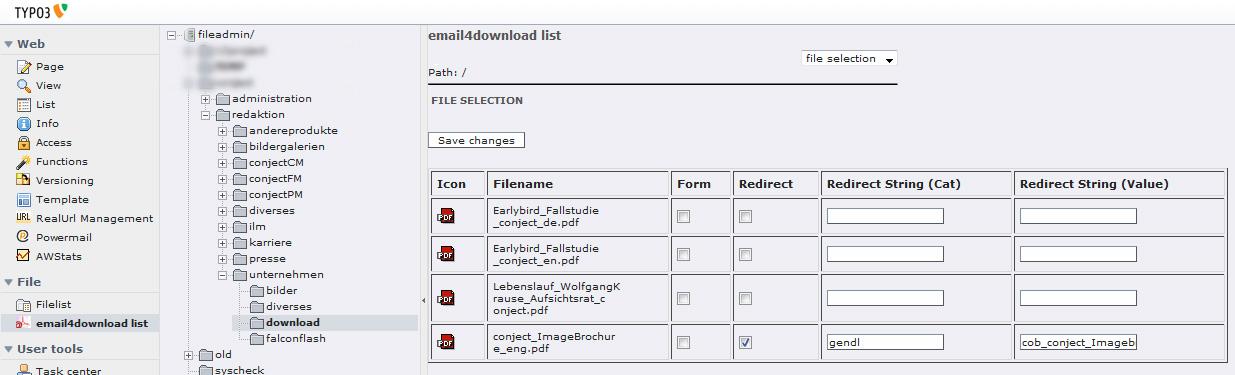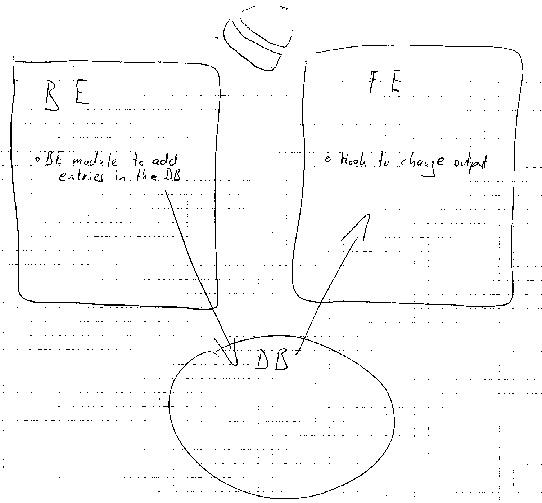DEPRECATION WARNING
This documentation is not using the current rendering mechanism and is probably outdated. The extension maintainer should switch to the new system. Details on how to use the rendering mechanism can be found here.
email4download¶
| Author: | Kasper Skårhøj |
|---|---|
| Created: | 2002-11-01T00:32:00 |
| Changed by: | Alex Kellner |
| Changed: | 2009-07-13T13:29:08 |
| Author: | Alex Kellner |
| Email: | Alexander.Kellner@einpraegsam.net |
| Info 3: | |
| Info 4: |
email4download¶
Extension Key: wt_email4download
Copyright 2005-2009,
Alex Kellner,
<Alexander.Kellner@einpraegsam.net>
This document is published under the Open Content License
available from http://www.opencontent.org/opl.shtml
The content of this document is related to TYPO3
- a GNU/GPL CMS/Framework available from www.typo3.com
Table of Contents¶
email4download 1
wt_email4download introduction 2
What does it do? 2
Feature list 2
Needed third party extensions 2
Screenshots 3
How to use 5
Step by step: 5
Settings 6
Settings in the extension manager 6
Settings in the backend module 7
Typoscript settings 9
FAQ 14
No form is shown if I click an link 14
How can I use my own design for the form 14
There is an XML error if I use Internet Explorer and send some values within the form 14
How to increase the session time 14
Todos 15
Changelog 16
Additional links 17
wt_email4download introduction¶
What does it do?¶
If you don't want to give your pdf away for free, you could ask for the user email (to use it for your sales marketing or write some newsletter or to enable a fe_user protected page) before download.
The form asks the user for his email, lastname and firstname before the download could be finished.
The form process will be done in a div layer (looks like a popup) and the values will be parsed by AJAX.
A new backend module will help you and the editors to easily select some files which should be transformed.
Feature list¶
- Form process via AJAX
- User values could be send to an extern target via POST (e.g. to store it in your CRM tool like salesforce)
- User values could create a new fe_user
- If the user enters his values one time, he don't have to enter it a second time (value saved in session)
- You can log in the user as feuser after download (for more donloads e.g.)
- A new backend module will help to select some files which should be transformed
- Transformation of the links could be done via Typoscript
Needed third party extensions¶
- wt_doorman to save the user values
- xajax to enable AJAX features
- TYPO3 4.2.5 needed
How to use¶
Step by step:¶
- Ensure that you use TYPO3 3.4.5 or newer
- Import wt_doorman from TER
- Import xajax from TER
- Import wt_email4download from TER
- Make your settings in the Extension Manager and click update (details see below)
- IMPORTANT: Add the static template (Add default JS+CSS)
- Enter a new subpart to your HTML Template called <!-- ###EMAIL4DOWNLOAD### -->
- Upload a new file (e.g. a PDF)
- Go into the backend plugin, search the file and check the checkbox (form)
- Add the new file on any page in the RTE (as you have done it many times before)
- That's all (see typoscript part below for all settings)
Settings¶
Settings in the extension manager¶
Screenshot¶
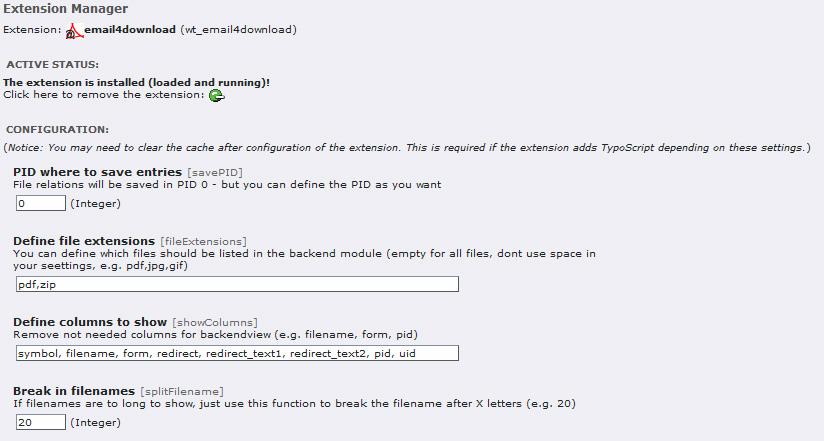
Explanation¶
This settings are only for the backend module
Name¶
a
Name
b
Explanation
c
Default value
savePID¶
a
savePID
b
PID where to save entries: File relations will be saved in PID 0 - but you can define the PID as you want
c
0
fileExtensions¶
a
fileExtensions
b
Define file extensions: You can define which files should be listed in the backend module (empty for all files, dont use space in your seettings, e.g. pdf,jpg,gif)
c
showColumns¶
a
showColumns
b
Define columns to show: Remove not needed columns for backendview (e.g. filename, form, pid) – you can accellerate the view if you disable pid and uid
c
symbol, filename, form, redirect, redirect_text1, redirect_text2, pid, uid
splitFilename¶
a
splitFilename
b
Break in filenames: If filenames are to long to show, just use this function to break the filename after X letters (e.g. 20)
c
20
Settings in the backend module¶
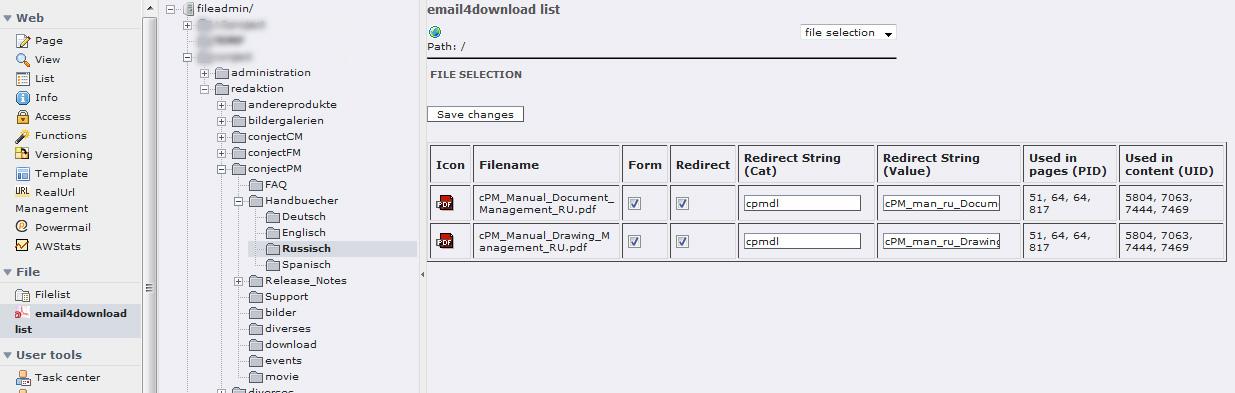 ¶
¶
Explanation¶
Choose a folder with some files
a
Name
b
Function
c
Additional information
a
Icon
b
This icon shows you the file extension of the listed file
c
a
Filename
b
This is the current filename. Clicking on the filename opens file.
c
Break after X signs can be defined in the extension manager
a
Form
b
If you want to activate the form in Frontend (get email from user), check this checkbox
c
If you choose form and redirect, both processes will work
a
Redirect
b
If you have a page where you log every download and you have to make a redirection to the page, you can use the additional function redirect
c
Example redirect:
Old: fileadmin/file.pdf
New: index.php?id=1&file=fileadmin/file.pdf&cat=value
Redirect is only a optional feature and could be empty
a
Redirect String (Cat)
b
See Redirect: You can enter a category for the current file
c
With category and value you can log your file downloads in a flexible way
a
Redirect String (Value)
b
See Redirect: You can enter a value for the current file
c
With category and value you can log your file downloads in a flexible way
a
Used in page (PID)
b
All page ID's will be shown on which page the listed file was included
c
IMPORTANT: To accelerate the page generating, you can disable this column in the extension manager
a
Used in content (UID)
b
All tt_content UID's will be shown on which content the listed file was included
c
IMPORTANT: To accelerate the page generating, you can disable this column in the extension manager
Typoscript settings¶
Setup¶
Code from ext_typoscript_setup.txt (in the extension folder)¶
# WT_EMAIL4DOWNLOAD PLUGIN #
# activate or deactivate the whole plugin in FE
plugin.tx_wtemail4download_pi1._enable = 1
plugin.tx_wtemail4download_pi1 {
# Constants (see constants for an explanation)
template = {$plugin.wtemail4download.template}
template_email = {$plugin.wtemail4download.template_email}
enable = {$plugin.wtemail4download.enable}
pid_feuser = {$plugin.wtemail4download.pid_feuser}
pid_agb = {$plugin.wtemail4download.pid_agb}
session = {$plugin.wtemail4download.session}
sendEmailOnRegister = {$plugin.wtemail4download.sendEmailOnRegister}
feuser.disable = {$plugin.wtemail4download.feuser.disable}
feuser.login = {$plugin.wtemail4download.feuser.login}
feuser.password = {$plugin.wtemail4download.feuser.password}
feuser.usergroup = {$plugin.wtemail4download.feuser.usergroup}
enable4networkusers = {$plugin.wtemail4download.enable4networkusers}
disable4referer = {$plugin.wtemail4download.disable4referer}
disable4usergroup = {$plugin.wtemail4download.disable4usergroup}
enable4IP = {$plugin.wtemail4download.enable4IP}
# Using form with typoscript
# .field enables: path, file, file_redirect, file_hash, form, redirect, redirect_string, redirect_string2, crdate, action
form = COA
form {
# Unhide DIV Layer
10 = TEXT
10.value = #
10.wrap = |" onclick="e4d_toggleMe('email4download');
# Fill hidden field with filename
20 = TEXT
20.wrap = if (document.getElementById('email4download_file') != undefined) document.getElementById('email4download_file').value = '|';
20.field = path
# Fill hidden field with redirection path
30 = TEXT
30.wrap = if (document.getElementById('email4download_file_redirect') != undefined) document.getElementById('email4download_file_redirect').value = '|';
30.field = file_redirect
# Scroll to top and stop the html link target
40 = TEXT
40.value = scroll(0,0); return false;
}
# Redirect
# .field enables: path, file, file_hash, form, redirect, redirect_string, redirect_string2, crdate, action
rewrite = COA
rewrite {
10 = TEXT
#10.data = getIndpEnv:TYPO3_SITE_URL # http://www.conject.com/en/ is wrong
10.value = http://www.conject.com/
10.wrap = /elqNow/elqRedir.htm?ref=|
20 = TEXT
20.field = path
30 = TEXT
30.field = redirect_string
30.wrap = ?|
40 = TEXT
40.field = redirect_string2
40.wrap = =|
}
# You can send the values via POST (CURL) to any target
# .field enables: name, firstname, email, agb, file, file_short, elqCustomerGUID
send2externTarget {
# Activate sending form values to an extern target via POST (0/1)
activate = 0
# Target URL for POST values (like http://www.target.com/target.php)
targetURL = http://now.eloqua.com/e/f2.aspx
# Additional POST values (like &test=1&key=value)
additionalData = COA
additionalData {
10 = TEXT
10.value = &elqSiteID=1009&elqFormName=main&elqCookieWrite=0&form=download
# add email
20 = COA
20.wrap = &email=|
20 {
10 = TEXT
10.field = email
10.rawUrlEncode = 1
}
# add name
30 = COA
30.wrap = &name=|
30 {
10 = TEXT
10.field = name
10.rawUrlEncode = 1
}
# add firstname
40 = COA
40.wrap = &firstname=|
40 {
10 = TEXT
10.field = firstname
10.rawUrlEncode = 1
}
# add dummy company
50 = COA
50.wrap = &company=|
50 {
10 = TEXT
10.value = Requested download on conject.com
10.rawUrlEncode = 1
}
# add elqCustomerGUID
60 = COA
60.wrap = &elqCustomerGUID=|
60 {
10 = TEXT
10.field = elqCustomerGUID
10.rawUrlEncode = 1
}
# add Filename
70 = COA
70.wrap = &file=|
70 {
10 = TEXT
10.field = file_short
10.rawUrlEncode = 1
}
}
}
# Add some dynamic Typoscript (e.g. to the admin emails)
dynamicTyposcript {
ai = COA
ai.wrap = <hr />|
ai {
# Current page
10 = TEXT
10.data = getIndpEnv:TYPO3_REQUEST_URL
10.wrap = <b>URL:</b> |<br />
# IP address
20 = TEXT
20.data = getIndpEnv:REMOTE_ADDR
20.wrap = <b>IP Address:</b> |<br />
# Current language
30 = TEXT
30.data = GPvar:L
30.wrap = <b>Frontend Language:</b> |<br />
}
}
}
# Don't forget this line in your own typoscript (if you want to use the subpart EMAIL4DOWNLOAD)
page.10.subparts.EMAIL4DOWNLOAD < plugin.tx_wtemail4download_pi1
Setup explanation¶
- _enable: This is the main switch to activate/deactivate the FE plugin
- Constants: This part is explanated in the constants (see below)
- Form: This part defined the FE rewrite if you have checked the form checkbox in the BE module (a javascript function unhide a DIV layer – will work only if you have added the static template)
- Rewrite: This part defined the FE rewrite if you have checked the redirect checkbox in the BE module (the a tag will be re-written)
- Send2externTarget: This part defines the values which could be send to an extern target for db storing (e.g. in your CRM tool)
- dynamicTyposcript: This part let you define some special marker in your HTML Templates (fill marker with Typoscript)
- page.10.subparts.EMAIL4DOWNLOAD: Don't forget this line if you want to paste the FE plugin to a subpart
Constants¶
Code from ext_typoscript_constants.txt (in the extension folder)¶
###
# This are the default TS-constants for wt_email4download
##
plugin.wtemail4download {
# cat=plugin.wtemail4download/file/010; type=file[html,htm,tmpl,txt]; label= Template File: HTML-template file for all views (see EXT:wt_email4download/files/templates/tmpl_email4download.html for an example)
template = EXT:wt_email4download/files/templates/tmpl_email4download.html
# cat=plugin.wtemail4download/file/020; type=file[html,htm,tmpl,txt]; label= Template File emails: HTML-template file for admin emails (see EXT:wt_email4download/files/templates/tmpl_email4download_email.html for an example)
template_email = EXT:wt_email4download/files/templates/tmpl_email4download_email.html
# cat=plugin.wtemail4download//030; type=boolean; label= Activate Plugin: (de)activate plugin complete (maybe for a special page, where you do not want the AJAX, etc...)
enable = 1
# cat=plugin.wtemail4download//040; type=int; label= PID where to save: Enter a PID where to save the new fe_user (0 disables function to save a new fe_user)
pid_feuser = 0
# cat=plugin.wtemail4download//050; type=int; label= PID Privace Statement: Enter a PID where to find your privace statement
pid_agb = 1
# cat=plugin.wtemail4download//060; type=boolean; label= Activate Session: If user filled out a form, the next time when he choose a file, he can download the file at once
session = 1
# cat=plugin.wtemail4download//070; type=text; label= Add admin E-Mail addresses: If you want to get an email if someone fills the form, add one or more email addresses (e.g. alex@test.de, alex2@test.de)
sendEmailOnRegister =
# cat=plugin.wtemail4download//100; type=boolean; label= Disable new fe_users: Disable all generated fe_users by default
feuser.disable = 0
# cat=plugin.wtemail4download//105; type=boolean; label= Login for feuser: If this is activated the currently added feuser will be logged in with his username and the password (login only available if pid_feuser and the TYPO3 feuser pid are the same)
feuser.login = 0
# cat=plugin.wtemail4download//110; type=text; label= Password for new fe_users: Define a default password for the new fe_users
feuser.password = e4d
# cat=plugin.wtemail4download//110; type=text; label= Usergroup of new fe_users: Define a one or more usergroups for the new fe_users (e.g. 1,2 for usergroup with uid 1 and uid 2)
feuser.usergroup = 1
# cat=plugin.wtemail4download//120; type=boolean; label= Activate for local users: The rewrite and form function is disabled for local users (with IP 192.168.) - you can activate it here
enable4networkusers = 0
# cat=plugin.wtemail4download//130; type=text; label= Deactivte if referer: Deactivate plugin if user comes from a special refer (like www.test.com)
disable4referer =
# cat=plugin.wtemail4download//140; type=text; label= Deactivte if usergroup: Deactivate plugin if there is a logged in FEUser from a usergroup (like 1,2,4)
disable4usergroup =
# cat=plugin.wtemail4download//150; type=text; label= Activate for IP: If you want to activate the rewrite and the form for only one ore more specified IP addresses, you can enter this IP address here (e.g. 192.168.0.100, 192.168.0.101) (Note: This function do not care about the setting _enable!)
enable4IP =
}
Constants explanation¶
a
Name
b
Explanation
c
Default value
d
Data type
a
template
b
Template File: HTML-template file for all views (see EXT:wt_email4download/files/templates/tmpl_email4download.html for an example)
c
EXT:wt_email4download/files/templates/tmpl_email4download.html
d
file[html,htm,tmpl,txt]
a
template_email
b
Template File emails: HTML-template file for admin emails (see EXT:wt_email4download/files/templates/tmpl_email4download_email.html for an example)
c
EXT:wt_email4download/files/templates/tmpl_email4download_email.htm l
d
file[html,htm,tmpl,txt]
a
enable
b
Activate Plugin: (de)activate plugin complete (maybe for a special page, where you do not want the AJAX, etc...)
c
1
d
boolean
a
pid_feuser
b
PID where to save: Enter a PID where to save the new fe_user (0 disables function to save a new fe_user)
c
0
d
int
a
pid_agb
b
PID Privace Statement: Enter a PID where to find your privace statement
c
1
d
int
a
session
b
Activate Session: If user filled out a form, the next time when he choose a file, he can download the file at once
c
1
d
boolean
a
sendEmailOnRegister
b
Add admin E-Mail addresses: If you want to get an email if someone fills the form, add one or more email addresses (e.g. alex@test.de, alex2@test.de)
c
d
text
a
feuser.disable
b
Disable new fe_users: Disable all generated fe_users by default
c
0
d
boolean
a
feuser.login
b
Login for feuser: If this is activated the currently added feuser will be logged in with his username and the password (login only available if pid_feuser and the TYPO3 feuser pid are the same)
c
0
d
boolean
a
feuser.password
b
Password for new fe_users: Define a default password for the new fe_users
c
e4d
d
text
a
feuser.usergroup
b
Usergroup of new fe_users: Define a one or more usergroups for the new fe_users (e.g. 1,2 for usergroup with uid 1 and uid 2)
c
1
d
text
a
enable4networkusers
b
Activate for local users: The rewrite and form function is disabled for local users (with IP 192.168.) - you can activate it here
c
0
d
boolean
a
disable4referer
b
Deactivte if referer: Deactivate plugin if user comes from a special refer (like www.test.com)
c
d
text
a
disable4usergroup
b
Deactivte if usergroup: Deactivate plugin if there is a logged in FE User from one or some usergroup(s) (like 1,2,4)Could be used together with feuser.login (see above)
c
d
text
a
enable4IP
b
Activate for IP: If you want to activate the rewrite and the form for only one ore more specified IP addresses, you can enter this IP address here (e.g. 192.168.0.100, 192.168.0.101) (Note: This function do not care about the setting _enable!)
c
d
text
FAQ¶
No form is shown if I click an link¶
- Ensure that the javascript is loaded (typo3conf/ext/wt_email4download/files/js/email4download.js) – if it's not loaded, maybe you forgot to add the static template of wt_email4download
- Have a look into the html source: Links like <a href=”fileadmin/file.pdf”> should be rewritten to <a href=”#” onclick="e4d_toggleMe('email4download'); ...”>
- Did you add the plugin to the subparts ###EMAIL4DOWNLOAD###? Check if there is some new html code in your source like <input type="hidden" id="email4download_file" name="tx_wtemail4download_pi1[file]" value="#" /> ...
How can I use my own design for the form¶
Have a look into the static template – there is a default CSS file – just write your own CSS file
There is an XML error if I use Internet Explorer and send some values within the form¶
- If you don't use UTF-8 in your TYPO3 it could be possible that special signs (like german umlauts) in the locallang file (pi1/locallang.xml) cause an error
- You can rewrite the locallang values in Typoscript to have a workarround (“überprüfen” => “ueberpruefen”)
How to increase the session time¶
- If you want that the user should login one time and shouldn't relogin before 365 days are passed, you can use feuser.login and disable4usergroup (in constants). This settings will login the user and disable the rewriting of the links if a usergroup is logged in
- Increase the FE_User cookie time to 365days (e.g.) - Add this to your localconf.php:$TYPO3_CONF_VARS['FE']['lifetime'] = '3600*24*365';
Todos¶
Encryption of the files in the source(persons with html knowledge could read the source and enter the URL to the file on there own)
Do you need a new feature? Maybe we can help you, so just write us!
Changelog¶
((generated))¶
wt_email4download version 0.1.x alpha¶
Update on 13.07.2009 version 0.1.10¶
New feature: Login fe_user after download
Update on 09.04.2009 version 0.1.9¶
- Fixed problem with umlauts in FE
- DB entries with non existing files will be deleted
- Open files directly from backend plugin
- Group by PID and UID in backend plugin
Update on 02.04.2009 version 0.1.8¶
Small change in deleting not needed db entries
Update on 30.03.2009 version 0.1.7¶
- Small change in default css (for IE8)
- email4download form could be disabled if user comes from a defined referer
Update on 12.03.2009 version 0.1.6¶
Switch added to disable complete plugin with constants (if you don't want to add ajax to a special page)
Update on 09.03.2009 version 0.1.5¶
Small change in using doorman
Update on 26.02.2009 version 0.1.4¶
Bugfix if session was used (Small changes in the HTML Template)
Update on 19.02.2009 version 0.1.3¶
Crawler function added
Update on 11.02.2009 version 0.1.2¶
- Define the needed columns via Extension Manager
- Possibility to show page ID's and tt_content uid's near every entry in the backend module
Update on 09.02.2009 version 0.1.1¶
Export function in backend added
Initial Release to TER on 04.02.2009 version 0.1.0¶
email4download available in the TER
Additional links¶
You can use one of the following links, to get more informations about this plugin:
- Authors (Alex Kellner) homepage: http://www.einpraegsam.net
- Tuning parts for your car: http://www.wunschtacho.de
- Stuff for snowboarder and skier: http://www.justpowder.de
Do you need help with this plugin: http://www.typo3.net
 email4download - 17
email4download - 17