Page Teaser Extension
| Author: | Kasper Skårhøj |
|---|
| Created: | 2002-11-01T00:32:00 |
|---|
| Changed: | 2009-06-19T13:24:15 |
|---|
| Classification: | wt_pageteaser |
|---|
| Keywords: | Tooltip, CSS |
|---|
| Author: | Alex Kellner |
|---|
| Email: | alexander.kellner@einpraegsam.net |
|---|
| Info 4: | |
|---|
| Language: | en |
|---|

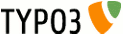 Page Teaser Extension - wt_pageteaser
Page Teaser Extension - wt_pageteaser
Page Teaser Extension
Extension Key: wt_pageteaser

Language: en
Keywords: Tooltip, CSS
Copyright 2000-2008, Alex Kellner, <alexander.kellner@einpraegsam.net>
This document is published under the Open Content License
available from http://www.opencontent.org/opl.shtml
The content of this document is related to TYPO3
- a GNU/GPL CMS/Framework available from www.typo3.org
Table of Contents
Page Teaser Extension 1
`Introduction 3 <#1.1.Introduction|outline>`_
What does it do? 3
What features are currently running? 3
What does this plugin need to run? 3
Screenshots 4
`Users manual 5 <#1.2.Users%20manual|outline>`_
Quickstart 5
Typoscript Explanation 6
`FAQ 8 <#1.3.FAQ|outline>`_
Changing h2 tags or pictures or some other output 8
`To-Do list 9 <#1.4.To-Do%20list|outline>`_
`ChangeLog 10 <#1.5.ChangeLog|outline>`_
Version 0.1.x alpha 10
`Additional links 11 <#1.6.Additional%20links|outline>`_
Introduction
What does it do?
If you want to teaser one page (e.g. Every day another page) (maybe
alphabetical sorted), you can use this plugin. Show any field of the
table pages (e.g. title, subtitle, pictures of the media field) and
link it to the teasered page.
What features are currently running?
- Show any field of the table pages
- Typoscript stdWrap for any of the fields
- Sort the fields in any way (alphabetical e.g.)
What does this plugin need to run?
Screenshots
Frontend: Show every X seconds another pageteaser
Backend: Set any interval for the pageteaser
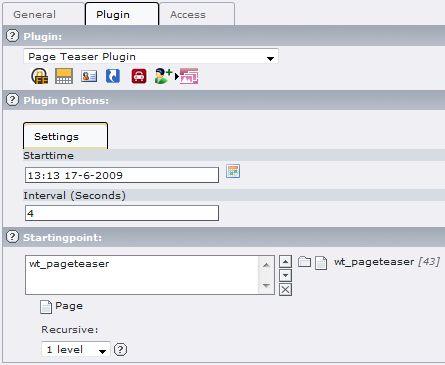
Users manual
Quickstart
Import and install wt_pageteaser from TER
Note that PHP5 is required
Add static template
Add the static template “Add pageteaser setup (wt_pageteaser)” to
your typoscript
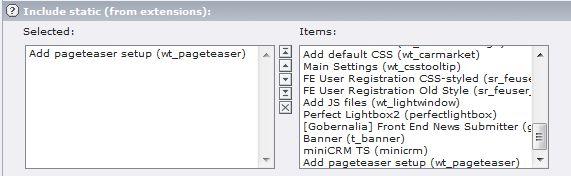
Add a pageteaser plugin to any page (e.g. the home page)
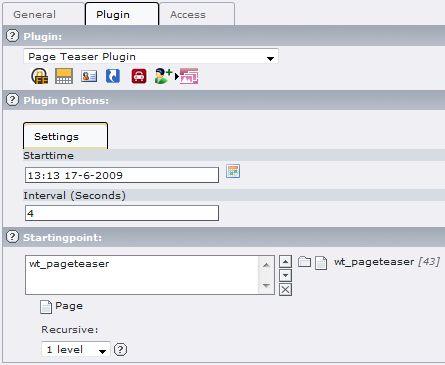
Starttime
Description
Set a starttime for the interval (it don't cares if the starttime is
in the future or in the past – this is only for the interval)
Interval
Description
Enter a value in seconds for the interval (86400 if you want to show
every day another pageteaser)
Startingpoint
Description
Select a page with some subpages to show there teaser
Example
Recursive
Description
Select the level depth from the startingpoint
Typoscript Explanation
constants
Table
template
Description
Template File: HTML-template file for pageteaser output (see
EXT:wt_pageteaser/files/templates/pageteaser.html for an example)
Default
EXT:wt_pageteaser/files/templates/pageteaser.html
pages.disableParentPage
Title
pages.disableParentPage
Description
Disable parent page: If you have chosen some pages with the
startingpoint in flexform, you can disable or enable the selected page
(maybe you only want the child pages)
pages.where
Description
pages where clause: add additional where clause if you want to filter
something (e.g. AND tstamp > 100000) – should always start with AND or
OR
pages.orderby
Description
pages sorting: Change sorting if you want to show content elements
from a page (e.g. tt_content.bodytext DESC)
Pure typoscript
###
# This are the default TS-constants for wt_pageteaser
##
plugin.pageteaser {
# cat=plugin.pageteaser//0010; type=file[html,htm,tmpl,txt]; label= Template File: HTML-template file for pageteaser output (see EXT:wt_pageteaser/files/templates/pageteaser.html for an example)
template = EXT:wt_pageteaser/files/templates/pageteaser.html
# cat=plugin.pageteaser//0100; type=boolean; label= Disable parent page: If you have chosen some pages with the startingpoint in flexform, you can disable or enable the selected page (maybe you only want the child pages)
pages.disableParentPage = 1
# cat=plugin.pageteaser//0110; type=text; label= pages where clause: add additional where clause if you want to filter something (e.g. AND tstamp > 100000)
pages.where = AND 1
# cat=plugin.pageteaser//0120; type=text; label= pages sorting: Change sorting if you want to show content elements from a page (e.g. tt_content.bodytext DESC)
pages.orderby = pages.title ASC
}
setup
Pure typoscript
# WT_PAGETEASER PLUGIN #
plugin.tx_wtpageteaser_pi1 {
# Constants
template = {$plugin.pageteaser.template}
pages.disableParentPage = {$plugin.pageteaser.pages.disableParentPage}
pages.where = {$plugin.pageteaser.pages.where}
pages.orderby = {$plugin.pageteaser.pages.orderby}
# Fields
fields {
uid = TEXT
uid.field = uid
title = TEXT
title.field = title
title.typolink.parameter.field = uid
title.wrap = <h2>|</h2>
tstamp = TEXT
tstamp.field = tstamp
crdate = TEXT
crdate.field = crdate
url = TEXT
url.field = url
subtitle = TEXT
subtitle.field = subtitle
media = IMAGE
media {
file {
import = uploads/media/
import.field = media
import.listNum = 0
width = 120
}
altText.field = subtitle//title
titleText.field = subtitle//title
params = style="float: left; padding-right: 10px;"
imageLinkWrap = 1
imageLinkWrap.enable = 1
imageLinkWrap.typolink.parameter.field = uid
}
lastupdated = TEXT
lastupdated.field = lastupdated
keywords = TEXT
keywords.field = keywords
description = TEXT
description.field = description
abstract = TEXT
abstract.field = abstract
author = TEXT
author.field = author
author_email = TEXT
author_email.field = author_email
alias = TEXT
alias.field = alias
}
}
To-Do list
Do you need a new feature? Maybe I can help you, so just write me –
contact possibilty at www.einpraegsam.net
ChangeLog
Version 0.1.x alpha
Initial release on 02.11.2007 version 0.1.0
Additional links
You can use one of the following links, to get more information
about this plugin:
Authors (Alex Kellner) homepage: http://www.einpraegsam.net
11