DEPRECATION WARNING
This documentation is not using the current rendering mechanism and is probably outdated. The extension maintainer should switch to the new system. Details on how to use the rendering mechanism can be found here.
wt_searchandreplace¶
| Author: | Kasper Skårhøj |
|---|---|
| Created: | 2002-11-01T00:32:00 |
| Changed: | 2007-11-20T13:28:36 |
| Classification: | TYPO3 Extension: String ersetzen |
| Author: | Alexander Kellner |
| Email: | Alex@wunschtacho.de |
| Info 3: | |
| Info 4: |
wt_searchandreplace¶
Extension Key: wt_searchandreplace
Copyright 2005-2008, Alexander Kellner, <Alex@wunschtacho.de>
This document is published under the Open Content License
available from http://www.opencontent.org/opl.shtml
The content of this document is related to TYPO3
- a GNU/GPL CMS/Framework available from www.typo3.com
Table of Contents¶
wt_searchandreplace 1
Introduction 2
What does it do? 2
Screenshots 3
Installation 5
Example TypoScript 6
Constants: 6
Additional Notes 7
Universal use 7
How to see “search” and “replace” string in the list 8
Known problems 9
Changelog 10
Additional links (en) 11
Introduction¶
What does it do?¶
It is a simple frontend-plugin to change any string of your content into another – e.g.:
Change “[typo3]” to “TYPO<span style=”color:red;”>3</span>”
- You can define as much as needed strings to replace
- Records can be hided or defined by a start and stop time
- Define your startpage
- Define some pages, which should not use this plugin
Installation¶
- Import from online repository
- Create a new site (e.g. A sysfolder)
- Insert there a new record: SearchandReplace String
- To activate this function see TypoScript below
- Finish!
Example TypoScript¶
Constants:¶
plugin.tx_wtsearchandreplace_pi1 {
# PID of startpage and subpages where replace should be used (empty if you want to use replace on every page)
PID_start =
# PID of some pages, which should not be replaced (e.g.: 2,3,4)
PID_exclude =
# PID of your sysfolder where your searchandreplace strings are safed
PID_replacestring =
}
Additional Notes¶
Universal use¶
Every TypoScript Object can be manipulated with this small extension (have a look into ext_typoscript_setup.txt in the folder where this extension is, to understand how this small ext works) – feel free to test it!
How to see “search” and “replace” string in the list¶
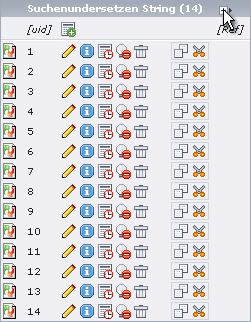
- Use the “ + symbol ”in the list view
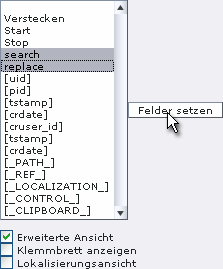
- Hold CTRL key and choose “ search ” and “ replace ”
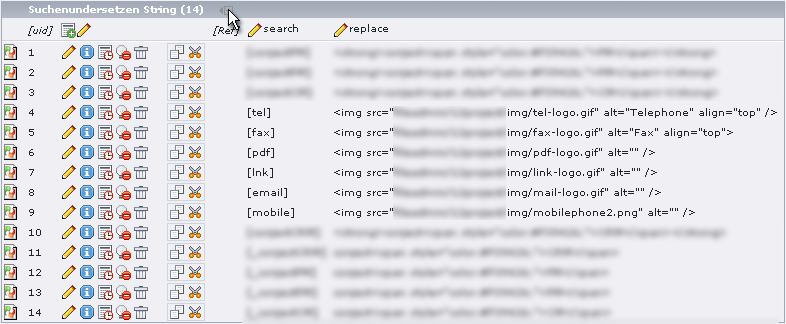
3. Now you can see all search and replace entries and can choose the “ - symbol ”
Known problems¶
The whole content (text, imagetags, forms, etc..) will be searched of each page, so try to use unique words to replace - like [replaceme]
Changelog¶
((generated))¶
First Upload on Friday 23.02.2007¶
Update on Friday 04.05.2007¶
Small changes in the manual
Update on Wednesday 31.10.2007¶
- Improved searchandreplace string to prevent to replace words in images or other tags
- You can enter a startpage
- You can exclude some pages
- You can use this plugin more than one time in a TYPO3 installation
Update on Thursday 15.11.2007 verison 1.1.0¶
Problems with searchwords in images
Update on Tuesday 20.11.2007 verison 1.1.1¶
Bugfix: Only the first replacement string was used
Additional links (en)¶
You can use one of the following links, to get more informations about this plugin:
- Authors homepage 1: http://www.einpraegsam.net
- Tuning parts for your car: http://www.wunschtacho.de
- Stuff for snowboarder and skier: http://www.justpowder.de
Do you need help with this plugin: http://www.typo3.net
 wt_searchandreplace - 11
wt_searchandreplace - 11
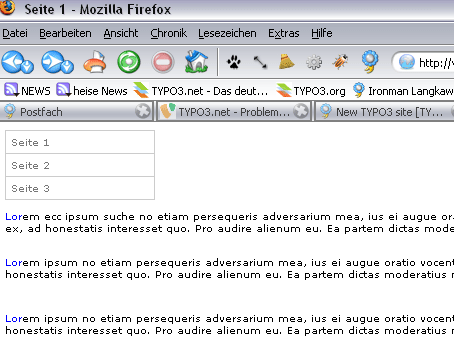
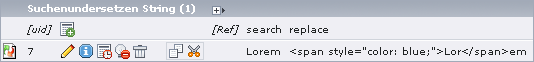
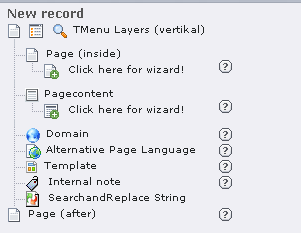
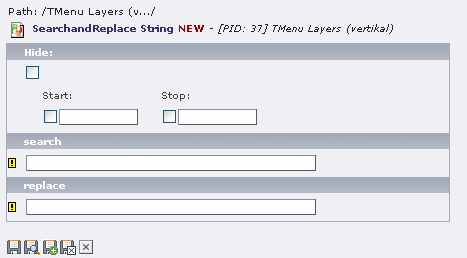 Backend (Example create a new record):
Backend (Example create a new record):