DEPRECATION WARNING
This documentation is not using the current rendering mechanism and is probably outdated. The extension maintainer should switch to the new system. Details on how to use the rendering mechanism can be found here.
EXT: Import an RSS feed into tt_news¶
| Author: | Kasper Skårhøj |
|---|---|
| Created: | 2002-11-01T00:32:00 |
| Changed by: | Olivier Schopfer |
| Changed: | 2008-01-04T11:34:18 |
| Author: | Olivier Schopfer |
| Email: | ops AT wcc DOT coe DOT org |
| Info 3: | |
| Info 4: |
EXT: Import an RSS feed into tt_news¶
Extension Key: xml_ttnews_import
Copyright 2005, Olivier Schopfer, <ops AT wcc DOT coe DOT org>
This document is published under the Open Content License
available from http://www.opencontent.org/opl.shtml
The content of this document is related to TYPO3
- a GNU/GPL CMS/Framework available from www.typo3.com
Table of Contents¶
EXT: Import an RSS feed into tt_news 1
Introduction 1
What does it do? 1
Screenshots 1
Users manual 2
Adminstration 2
Configuration 2
Tutorial 2
Known problems 2
To-Do list 3
Changelog 3
Introduction¶
What does it do?¶
- Based on cc_rdf_news_import, this extension imports an RSS news feed into distinct tt_news records, or updates existing records with new data.
- Each time, it imports the title, the summary, the date, the link to the full text (which is not copied to tt_news record).
- The tt_news record can then be manually edited, for instance to add images and captions.
- A cron task allows auto update.
Screenshots¶
Defining an RSS feed from the backend¶
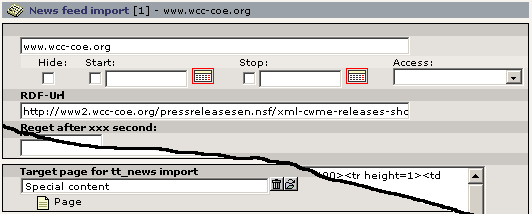
Launching the import process¶
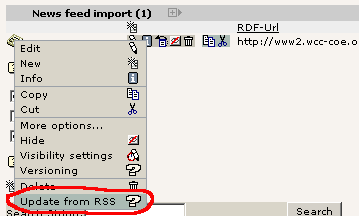
Result page¶
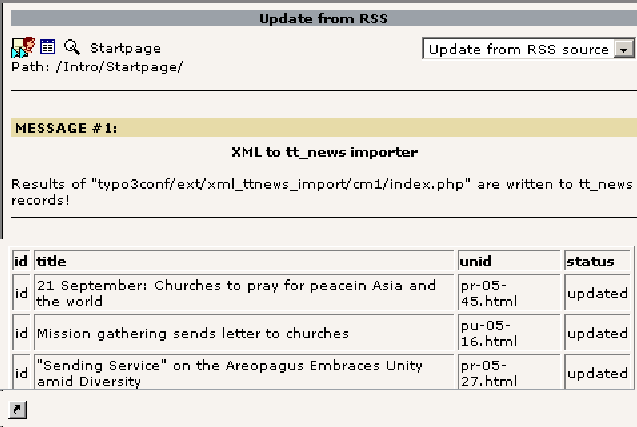
Auto import¶
To set up auto import you need to go through the following steps:
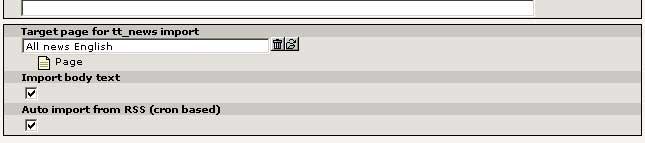 In the feed definitions, make sure that the Auto import
checkbox is selected.
In the feed definitions, make sure that the Auto import
checkbox is selected.
Create a page of type “not in menu”. This page could also be protected by a password, or its access limited to a single IP number.
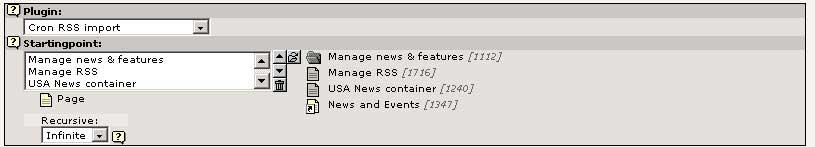 Add a content element “Insert plugin”, choose “Cron RSS
import”. Selected the pages where the RSS feed are defined.
Add a content element “Insert plugin”, choose “Cron RSS
import”. Selected the pages where the RSS feed are defined.
Every time you display this page, the tt_news records are updated. You then need to create a cron task that will open that page on a regular basis. The easiest is to use lynx to display the page.
Users manual¶
The extension is accessed from the backend, in List mode.
Each RSS feed is described by a separate News feed import record (like in the rds_news_import plugin). The description record can be added to any page. The field target page indicates where the tt_news records created by the process will be stored.
To launch the actual import/update from the RSS feed, click on the icon of the News feed import record, from the list view. In the contextual pop-up menu, select Update From RSS. A results page is displayed when the process is finished.
If records are changed in the RSS feed, they will be updated at import.
It's as simple!
Administration¶
Nothing to mention here.
Configuration¶
Nothing to mention here.
Tutorial¶
See the users manual
Known problems¶
- Can crash if the RSS feed is malformed.
- The format of the dates changes from one feed to the other. Extended support will have to be added.
- In the tt_news records created by the process, don't change the title, the summary or the link, as they will be replaced by initial values at next import.
- Note that the synchronisation process does not suppress records which do not exist anymore in the RSS source.
To-Do list¶
- Manage the encoding of the stream in a better way. For the time being, it assumes the encoding is ISO-8859-1.
- Support different dates formatting.
Changelog¶
- 9 september: first working version.
- 4 january 2008: Added cron based import and updated the manual
 EXT: Import an RSS feed into tt_news - 3
EXT: Import an RSS feed into tt_news - 3