DEPRECATION WARNING
This documentation is not using the current rendering mechanism and is probably outdated. The extension maintainer should switch to the new system. Details on how to use the rendering mechanism can be found here.
EXT: YATSE¶
| Author: | Kasper Skårhøj |
|---|---|
| Created: | 2002-11-01T00:32:00 |
| Changed: | 2009-08-19T09:19:39.700000000 |
| Classification: | Yet another TYPO3 search engine |
| Description: | This EXT is a new way of searching your website. Please read the manual carefully. |
| Keywords: | yatse |
| Author: | Mischa Heißmann |
| Email: | typo3.YYYY@heissmann.org |
| Info 4: | |
| Language: | en |

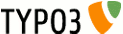 EXT: YATSE - Yet another TYPO3 search engine
EXT: YATSE - Yet another TYPO3 search engine
EXT: YATSE¶
Extension Key: Yet another TYPO3 search engine
Language: en
Keywords: yatse
Copyright 2000-2008, Mischa Heißmann, <typo3.YYYY@heissmann.org>
This document is published under the Open Content License
available from http://www.opencontent.org/opl.shtml
The content of this document is related to TYPO3
- a GNU/GPL CMS/Framework available from www.typo3.org
For further information see: http://www.heissmann.org
Table of Contents¶
`Introduction 3 <#1.1.Introduction|outline>`_
`Users manual 4 <#1.2.Users%20manual|outline>`_
`Administration 6 <#1.3.Administration|outline>`_
`Configuration 7 <#1.4.Configuration|outline>`_
`Developper's Zone 8 <#1.5.Developper's%20Zone|outline>`_
Introduction¶
What does it do?¶
- This extension provides a new way of searching your website. It stores the content of each page into a special table. With a special MySQL- Query, this table is searched in milliseconds.
- Searchresults can be grouped by pages, e.g. all tt_news-results first, then all the rest.
- Working only with MySQL 5+
- Please be aware, this version is only developer-version. Make backups, backups and more backups.
Screenshots¶
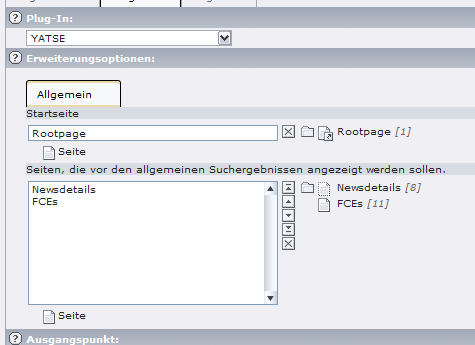 Image 1: Config of fe_plugin
Image 1: Config of fe_plugin
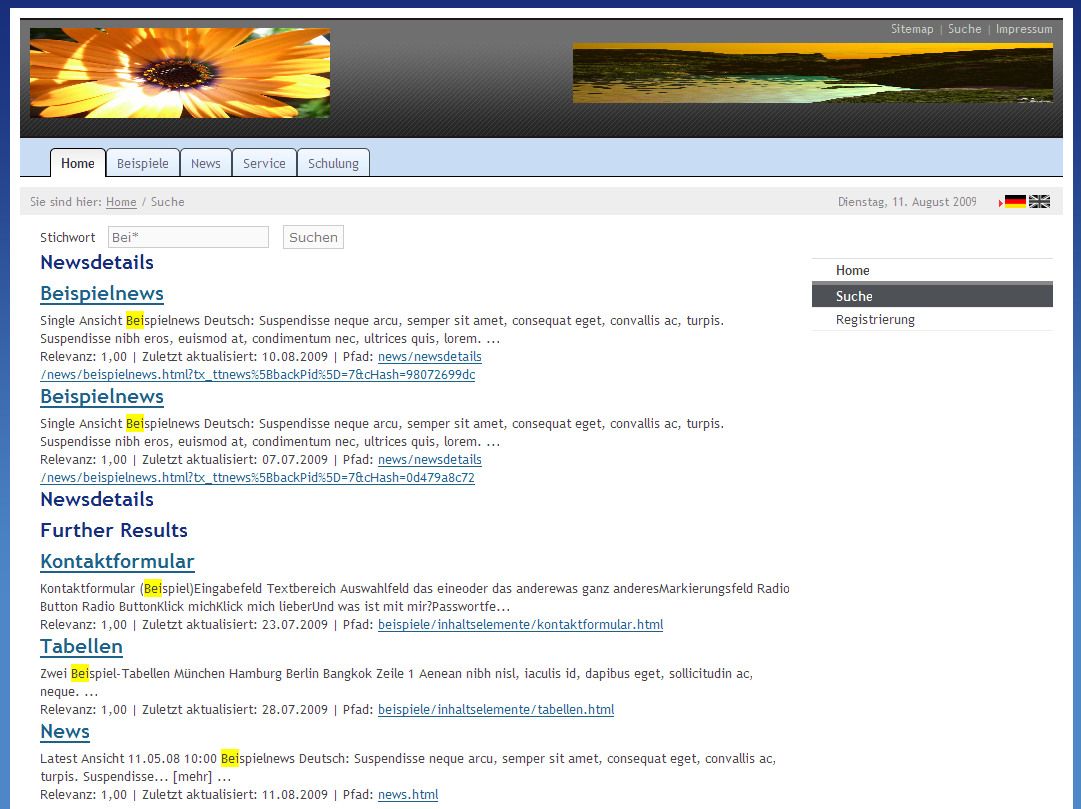 Image 2: Searchresults
Image 2: Searchresults
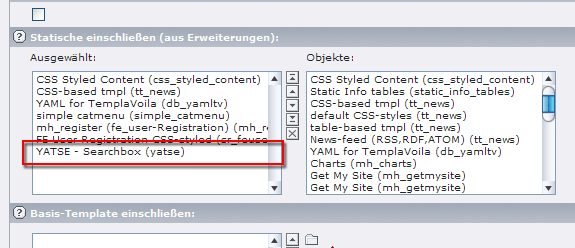 Image 3: Adding the static template
Image 3: Adding the static template
Users manual¶
This EXT is divided into two parts.
A class using a T3-hook that is responsible for saving the pagecontent into the database
A fe_plugin with searchbox and resultlist.
Installing the fe_plugin¶
Download and install the EXT from TER
Go to the root template an include the static template “YATSE - Searchbox”
Go to the page, where the searchbox should be displayed.
Insert a pagecontent and select the plugin “YATSE”
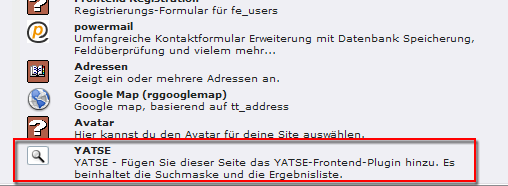
Configure the plugin
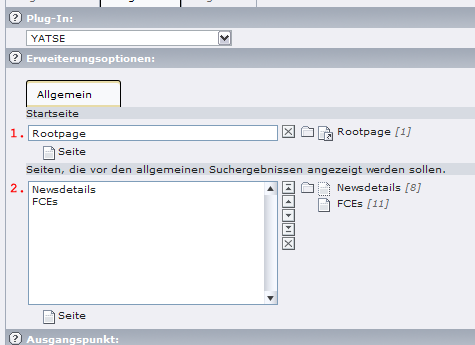
- Under 1. you set the rootpage of your website or the page from which the search should begin.
- In point 2. you can set pages which should show searchresults first.
- Finish.
FAQ¶
Is this extension compatible with the flag “no index” in pagesettings?
Yes. Of course!
Will pages be stored, if page is not cached?
Yes. It doesn't matter, if page is cached or not.
Can asterisk be used?
- Yes please! You can search for Exa* to get all results starting with Exa... like Examination or Example. If you type *exa* the result will contain words like hexadecimal.
- See http://dev.mysql.com/doc/refman/5.0/en/fulltext-boolean.html for all possible searchoperators.
Administration¶
Some small settings can be done. Read carefully the chapter “Configuration”
FAQ¶
Can I add a searchbox on every page. Will mean: can I add a searchbox via TypoScript?
Of course you can. Just add an HTML-object with value
<form id="tx_yatse_pi1" method="post" name="tx_yatse_pi1" action="{add here your pagelink, where searchresults are listed}">
<input type="text" value="" name="tx_yatse_pi1[sword]"/>
<input type="submit" value="Suchen"/>
</form>
Configuration¶
FAQ¶
Reference¶
Configuration of pi1
Template¶
Property
Template
Data type
String
Description
URL to your templatefile
Default: EXT:yatse/res/tx_yatse_template.html
Default
result.chars.before¶
Property
result.chars.before
Data type
Int
Description
Number of letters before the searchword
Default
100
result.chars.after¶
Property
result.chars.after
Data type
Int
Description
Number of letters after the searchword
Default
100
result.strftime¶
Property
result.strftime
Data type
String
Description
Formatting the date and time in resultlist. Use the syntax on strftime() in php-ref:
Default
%d.%m.%Y
result.box.wrap¶
Property
result.box.wrap
Data type
Wrap
Description
How to wrap the single boxes of the searchresults.
Default: <div class="tx_yatse_pi1_boxwrap">|</div>
Default
result.box.titlewrap¶
Property
result.box.titlewrap
Data type
Wrap
Description
How to wrap the titles of the searchresults
Default
<h2>|</h2>
stats.saveIP¶
Property
stats.saveIP
Data type
Boolean
Description
Stats will store the IP of the visitor. Set to 0 to avoid saving. (eg. for German governmental websites)
Default
1
_CSS_DEFAULT_STYLE¶
Property
_CSS_DEFAULT_STYLE
Data type
Description
See setup.txt
Default
[plugin.tx_yatse_pi1]
((generated))¶
Example¶
Here you would show an example of the stuff from the reference or so:
Example for pi1:
plugin.tx_yatse_pi1 {
template = EXT:yatse/res/tx_yatse_template.html
result {
chars {
before = 100
after = 100
}
strftime = %d.%m.%Y
box {
wrap = <div class="tx_yatse_pi1_boxwrap">|</div>
titlewrap = <h2>|</h2>
}
}
stats {
saveIP = 1
}
_CSS_DEFAULT_STYLE (
.tx_yatse_highlight { background-color: yellow; }
a.yatse_helplink div.yatse_helpbox { display:none; }
a.yatse_helplink:hover div.yatse_helpbox { display:block; position:absolute; width: 300px; margin-left: 10px;margin-top: -10px; padding: 4px; border: 1px solid black; background-color: white; font-size: 8pt; }
h4.yatse_helpheader { font-size: 10pt; margin-bottom: 6px; }
)
}
Developper's Zone¶
Here's a short explanation how this ext works.
1. Indexing the content¶
After TYPO3 has rendered all the content and before it is sent to the browser, the plugin will do several steps
get the rendered content and remove all HTML-tags, linebreaks and tabs. So we get a pure text-version.
check if the page should be indexed or not. If yes
check for an entry in database:
with the same pid and
with the same cHash.
if exists: check the content . Is the new content different to the stored or has the pagetitle changed?
if yes: update the entry.
else: do nothing.
else: create a new entry.
So the whole pagecontent is stored in one field into the database. The table has a fulltext-index on this content field which can be used for a boolean fulltext-search.
2. Searching for results¶
The plugin (pi1) does nothing else than perform the query
SELECT *, MATCH (content) AGAINST (\''.utf8_decode($this->cObj->removeBadHTML($this->piVars['sword'], $this->conf)).'\' IN BOOLEAN MODE) AS data FROM tx_noindexedsearch_content WHERE MATCH (content) AGAINST (\''.utf8_decode($this->cObj->removeBadHTML($this->piVars['sword'], $this->conf)).'\' IN BOOLEAN MODE)...
3. Hooks in YATSE¶
The frontend-plugin offers some hooks for manipulation.
YATSE_BeforeFormWrapMarkerHook¶
Name
YATSE_BeforeFormWrapMarkerHook
File / Class
class.tx_yatse_pi1.php
class_txyatse_pi1
Parameters
$this->markerArray,
$this->wrappedSubpartContentArray, $this->conf,
$this
Description
This hook manipulates the markerArrays for the result-output. With this hook you can add your own markers to the template.
8