DEPRECATION WARNING
This documentation is not using the current rendering mechanism and is probably outdated. The extension maintainer should switch to the new system. Details on how to use the rendering mechanism can be found here.
EXT: Zentigrator¶
| Created: | 2010-02-18T17:33:18 |
|---|---|
| Changed by: | claussni |
| Changed: | 2010-07-29T14:49:42 |
| Classification: | zentigrator |
| Description: | The keywords help with categorizing and tagging of the manuals. You can combine two or more keywords and add additional keywords yourself. Please use at least one keyword from both lists. If your manual is NOT in english, see next tab "language" ---- forEditors (use this for editors / german "Redakteure") forAdmins (use this for Administrators) forDevelopers (use this for Developers) forBeginners (manuals covering TYPO3 basics) forIntermediates (manuals going into more depth) forAdvanced (covering the most advanced TYPO3 topics) see more: http://wiki.typo3.org/doc_template#tags ---- |
| Keywords: | zendframework, application, embedded |
| Author: | Ralf Claußnitzer |
| Email: | ralf.claussnitzer@slub-dresden.de |
| Info 4: | |
| Language: | en |

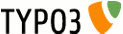 EXT: Zentigrator - zentigrator
EXT: Zentigrator - zentigrator
EXT: Zentigrator¶
Extension Key: zentigrator
Language: en
Keywords: zendframework, application, embedded
Copyright 2000-2010, Ralf Claußnitzer, <ralf.claussnitzer@slub- dresden.de>
This document is published under the Open Content License
available from http://www.opencontent.org/opl.shtml
The content of this document is related to TYPO3
- a GNU/GPL CMS/Framework available from www.typo3.org
Table of Contents¶
`Introduction 3 <#__RefHeading__2400_547203128>`_
Here are some screenshots of the plugin running a well-known Zend Framework tutorial programm. 3
`Users manual 4 <#__RefHeading__2408_547203128>`_
`Administration 5 <#__RefHeading__2412_547203128>`_
`Configuration 6 <#__RefHeading__2416_547203128>`_
`Tutorial 7 <#__RefHeading__2422_547203128>`_
`Insert the plugin. 7 <#__RefHeading__2424_547203128>`_
`Make your Zend application available to TYPO3. 7 <#__RefHeading__2426_547203128>`_
`Make all resources of the Zend application available for Browsers (put it into fileadmin/). 7 <#__RefHeading__2428_547203128>`_
`Configure the plugin as described above. 7 <#__RefHeading__2430_547203128>`_
`Enjoy. 7 <#__RefHeading__2432_547203128>`_
`Known problems 8 <#__RefHeading__2434_547203128>`_
`To-Do list 9 <#__RefHeading__2436_547203128>`_
`ChangeLog 10 <#__RefHeading__2438_547203128>`_
Introduction¶
What does it do?¶
This Extension provides a Frontend Plug-In for seemless integration of native Zend Framework applications. Instead of implementing dynamic website features, one can easily configure an existing application to be shown just as if it is part of the TYPO3 website. This is particular useful if dynamic website applciations already exist, so they dont have to be re-implemented as a TYPO3 plugin.
Ideally the Zend application does not have to be touched at all. By following some rules, everything special about the initialization in a TYPO3 context will be handled by the extension via the Zentigrator bootstrap process.
Screenshots¶
Here are some screenshots of the plugin running a well-known Zend Framework tutorial programm.
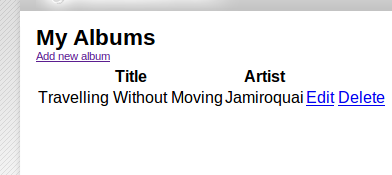
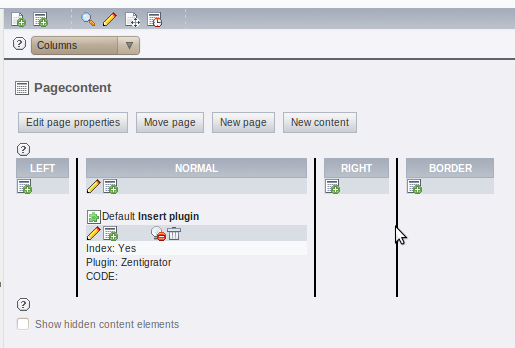
Users manual¶
Simple add the plugin to your page and give the path to a Zend Application you want to embed. Note that the Zend Application has to have an application/configs/application.ini file for configuration. Within this file configuration sections must be defined. In your plugin setup, give one of those section names in the environment field.
The plugin assumes a Zend application configuration file called application.ini in <Path2YourZendApp>application/config/ folder. This is common to a structure created by the the zf tool. In order find the application, the plugin must know where the application lives. Therefore a parameter zend.application.path has to be specified in the TypoScript setup template. Zend application config files usally define different configuration sections like testing, development or production. You will have to choose one of those in zend.application.environment to tell plugin and application what mode to run at.
Here is an sample configuration snippet:
((generated))¶
((generated))¶
Example¶
[production]
phpSettings.display_startup_errors = 0
phpSettings.display_errors = 0
phpSettings.date.timezone = "Europe/London"
includePaths.library = APPLICATION_PATH "/../library"
bootstrap.path = APPLICATION_PATH "/Bootstrap.php"
bootstrap.class = "Bootstrap"
appnamespace = "Application"
resources.frontController.controllerDirectory = APPLICATION_PATH "/controllers"
resources.frontController.params.displayExceptions = 0
resources.db.adapter = PDO_MYSQL
resources.db.params.host = localhost
resources.db.params.username = rob
resources.db.params.password = 123456
resources.db.params.dbname = zftutorial
resources.layout.layoutPath = APPLICATION_PATH "/layouts/scripts/"
resources.view.doctype = "XHTML1_STRICT"
[staging : production]
[testing : production]
phpSettings.display_startup_errors = 1
phpSettings.display_errors = 1
[development : production]
phpSettings.display_startup_errors = 1
phpSettings.display_errors = 1
resources.frontController.params.displayExceptions = 1
|img-5|
}
FAQ¶
No FAQ yet.
Administration¶
On installation, specify the path to a Zend Framework 1.10.6 distribution:
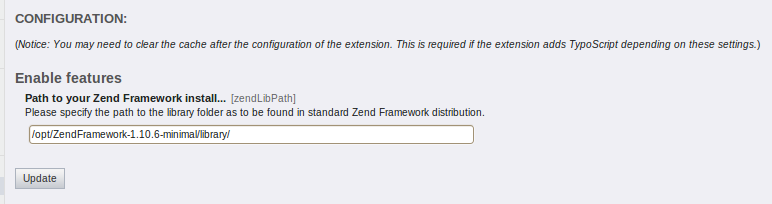
FAQ¶
No FAQ yet.
Configuration¶
In order to run the Zend application a copy of ZendFramework 1.10.6 (or higher) has to be available in the include path or it has to be found in the extensions lib/ folder. A common way is to create a symbolic link to the library/Zend/ folder of your framework distribution. It's crucial that no other Zend Framework version has been made available to system before execution of the plugin.
Tutorial¶
- Insert the plugin.
- Make your Zend application available to TYPO3.
- Make all resources of the Zend application available for Browsers (put it into fileadmin/).
- Configure the plugin as described above.
- Enjoy.
Known problems¶
- Yet, the extension is beta.
- Forms shall not contain fields called like TYPO3 reserved fields. For example: id, no_cache etc. So an application has to be altered for this sake. When submitted as post data, those fields will override the TYPO3 parameters. In further versions a special post-data-hook might solve this problem by dispatching post parameters.
- TYPO3 Forge link to Zentigrator
To-Do list¶
- Add hook to dispatch reserved TYPO3 parameter names from HTTP posts.
- TYPO3 Forge link to Zentigrator
ChangeLog¶
- Create a file "ChangeLog" (see e.g. the extension "cal" as example) to inform about changes or
- Use this section to document all the changes through the versions.
- Alternative to the following list: ChangeLog online (point this link to YOUR extension)