DEPRECATION WARNING
This documentation is not using the current rendering mechanism and is probably outdated. The extension maintainer should switch to the new system. Details on how to use the rendering mechanism can be found here.
Twitter it!¶
| Author: | E L |
|---|---|
| Created: | 2009-03-30T15:37:28 |
| Changed by: | Eberhard Loh |
| Changed: | 2010-09-21T12:07:02.530000000 |
| Author: | Eberhard Loh |
| Email: | eloh@zellwerk.com |
| Info 3: | Zellwerk GmbH & Co. KG |
| Info 4: | www.zellwerk.com |

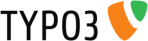 Twitter it!
Twitter it!
Twitter it!¶
Extension Key: zw_twitterit
Copyright 2000-2010, Eberhard Loh, <eloh@zellwerk.com>
This document is published under the Open Content License
available from http://www.opencontent.org/opl.shtml
The content of this document is related to TYPO3
- a GNU/GPL CMS/Framework available from www.typo3.org
Table of Contents¶
`Introduction 3 <#1.1.Introduction|outline>`_
`Users manual 5 <#1.2.Users%20manual|outline>`_
`Administration 6 <#1.3.Administration|outline>`_
`Configuration 7 <#1.4.Configuration|outline>`_
`Known problems 8 <#1.5.Known%20problems|outline>`_
`To-Do list 9 <#1.6.To-Do%20list|outline>`_
`ChangeLog 10 <#1.7.ChangeLog|outline>`_
Introduction¶
What does it do?¶
- This extension is a pure backend hook function which is involved with each new/edit/save page or content..
- It tweets the title, description and a link to pages with specific PIDs if not already done (a flag “twittered” is set).
- Configuration easily done in the extension manager.
What does it not do?¶
It does not recursively search pages in the tree, just first- level subpages of given UIDs.
Screenshots¶
Backend view:

Frontend View:

Users manual¶
How to install:
- look for the UID of the page(s) containing the articles to be tweeted.
- install the extension
- got to http://dev.twitter.com/apps/new , log in with the account you are
going to use for the extension
- …
- Application Website: http://typo3.org/extensions/repository/view/zw_twitterit/current/
- Application Type: (*) Browser
- Default Access type: (*) Read & Write
- …
- copy “Consumer key” and “Consumer Secret” into the corresponding fields in the extension config in ext manager
- continue with “My Access Token”
- copy “Access Token (oauth_token)” and “Access Token Secret (oauth_token_secret)” into the config
- check and set other required parameters (page-id, ...).
- From this time every new/untwittered page (under the container- page(s)) will be sent to twitter whenever a page or content is saved. (The saving is just the trigger, no matter, which pages ist touched)
FAQ¶
- Q: will recursive scanning from the container page become implemented?
- A: maybe soon...
Troubleshooting¶
- Check all Tokens/Keys, copy them again from the dev.twitter website.
- Enable debugging. Responses from twitter.com will be written to the extension dir. Search these for error messages.
Administration¶
Installation should be straightforward. No more configuration except these above.
Configuration¶
As described above.
Known problems¶
none
To-Do list¶
- Recursive scanning of pages
- configurable format of tweets
- ???
ChangeLog¶
- 1.0.0: Initial release to TER
- 1.1.0: switched to oAuth using Abraham Williams http://abrah.am twitteroauth.php
10