DEPRECATION WARNING
This documentation is not using the current rendering mechanism and is probably outdated. The extension maintainer should switch to the new system. Details on how to use the rendering mechanism can be found here.
How to update¶
If you use advanced statistics and if you are using a version between 0.3.0 and 0.4.2 you need to update your database after installing this version. Click on the “Extension manager” at the “My quiz and poll” extension and select the “UPDATE!” menu point. Finally click at the “Start”-button.
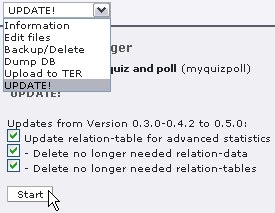
Image 12: Execute the update script!
Note : if have seen some cache-problems. If you think there is something wrong after the update, please check all your quiz /poll-flexforms and save them again. If you think, there is still something wrong, remove this extension and install it again. Make a backup of the tx_myquiz*-tables, if you want to use an older version again.
Optional update 1: convert basic poll data to advanced poll data.
Optional update 2: convert basic poll data to voting data.