DEPRECATION WARNING
This documentation is not using the current rendering mechanism and is probably outdated. The extension maintainer should switch to the new system. Details on how to use the rendering mechanism can be found here.
Prearrangements¶
1. Install the extension using the Extension Manager.2. Create a standard-page.3. Create a pagecontent and choose the type “Insert plugin”. Choose the plugin “My Quiz and Poll”.You can although use the pagecontent-wizard:
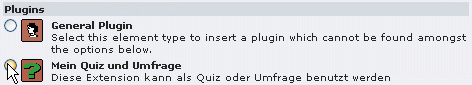
Image 4: Using the Pagecontent-wizard
Now you can create the questions of your quiz on this new page, but we recommend that you first create a page of type SysFolder that will contain your questions and answers. The title of the SysFolder will not be used (except for ###VAR_FOLDER_NAME###).
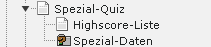
Image 5: Using a SysFolder
Finally you must tell the quiz-page where to seek for questions. If you use a SysFolder you have to select him from the page-content of the quiz-page:
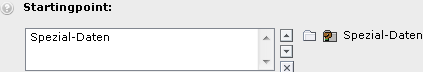
Image 6: Where to seek for the questions?