Introduction
What does it do?
This extension displays a bar at the bottom of the screen on the frontend, from which you can access information per page.
You can use it to simulate scenarios to test page content, for example, user groups, time-restricted content or showing hidden content. You can also use it for general debugging.
The bar shows a summary of information about the page, including number of TypoScript messages, page load time, and a count of any errors and warnings.
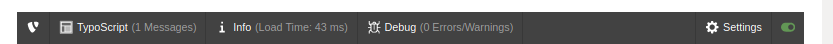
The admin panel bar displays at the bottom of the page on the frontend
From the bar you can open a larger panel to access detailed information about the page.
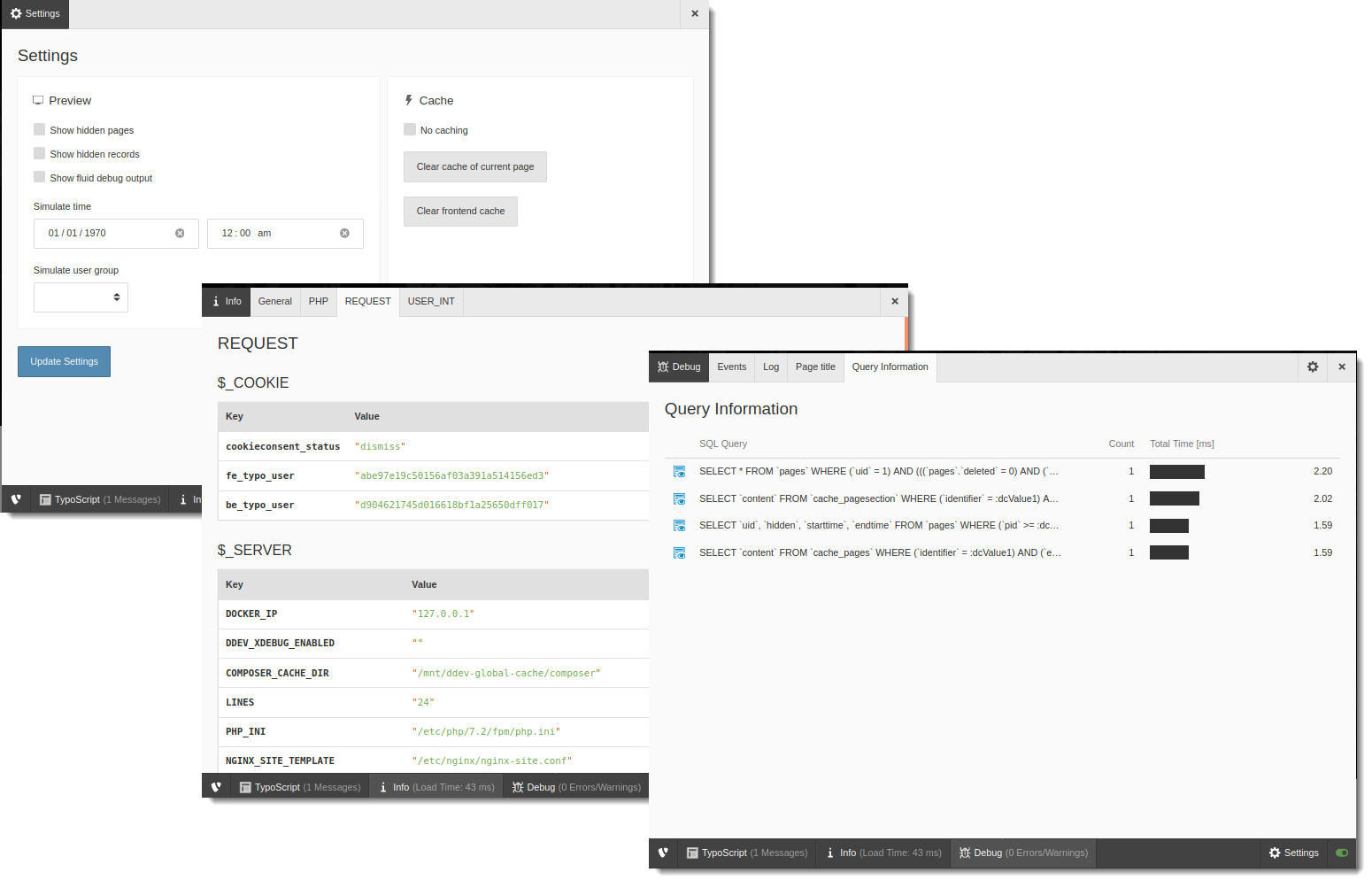
A selection of screenshots showing different pages of the admin panel.
There is a switcher at the bottom right of the admin panel bar to turn it on and off for the page.
See it in action
This TYPO3 Feature Demo video from August 2018 shows the admin panel in action.
