Saving and reusing export configurations with presets
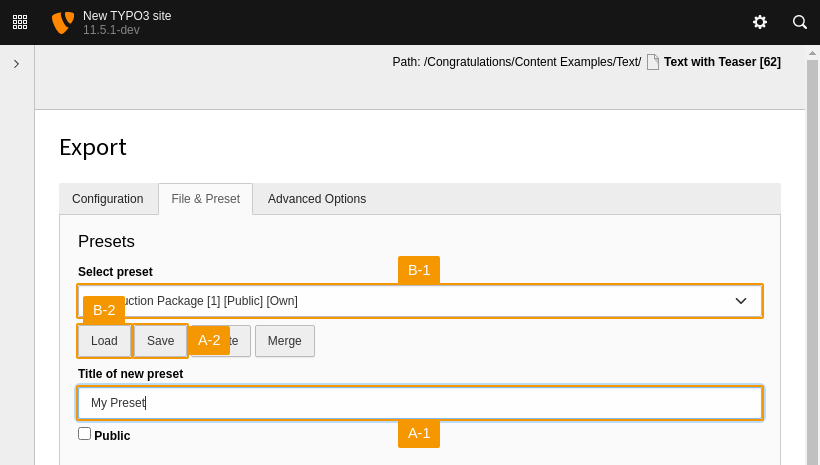
Save or load an export preset
Any configuration settings made in the export module are not saved automatically. To reuse export configurations, you need to save them as presets.
Presets are stored internally in the
tx_ table and can
be included in export files by adding this table to the export.
Table of content
Warning
If you have manually excluded records from export, the
uid values of
those exclusions are saved in the preset. This can lead to unexpected
exclusions if you reuse the preset in another TYPO3 instance.
Therefore, review the excluded records in the "Configuration" tab thoroughly when you load a preset.
Saving a new preset
To save a new preset:
- Go to Export > File & Preset > Presets.
- Enter a Title of new preset (A.1).
- Click Save (A.2).
Loading an existing preset
To load a saved preset:
- Select the desired preset from Select Preset (B.1).
- Click Load (B.2).
Modifying an existing preset
To modify an existing preset:
- Load the preset as described above.
- Make the required changes to the export settings.
- Select the same preset again in Select Preset (!).
- Click Save to overwrite the preset.
Managing preset visibility
Checking Public allows any TYPO3 backend user to load this preset. If left unchecked, only the creator can access the preset.
