Periodic indexing of records (“Database Records”)¶
You can also use the Indexing Configuration to index single records.
Location: You must place the indexing configuration on the page where you want the search results to be displayed - typically on the page where a plugin exists that can process the parameters pointing to the record. In the case below the Indexing Configuration is placed on the same page as the frontend plugin (“Morbi diam enim…”) that can display the search results:
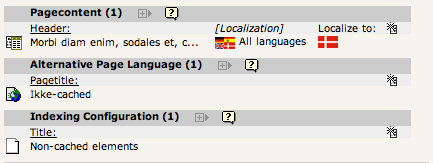
Indexing configuration for records placed in the same page as the plugin
The configuration record looks like this:
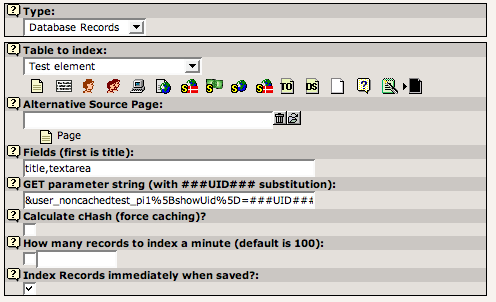
Indexing configuration for arbitrary records
If the records you want to index are not located on the page where the indexing configuration and frontend plugin is, then you can point to the location. Notice how the field with “GET parameters” is used to define how the search results are shown - this must correspond with what the plugin takes of parameters.
A fancy option is the “Index Records immediately when saved” - which will index records as they are saved through “DataHandler”!
In the crawler log you will see the entries for record indexing like this:
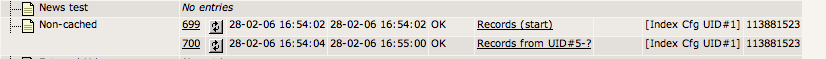
Indexing configuration for arbitrary records
After processing the Web > Info, “Indexed search” view will show this view:
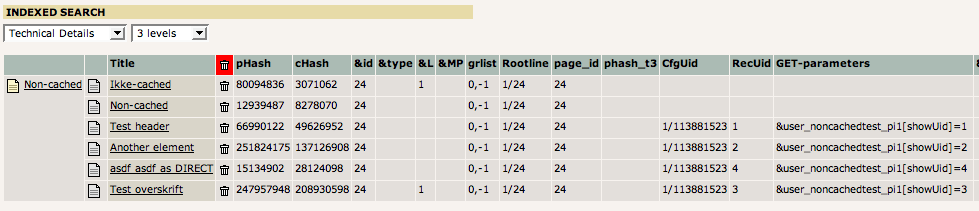
Verifying the indexed records
Notice how the GET parameters are nicely added and how the “CfgUid” column contains the UID of the indexing configuration / the “set_id” of the processing.
In fact, if a record is removed its indexing entry will also be removed upon next indexing - simply because the “set_id” is used to finally clear out old entries after a re-index!
