Periodic indexing of the website (“Page tree”)¶
You can have the whole page tree indexed overnight using this indexing configuration of type “Page tree”:
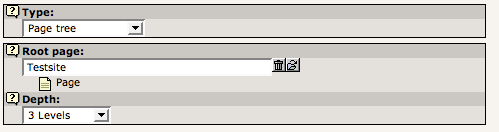
Settings in an indexing configuration for the full page tree
This defines that the page tree is to be crawled to a depth of 3 levels from the root point “Testsite”. For each page a combination of parameters is calculated based on the “crawler” configurations for the “Re-index” processing instruction (See “crawler” extension for more information) and those URLs are committed to the crawler log plus entries for all subpages to the processed page (so that each of those pages are indexed as well.)
This is what the crawler log may look like after processing:
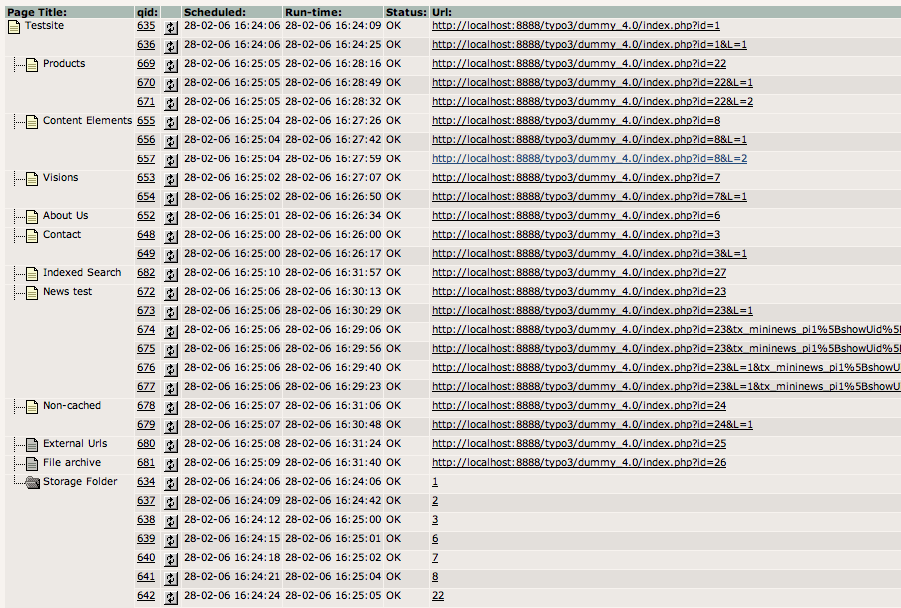
The crawler log after indexing the page tree
Here you can notice that the visited URLs have additional parameters added - those are combined based on the “crawler” extensions configuration in Page TSconfig.
Also notice the special crawler log entries found in the “Storage folder”. These are the “meta-entries” which calls an indexed search hook which in turn generates the URL entries and pushed them to the queue.
On the far right in this view you can see that noted as well, including the “set_id”:
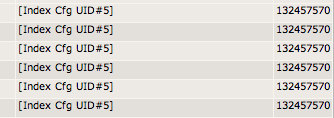
Viewing the id of the indexing configuration in the crawler log
Finally, in the Web > Info, “Indexed search” you will see that these visited URLs were re-indexed:
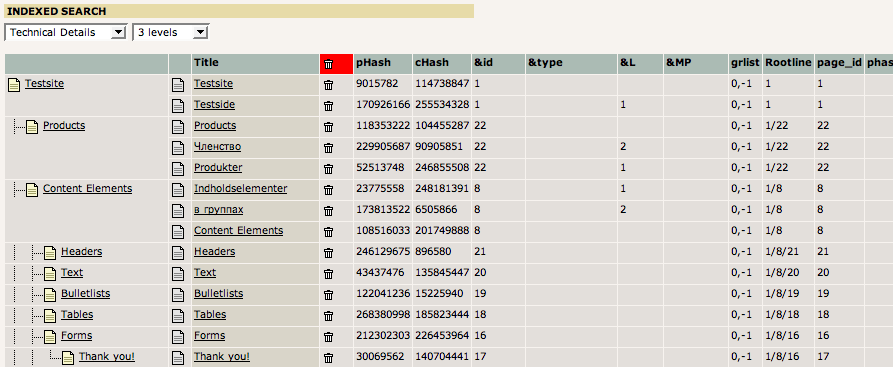
Verifying the reindexing by the crawler
Location: Indexing configurations for indexing of the page tree should be placed in a SysFolder since their location in the page tree is not relevant to their function.
