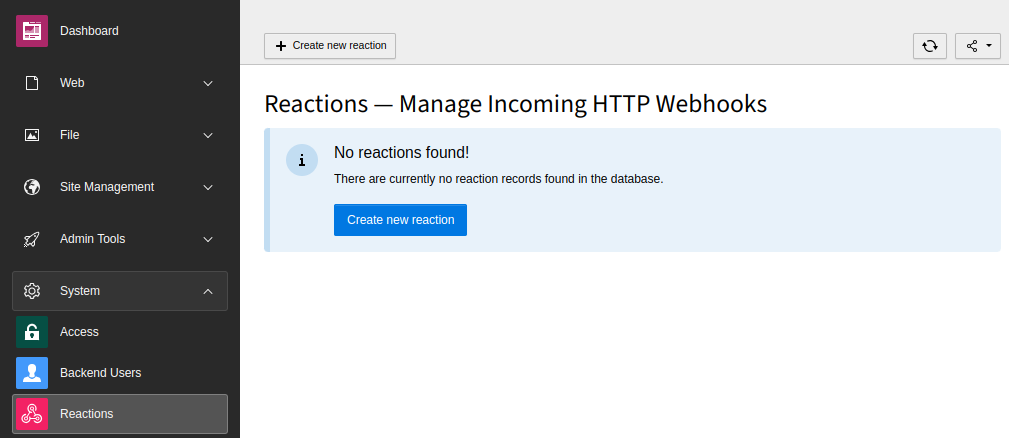Create database record
A basic reaction shipped with the system extension can be used to create records triggered and enriched by data from the caller.
Create a new reaction
Click on the button Create new reaction to add a new reaction.
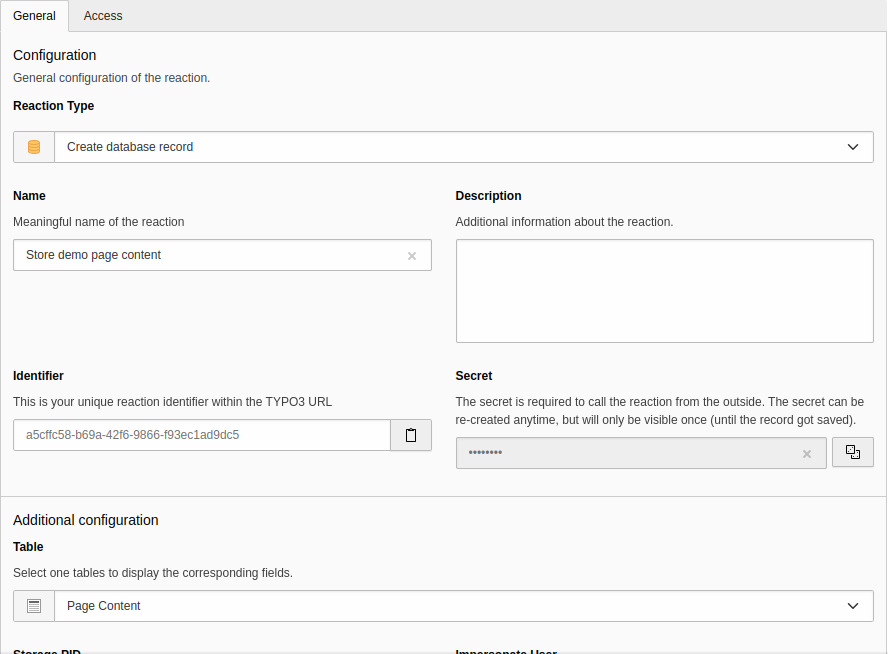
Backend form to create a new database record
The form provides the following general configuration fields:
- Reaction Type
- Select one of the available reaction types. The system extension comes with the Create database record.
- Name
- Give the reaction a meaningful name. The name is displayed on the overview page of the backend module.
- Description
- You can provide additional information to describe, for example, the purpose of this reaction in detail.
- Identifier
- Any reaction record is defined by a unique identifier. It is part of the TYPO3 URL when calling this reaction.
- Secret
- The secret is necessary to authorize the reaction from the outside. It can be re-created anytime, but will be visible only once (until the record is saved). Click on the "dices" button next to the form field to create a random secret. Store the secret somewhere safe.
The content of the "Additional configuration" section depends on the concrete reaction type. For the "Create database record" the following fields are available:
- Table
- Select one of the tables from the list. The corresponding fields displayed below change depending on the selected table. See also Extend list of tables on how to extend this list.
- Storage PID
- Select the page on which a new record should be stored.
- Impersonate User
- Select the user with the appropriate access rights that is allowed to add a record of this type. If in doubt, use the CLI user ("_cli_").
- Fields
-
The available fields depend on the selected table.
Next to static field values, placeholders are supported, which can be used to dynamically set field values by resolving the incoming data from the webhook's payload. The syntax for those values is
$. The key can be a simple string or a path to a nested value like{key} $.{key. nested}
For our example we select the Page Content table and populate the following fields:
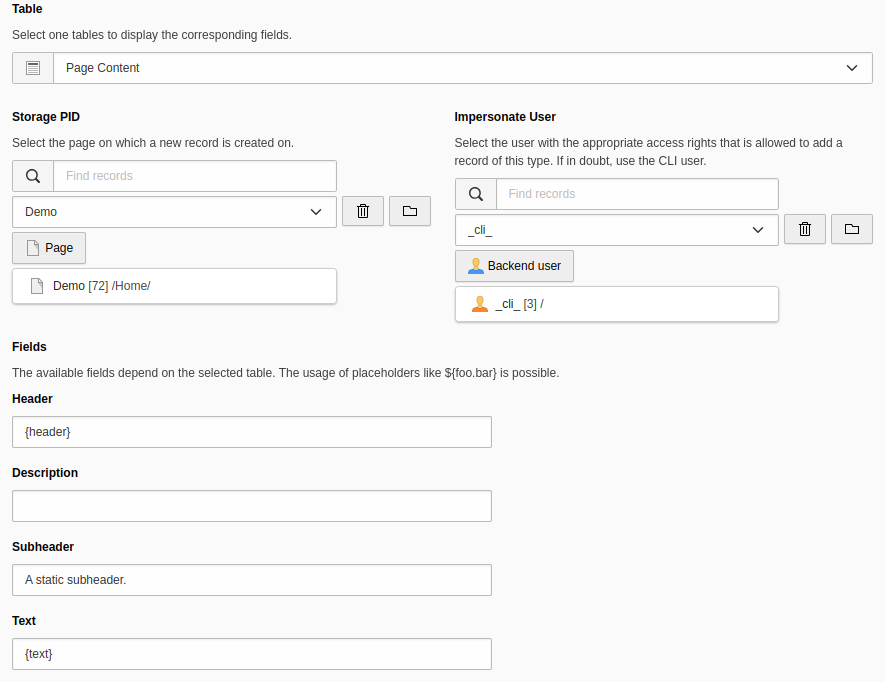
Form with additional configuration for page content
We now save and close the form - our newly created reaction is now visible:
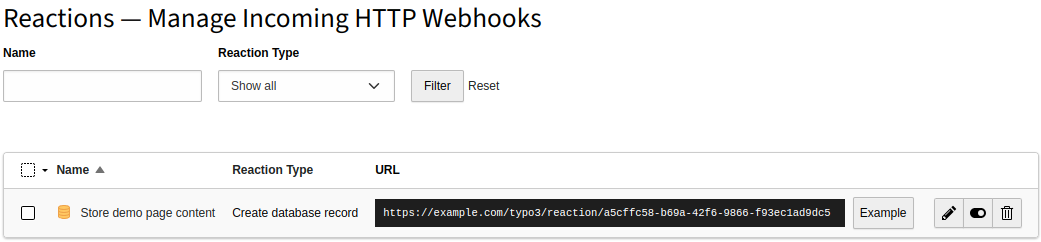
Backend module with reaction
Call the reaction manually
TYPO3 can now react on this reaction. Clicking on the Example button, the skeleton of a cURL request for use on the command line is showing up. We can adjust and run it on the console, using our placeholders as payload:
curl -X 'POST' \
'https://example.com/typo3/reaction/a5cffc58-b69a-42f6-9866-f93ec1ad9dc5' \
-d '{"header":"my header","text":"<p>my text</p>"}' \
-H 'accept: application/json' \
-H 'x-api-key: d9b230d615ac4ab4f6e0841bd4383fa15f222b6b'When everything was okay and the record was created successfully, we receive a confirmation:
{"success":true}If something went wrong, this is also visible, for example:
{"success":false,"error":"Invalid secret given"}The content is now available on the configured page:
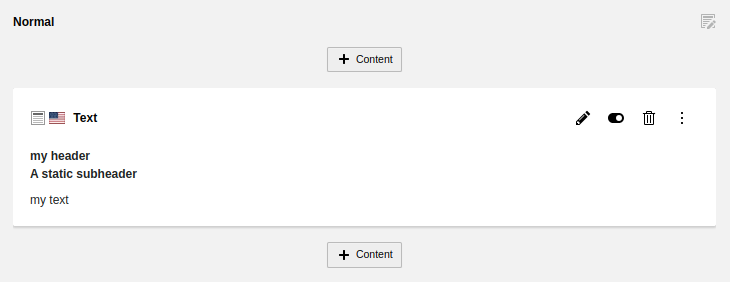
The created page content record on the configured page
Extend list of tables
By default, only a few tables can be selected for external creation in the create record reaction. In case you want to allow your own tables to be available in the reaction's table selection, add the table in a corresponding TCA override file:
if (\TYPO3\CMS\Core\Utility\ExtensionManagementUtility::isLoaded('reactions')) {
\TYPO3\CMS\Core\Utility\ExtensionManagementUtility::addTcaSelectItem(
'sys_reaction',
'table_name',
[
'label' => 'LLL:EXT:myext/Resources/Private/Language/locallang.xlf:tx_myextension_domain_model_mytable',
'value' => 'tx_myextension_domain_model_mytable',
'icon' => 'myextension-tx_myextension_domain_model_mytable-icon',
]
);
}In case your extension depends on EXT:reactions the
is check
might be skipped. Please note that tables which configured
adminOnly to true are not allowed.