Configuration Quickstart¶
Here we explain, how to modify the existing configuration in a few simple steps.
View Existing Configuration¶
To familiarize yourself with the configuration, look at the existing configuration in your TYPO3 website:
To view the existing RTE presets in the “Global Configuration”, go to SYSTEM > Configuration in the backend, choose $GLOBALS[‘TYPO3_CONF_VARS’] (Global Configuration) and select RTE:
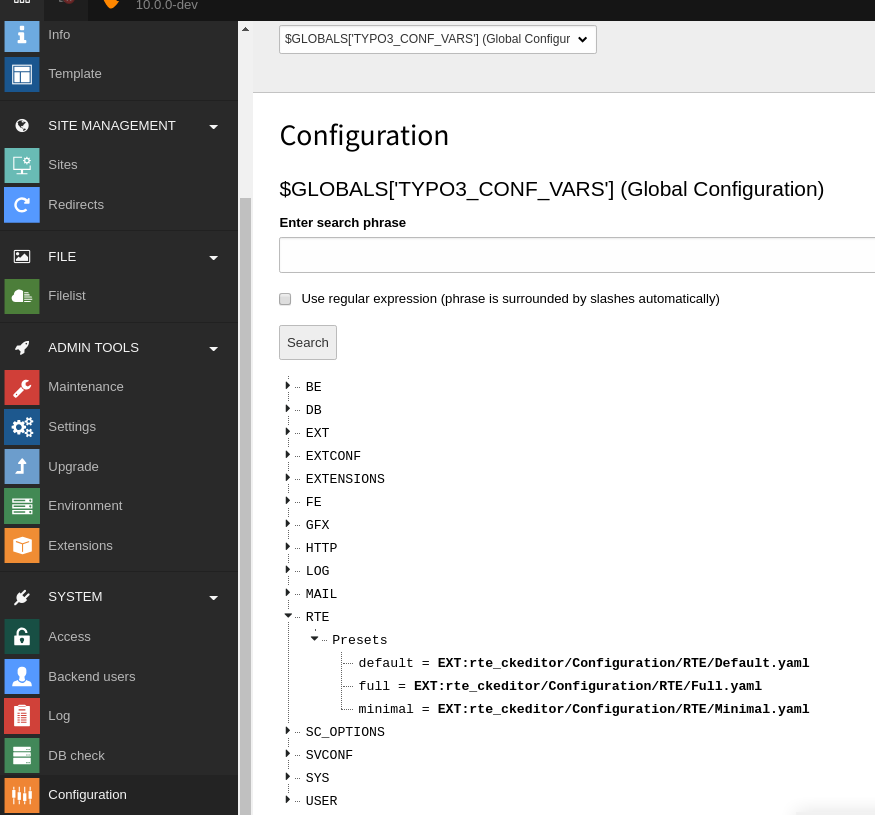
Global Configuration: RTE > Presets
By default, TYPO3 is shipped with three configuration presets:
- default
- full
- minimal
Minimal Example¶
Here is a very minimal example of changing the default configuration. All configuration is done in a custom sitepackage extension, see also Use a Sitepackage Extension.
Override the configuration preset “default” by adding this in <my_extension>/ext_localconf.php
(replace my_extension with your extension key):
$GLOBALS['TYPO3_CONF_VARS']['RTE']['Presets']['default'] = 'EXT:my_extension/Configuration/RTE/Default.yaml';
Add the file Configuration/RTE/Default.yaml to your extension, use the file
EXT:rte_ckeditor/Configuration/RTE/Full.yaml as example (see latest 10.4
Full.yaml)
We explain the example Minimal.yaml from the core:
1 2 3 4 5 6 7 8 9 10 11 12 13 14 15 16 17 | # Load default processing options
imports:
- { resource: "EXT:rte_ckeditor/Configuration/RTE/Processing.yaml" }
- { resource: "EXT:rte_ckeditor/Configuration/RTE/Editor/Base.yaml" }
# Minimal configuration for the editor
editor:
config:
toolbarGroups:
- { name: basicstyles, groups: [ basicstyles] }
- { name: clipboard, groups: [clipboard, undo] }
removeButtons:
- Anchor
- Superscript
- Subscript
- Underline
- Strike
|
- line #2
- Imports existing files to make basic parts reusable and improve structure of configuration
- line #9 toolbarGroups
- See toolbarGroups and Understanding CKEditor Toolbar Concepts
- line #12 removeButtons
- This deactivates default buttons rendered in the toolbar, see removeButtons
