TYPO3 Configuration Basics
Just in case you are not familiar with how to configure TYPO3, we will give you a very brief introduction. Otherwise, you can safely skip this part and continue reading Configuration Concepts.
We only cover configuration methods that are used to configure rte_.
Page TSconfig
We recommend you to put all configurations for the preset in the YAML configuration. However, it is still possible to override these settings through the page TSconfig.
You can find a list of configuration properties in the Page TSconfig reference, chapter RTE.
Relevant Settings for rte_ckeditor
Page TSconfig can be used to change:
-
Default preset:
RTE.default.preset = fullCopied! -
Override for one field (
RTE.):config. [table Name]. [field Name]. preset RTE.config.tt_content.bodytext.preset = myCustomPreset RTE.config.tx_news_domain_model_news.bodytext.preset = minimalCopied! -
Override for one field defined in flexform (
RTE.):config. [table Name]. [flex Form\. field\. name]. preset RTE.config.tt_content.settings\.notifications\.emailText.preset = myCustomPresetCopied! -
Override for one field, if type matches (
RTE.):config. [table Name]. [field Name]. types. [type]. preset RTE.config.tt_content.bodytext.types.textmedia.preset = minimalCopied!
How to change values
See the Page TSconfig reference, chapter Setting Page TSconfig. This chapter also expains how to verify the settings.
Global Configuration
Global Configuration is a system-wide general configuration.
Relevant Settings for rte_ckeditor
The setting $GLOBALS is used to configure
the available presets for rich text editing.
By default, the presets "minimal", "default" and "full" are defined.
If you add a new preset, you must add it to this array.
How to change values
Usually, Global Configuration can be configured in the backend in Admin Tools > Settings > Configure Installation-Wide Options.
However, the settings relevant for rich text editing, $GLOBALS
cannot be configured in the backend.
You must either configure this in:
- The file
typo3conf/Additional Configuration. php - Or in an extension in the file
EXT:<extkey>/ext_ localconf. php
if (empty($GLOBALS['TYPO3_CONF_VARS']['RTE']['Presets']['myCustomPreset'])) {
$GLOBALS['TYPO3_CONF_VARS']['RTE']['Presets']['myCustomPreset'] = 'EXT:<extkey>/Configuration/RTE/MyCustomPreset.yaml';
}How to view settings
You can view the Global Configuration in System > Configuration > $GLOBAL['TYPO3_CONF_VARS'] (Global Configuration) > RTE.
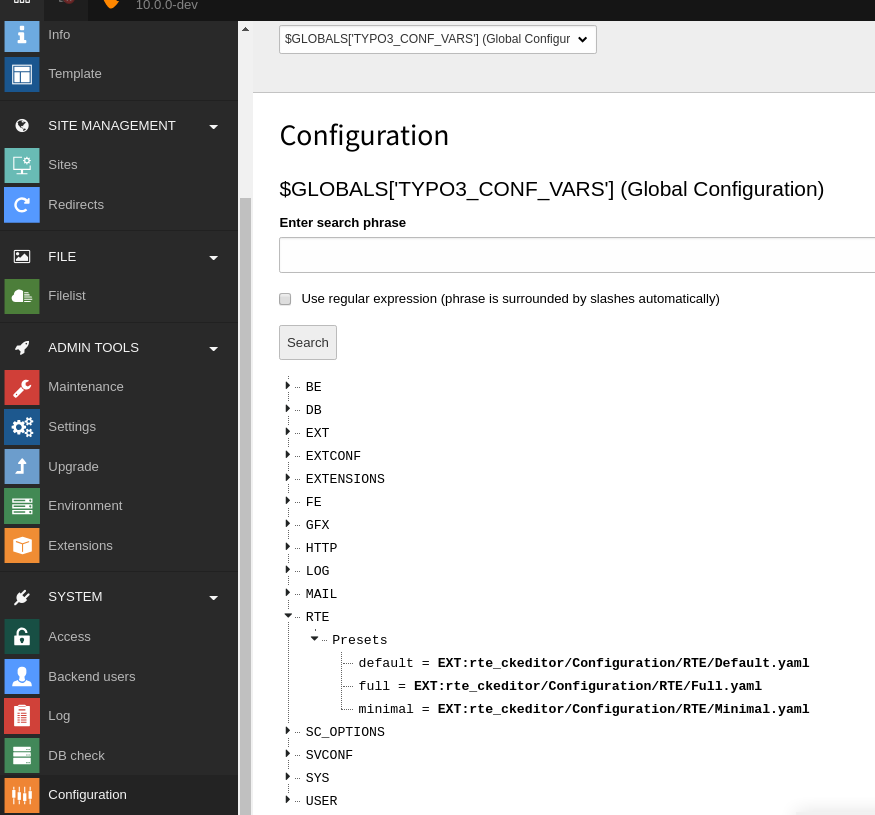
Global Configuration: RTE > Presets
YAML
Most of the configuration of rte_ will be done in a YAML file.
Relevant Settings for rte_ckeditor
How to change values
This is done directly in the file. The YAML file should be included in a sitepackage extension, see Use a Sitepackage extension.
TCA
The table configuration array is used to configure database fields and how they will behave in the
backend when edited. It is for example used to define that tt_content.bodytext should be edited
with a rich text editor.
Relevant Settings for rte_ckeditor
How to change values
This must be done in an extension in Configuration/. Usually this is done within a custom sitepackage
extension, see Use a Sitepackage extension.
How to view settings
You can view TCA in the backend: System > Configuration > $GLOBAL['TCA'] (Table configuration array).
For example, look at tt_content > columns > bodytext.
However, you will
find that neither enable, nor richtext is set here. They
are configured in tt_content > types for various content types, for example
look at tt_content > types > text > columnsOverrides.
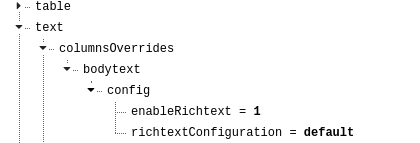
TCA: tt_content > types > text > columnsOverrides > bodytext
