Attention
TYPO3 v7 has reached its end-of-life November 30th, 2018 and is not maintained by the community anymore. Looking for a stable version? Use the version switch on the top left.
There is no further ELTS support. It is recommended that you upgrade your project and use a supported version of TYPO3.
Localized content¶
There are two strategies for handling the translation of content on pages:
If you wish you translate a page 1:1 you might like to using "content binding" which secures exactly that. The page's content is then always defined by the default language records and any translation is solely depending on whether a localized record for the default language record exists. This is the least flexible method but leaves less room for errors.
If you wish to localize a page you can build up a separate set of content elements for the page in their own order. You can still maintain references between original and translation if you wish. Most flexible, but could be too much freedom.
When you start translating a page, the WEB > Page module will ask you about this choice.
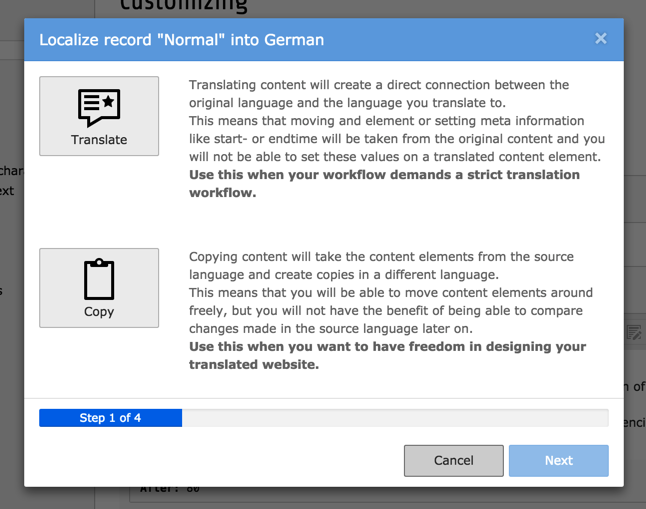
The translation wizard asks for a choice of localization strategy¶
The "Translate" button corresponds to the first way, the "Copy" button to the second way. Furthers details on how to proceed with translations are found in the Editor's Tutorial.
Bound content¶
If you opted for the bound content strategy, there are additional settings to consider. You will want to make sure to have the following TypoScript defined:
config.sys_language_overlay = 1
This will force the CONTENT content object and the RECORDS content object to fetch content elements in the default language first, then overlay them with the translation.
Associated with config.sys_language_mode = content_fallback, this
will produce the following result in the frontend:
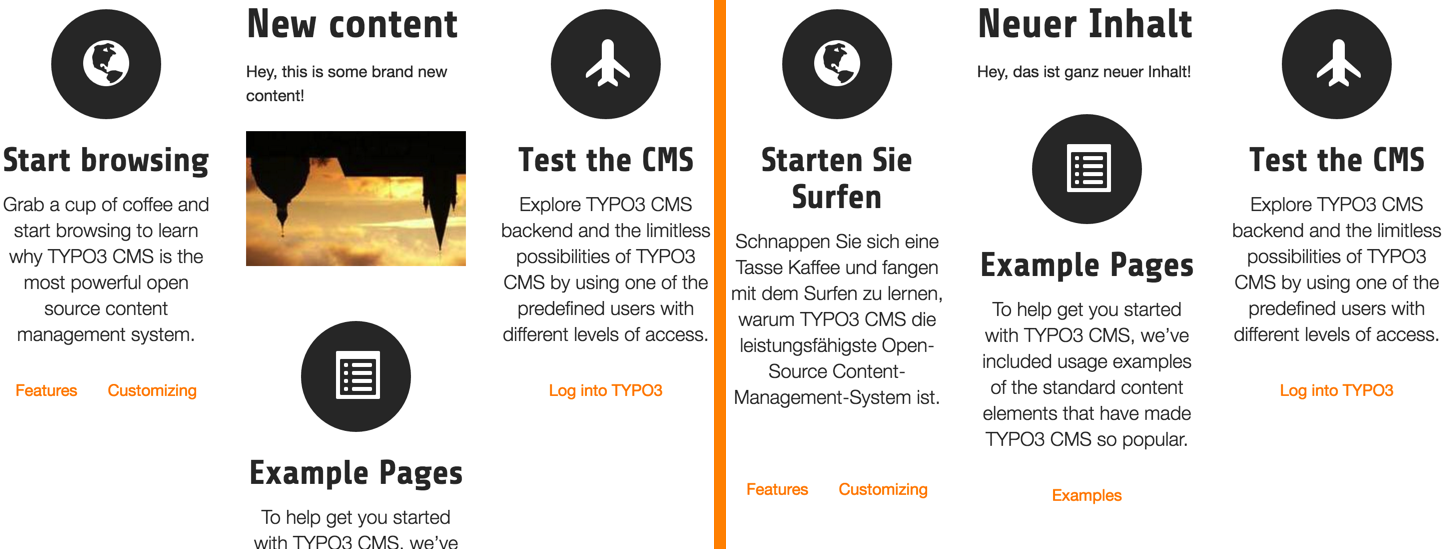
The English version and its German translation, with overlays¶
The German version is based on the English version. Whatever element was translated is then overlaid on the English original. If we don't use overlays, by setting:
config.sys_language_overlay = 0
the German version will be reduced to the actually translated elements:
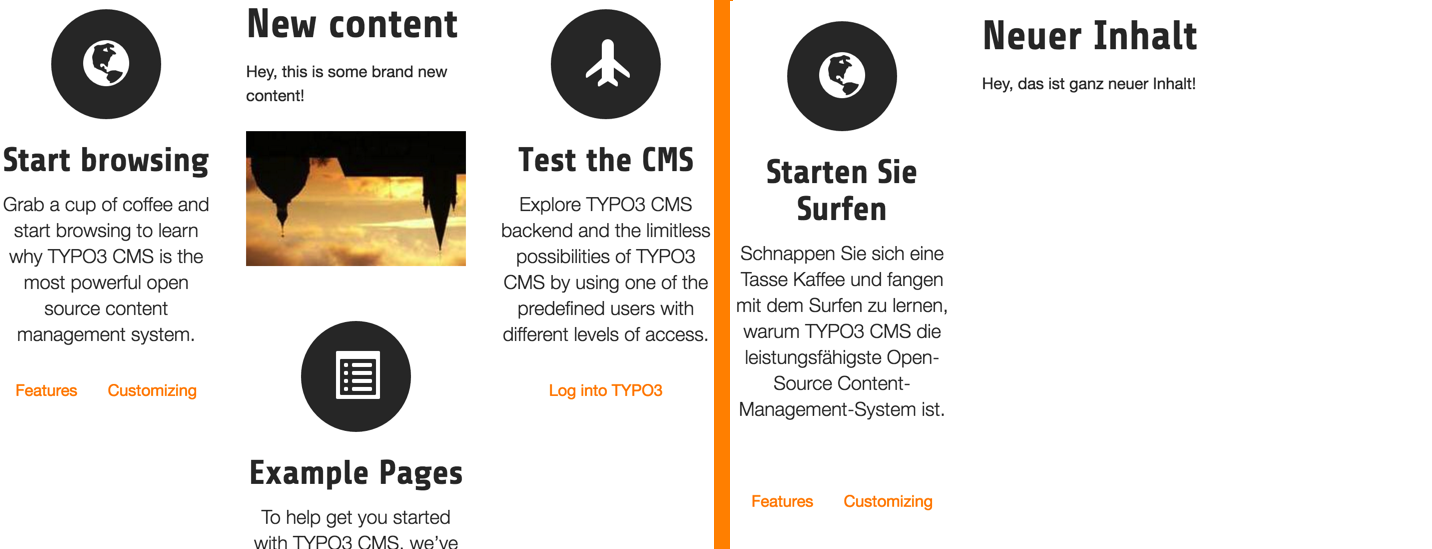
The English version and its German translation, without overlays¶
Warning
If you want to use the "bound content" paradigm in conjunction with the "Hide default translation of the page" setting, you will need to provide placeholder content elements in the default language and translate them, since the whole frontend rendering process starts from the default language in such a configuration.
Refining overlays¶
Usage of translation overlays can be further tuned. Fields can be defined so that overlays happen only if those fields are not empty. This allows the values of those fields to "float through" the overlay from the default version into the translated one.
For example, by setting the following TypoScript in case of using css_styled_content:
config.sys_language_softMergeIfNotBlank = tt_content:image
or
config.sys_language_softMergeIfNotBlank = tt_content:assets
in case of using fluid_styled_content, we allow the image
field of the "tt_content" table to be used
in translations if the translation itself does not contain any
images. Assuming we still have config.sys_language_overlay = 1,
the result in the frontend will be:
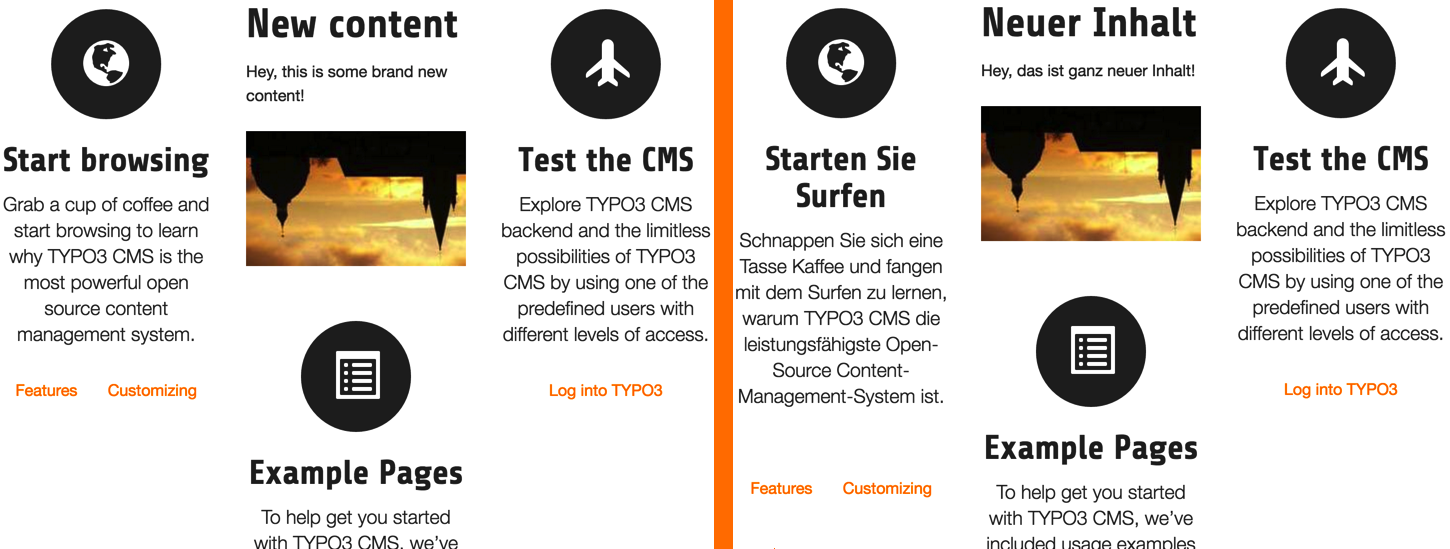
The English version and its German translation, with merged images¶
The image from the "New content" content element now appears in German too, without needing to be explictly defined in the "Neuer Inhalt" content element.
Note
This merging behaviour can also be defined at field-level using TCA.
The "All" language¶
When using overlays, it becomes possible to use a particular language called "All", which will be automatically visible across all translations. The uid of that particular language is "-1".
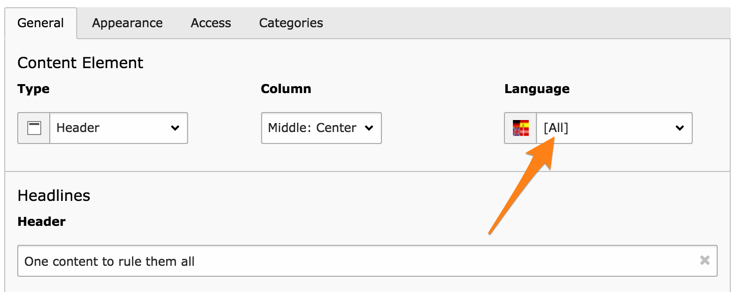
A content element valid for all languages¶
It is also marked with the special language icon in the WEB > Page module:
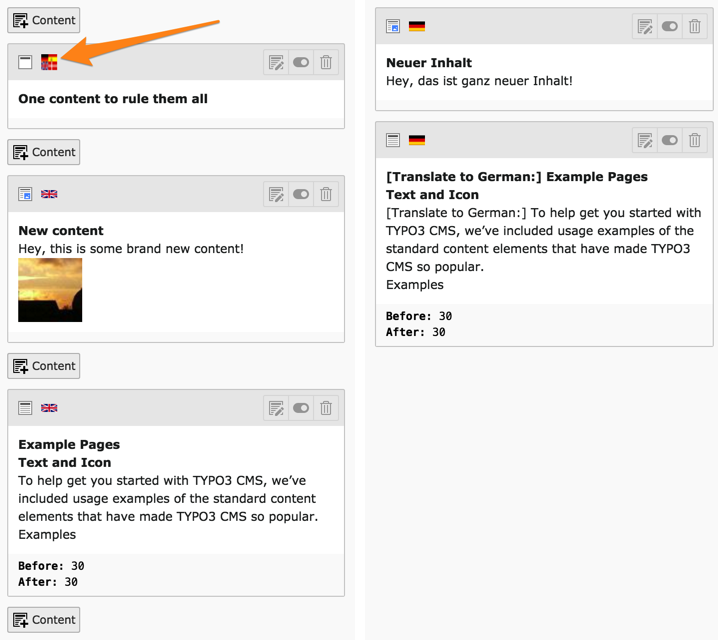
An "All" language content element displayed in the Web > Page¶
Note that no "Translate" button appears, the new content element is valid for all languages.
Unbound contents
In default configuration unbound contents having no related content in default language are not rendered in frontend. To force rendering of these contents you have to define the following TypoScript:
styles.content.get.select.includeRecordsWithoutDefaultTranslation = 1
styles.content.getLeft.select.includeRecordsWithoutDefaultTranslation = 1
styles.content.getRight.select.includeRecordsWithoutDefaultTranslation = 1
