Setting up languages
Languages are defined in the site configuration for each root page. When creating a new page on root level via TYPO3 backend, a very basic site configuration is generated on the fly. It prevents immediate errors due to missing configuration and can also serve as a starting point for all further actions.
Site Management
The Introduction Package's default languages are English, Danish and German languages. Adding a new language is done in the Site Management > Sites module of the backend.
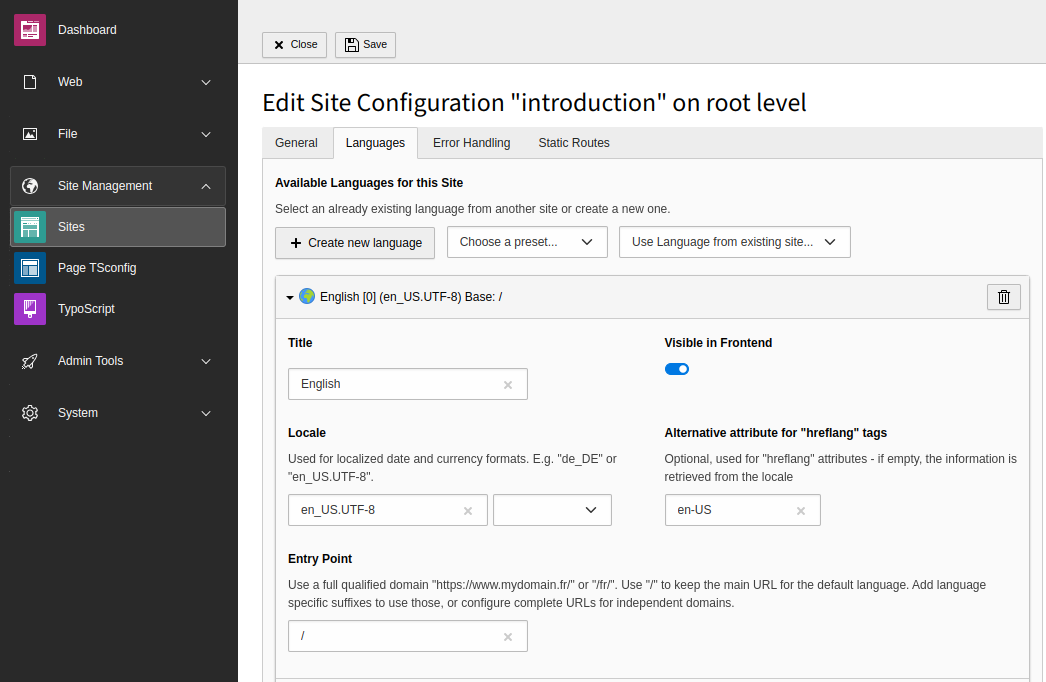
Editing form for a site configuration
Tip
Detailed information on how to extend the site configuration with additional languages can be found in the site handling documentation.
Once you have defined at least one additional language, you will be able to translate pages and content. For example, the Content > List module will show links for translation if you have translated the page.
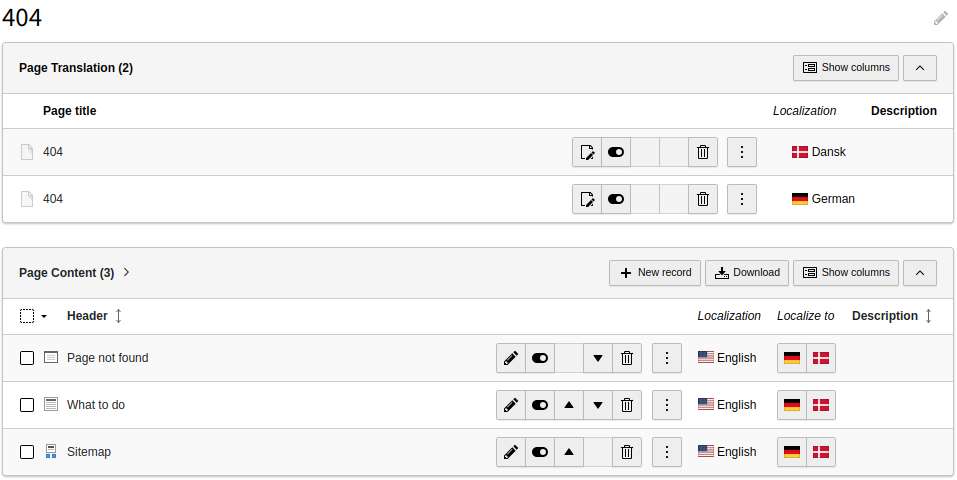
The Content > List view, with page translations and localize links for content elements
Translated elements appears nested "under" their default language parent element in the Content > List view.

The Content > List view shows translations nested under their parent
