Configuration¶
Site Configuration¶
The extension behaviour can be controlled per site. Which is why the
configuration resides in the TYPO3 Site Configuration (see
Site handling). The available options can be set in the site’s
config.yml file, or in the “Sites” module.
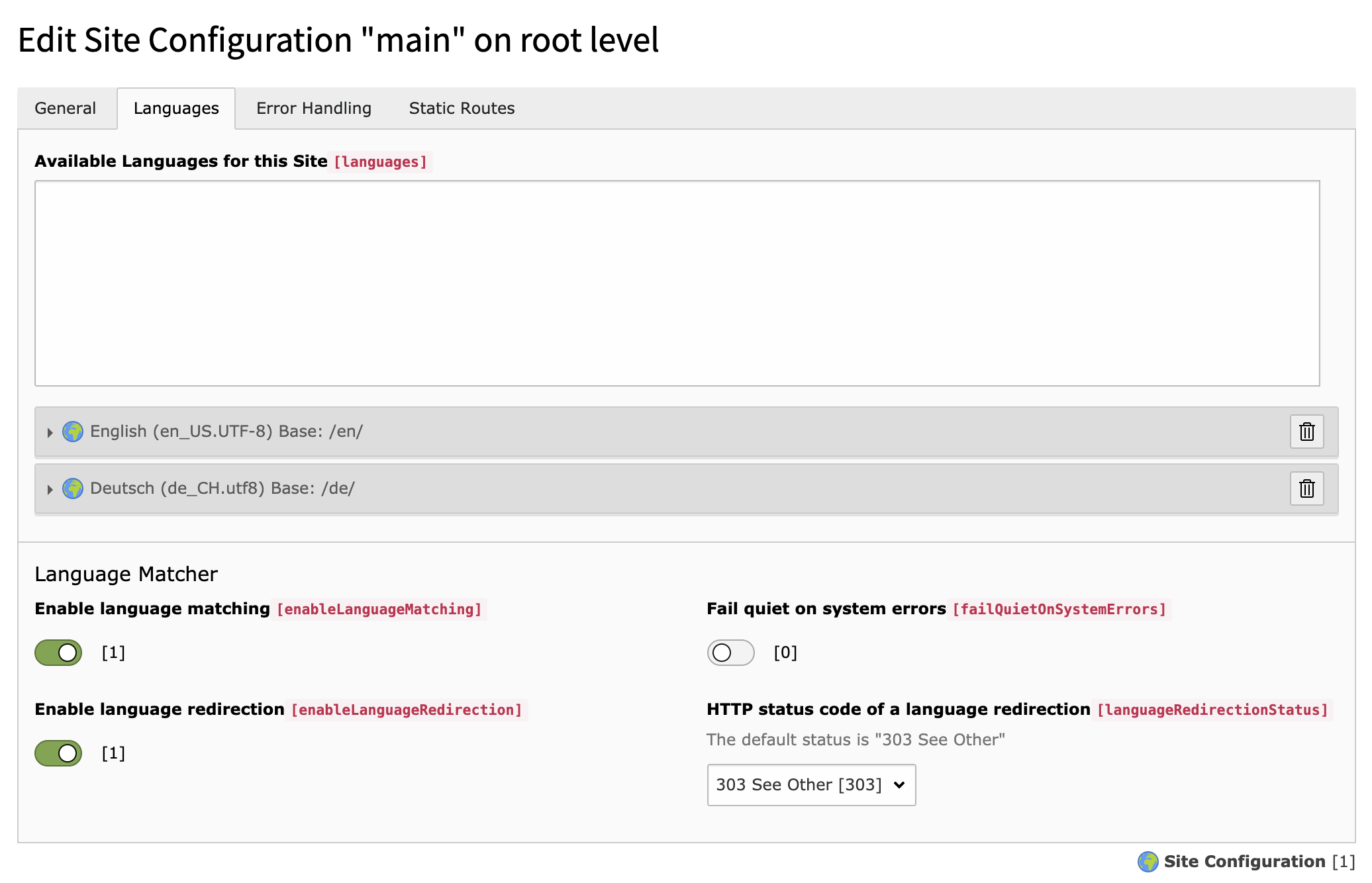
Extension of the built-in Site Configuration
enableLanguageMatching¶
- Title
- Enable language matching
- Datatype
- bool
- Default
false- Description
- En- or disables the language matching.
failQuietOnSystemErrors¶
- Title
- Fail quiet on system errors
- Datatype
- bool
- Default
false- Description
Setting this option to
truewill suppress\RuntimeExceptionbeing thrown when the system is not in the expected state. The errors will be logged anyway.Note
Be sure to closely monitor your logs when this option is turned on. Otherwise, you might miss important information.
enableLanguageRedirection¶
- Title
- Enable language redirection
- Datatype
- bool
- Default
false- Description
- En- or disables the language redirection. This is only effective, when
enableLanguageMatchingis enabled.
languageRedirectionStatus¶
- Title
- HTTP status code of a language redirection
- Datatype
- int
- Default
303- Description
The HTTP status code, which will be sent with the language redirect. The default value
303is suited for HTTP/1.1 communication. If clients that only know about HTTP/1.0 should be supported,302can be used.This is only effective, when
enableLanguageRedirectionis enabled.
Global Extension Configuration¶
The extension configuration is found in the “Settings” module under “Extension Configuration”.
basic.logLevel¶
- Title
- PSR-3 Log Level
- Datatype
- string
- Default
empty- Description
The PSR-3 log level for the separate logfile (
$TYPO3_LOG_DIR/typo3_lm_xxxxxxxxxx.log). If disabled (setempty), no separate logfile will be written, global log configuration applies.Note
This makes only sense when precise log information is needed. For example for debugging or alike.
