Index the first time¶
After everything is setup, you need to index the contents of TYPO3 to enable searching in Solr. To do so open the Apache Solr module and navigate to the Index Queue. Select the contents to index and Queue Selected Content for Indexing.
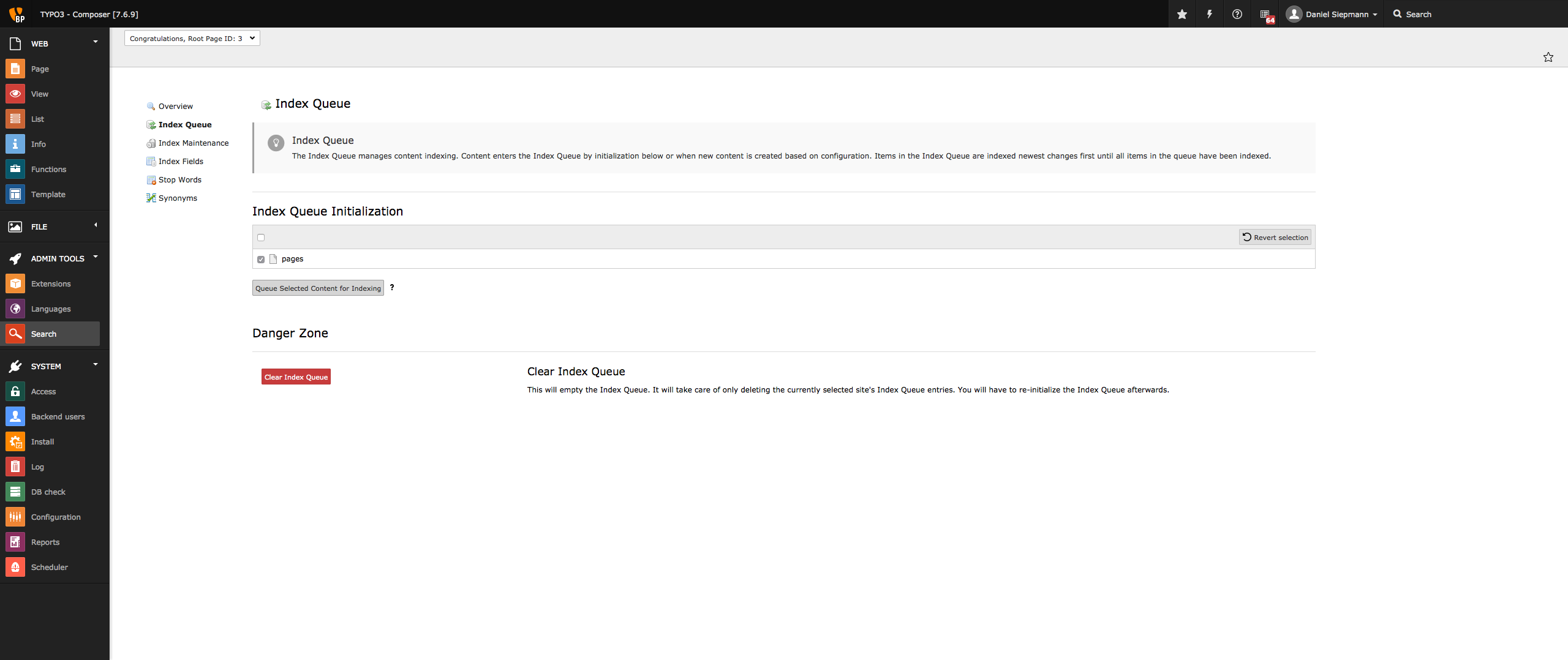
Now the records are added to the index queue and ready to index. The indexing can be triggered from the backend module, or can be triggered by the TYPO3 scheduler.
Switch to the Scheduler module. If the module is not available, make sure to enable the extension first. It comes bundled with TYPO3 CMS but is not enabled by default.
Create a new scheduler task to run the indexing:
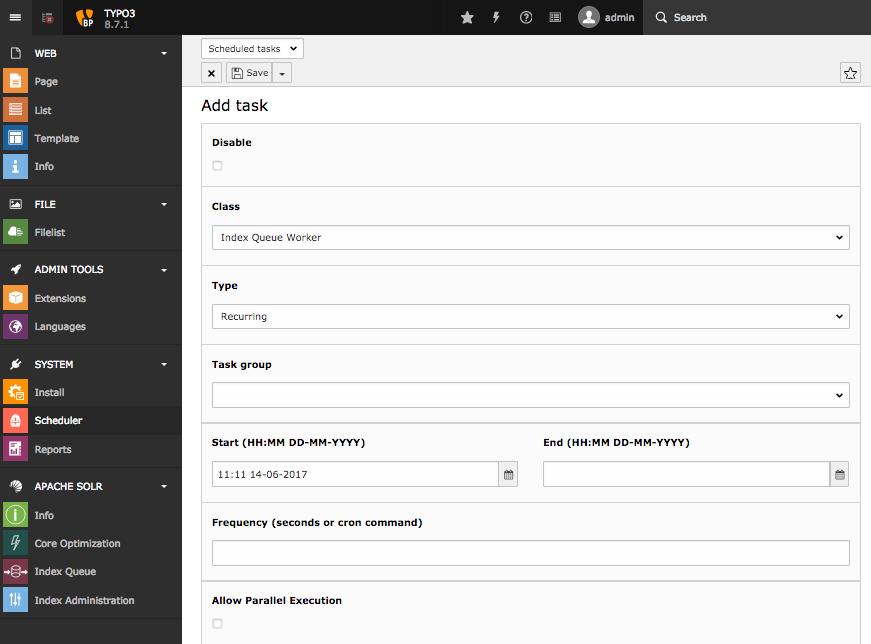
After the task was created, run it manually. The page will indicate a reload but won't reload after the task was run. Therefore you can reload the module to see the progress bar indicating the current progress of indexing:
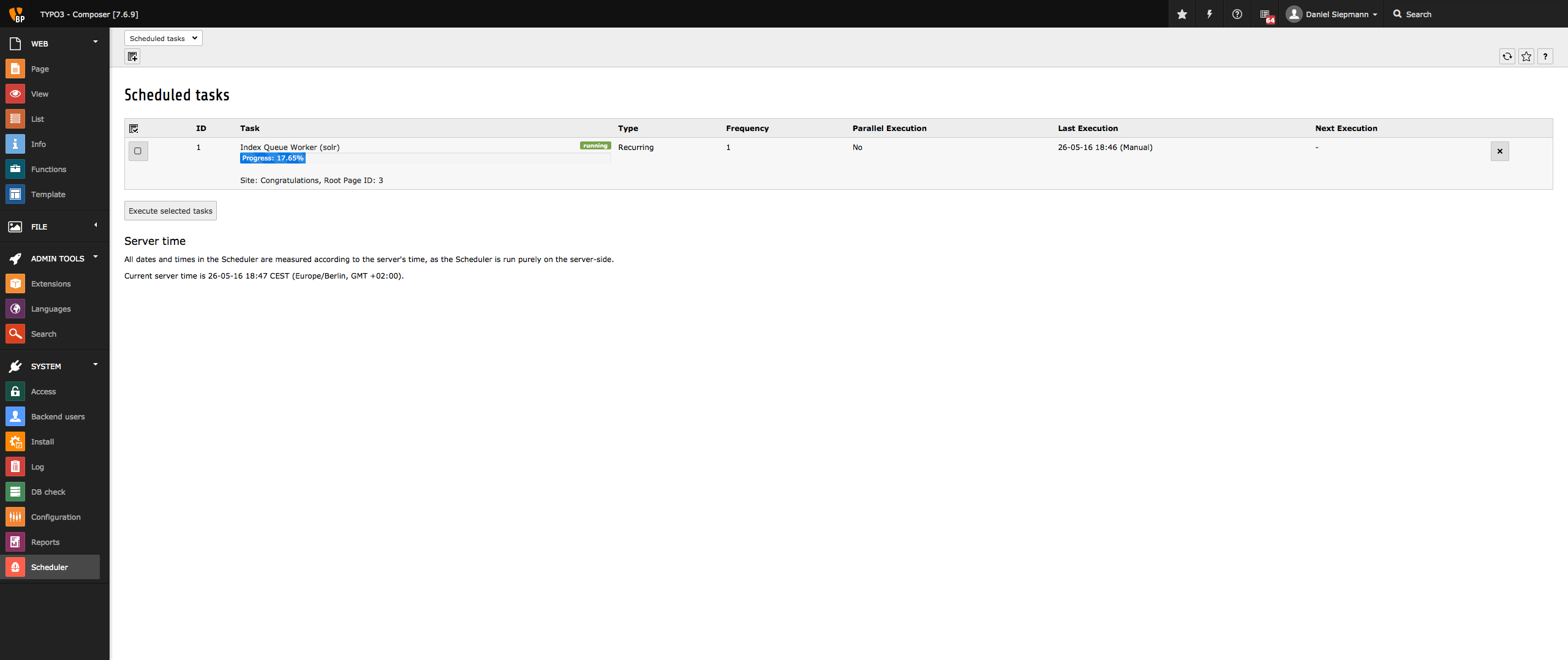
The duration depends on things like the number of records to index and the number of languages configured in your system. Also whether caching is enabled and warmed up.
The extension will now index all records in the queue and send them to Solrs index.
Once you have some records inside the index, you can Display search and results.
