For Editors
Tika Preview
The editors can preview the extractable contents and meta-data in Filelist BE module in context menu of a file:
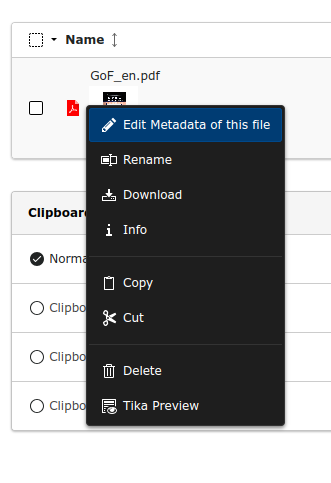
Tika Preview button on file context menu.
By clicking on "Tika Preview" button the file will be processed by Tika and the extracted data will be listed in pop-up window. This pop-up window contains the extracted file contents and meta-data:
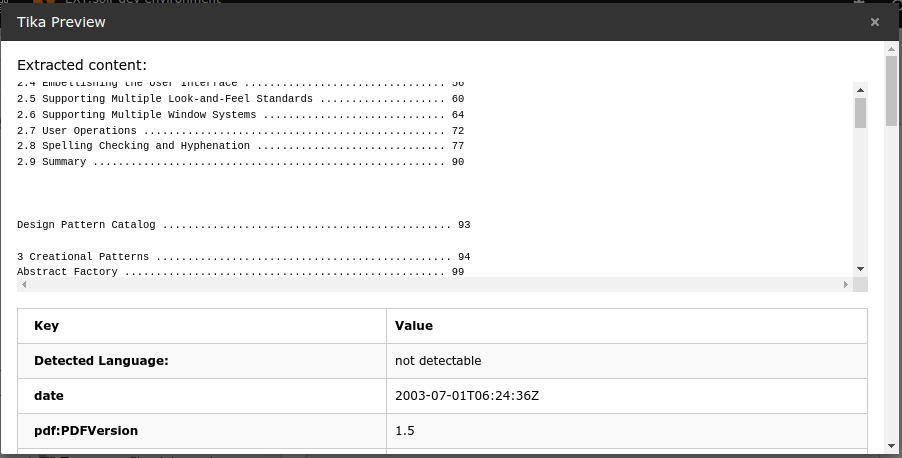
Extracted data from Tika Preview.
