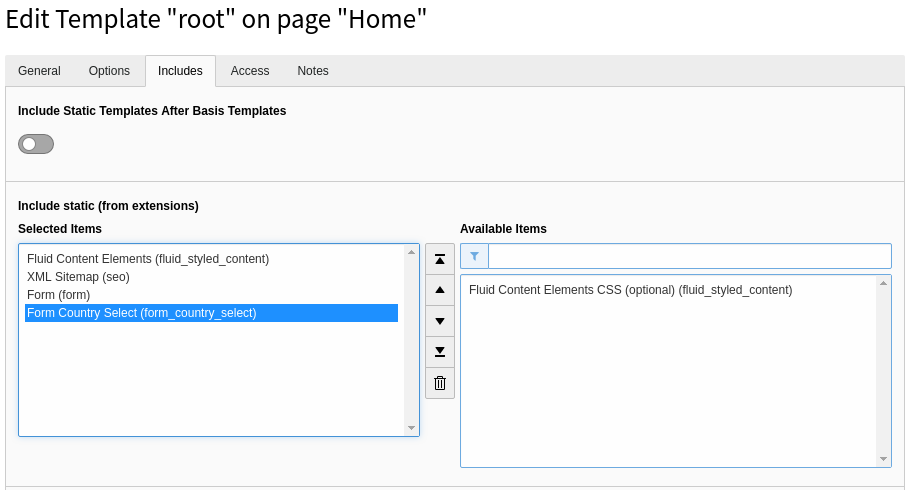Installation¶
Target group: Administrators
Note
The extension in version 2.1 supports TYPO3 v11 LTS. Use version 1.x for support with TYPO3 v9 LTS and TYPO3 v10 LTS.
Attention
Version 2.0 supported also TYPO3 v12. The compatibility was removed with version 2.1 again as a form element with the same name was introduced with TYPO3 v12.3. For compatibility with TYPO3 v12.3+ use version 3 of this extension.
The recommended way to install this extension is by using Composer. In your Composer-based TYPO3 project root, just type:
composer req brotkrueml/form-country-select
and the recent stable version will be installed.
You can also install the extension from the TYPO3 Extension Repository (TER). See Managing Extensions - Legacy Guide for a manual how to install an extension.
Preparation: Include static TypoScript¶
The extension ships some TypoScript code which needs to be included.
Switch to the root page of your site.
Switch to the Template module and select Info/Modify.
Press the link Edit the whole template record and switch to the tab Includes.
Select Form Country Select (form_country_select) from the available items at the field Include static (from extensions):