Configuration¶
Target group: Developers, Integrators
Table of Contents
Extension configuration¶
To configure the extension, go to Admin Tools > Settings > Extension Configuration and click on the Configure extensions button. Open the schema configuration:
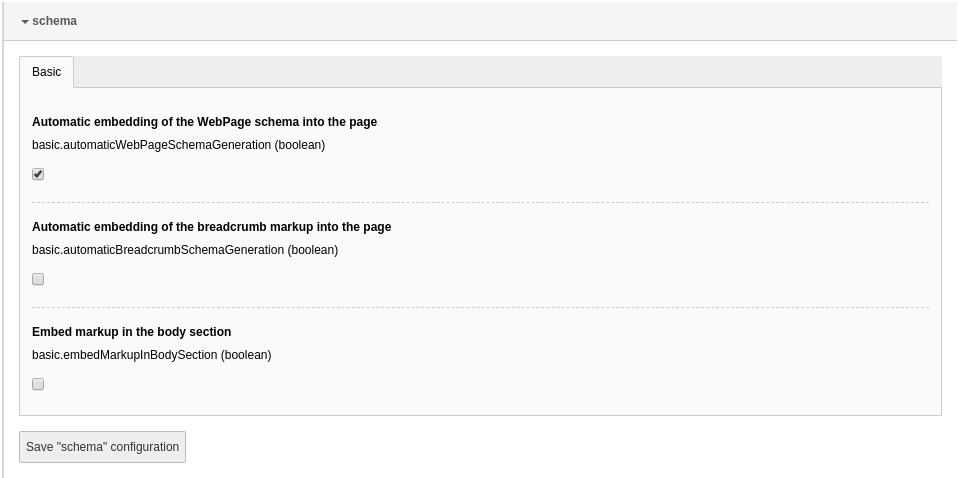
Options in the extension configuration
basic.automaticWebPageSchemaGeneration¶
If this option is enabled, the WebPage type schema is automatically embedded
into the page. The web page type can be defined in the field
Specific type of web page of the page properties
and defaults to WebPage.
- Default value
- enabled
basic.automaticBreadcrumbSchemaGeneration¶
If this option is enabled, the breadcrumb is automatically generated from the rootline of the current page.
- Default value
- disabled
Note
Since multiple breadcrumbs are allowed for a page, this option adds a breadcrumb to the possibly already existing ones (e.g. defined via the API or the view helpers).
basic.embedMarkupInBodySection¶
If this option is enabled, the schema markup is embedded at the end of the
<body> section. If it is disabled, it is embedded in the <head>
section of the page.
- Default value
- disabled
Cache configuration¶
The extension stores some data temporarily, e.g. additional type properties. They are cached for better performance. By default, the cache uses the default database backend cache. You can reconfigure it to use a different cache backend. You can find further information in the chapter Caching of the TYPO3 documentation.
For example, place the following snippet in the ext_localconf.php file
of your site package extension to use the file backend (which stored the data
in the file system) instead:
if (!isset($GLOBALS['TYPO3_CONF_VARS']['SYS']['caching']['cacheConfigurations']['tx_schema']['backend'])) {
$GLOBALS['TYPO3_CONF_VARS']['SYS']['caching']['cacheConfigurations']['tx_schema']['backend'] = \TYPO3\CMS\Core\Cache\Backend\FileBackend::class;
}
