Introduction
Table of Contents
What does it do?
The extension integrates Matomo Analytics easily into TYPO3. The extension supports Matomo 5.
The extension takes the Content Security Policy (CSP) into account: a nonce attribute is added to the script tag, if the feature is enabled for frontend.
Tip
The Matomo Widgets extension provides dashboard widgets with reports directly in TYPO3.
When to use this extension
This extension is useful if you want to add further Matomo method calls dependent on certain conditions — such as custom dimensions or setting the user id. Another option is to enable the Matomo tag manager and add data layer variables. PSR-14 events are available for these purposes. Also have a look at the use cases.
When not to use this extension
If you only use Matomo's default tracking code or have only static values for additional Matomo method calls, insert the JavaScript snippet directly via TypoScript or the Fluid template.
Limitation
This extension can only embed one tracking code for one Matomo instance. If you have to add multiple tracking codes for one or more Matomo instances you cannot use this extension and have to do it on your own.
Screenshots
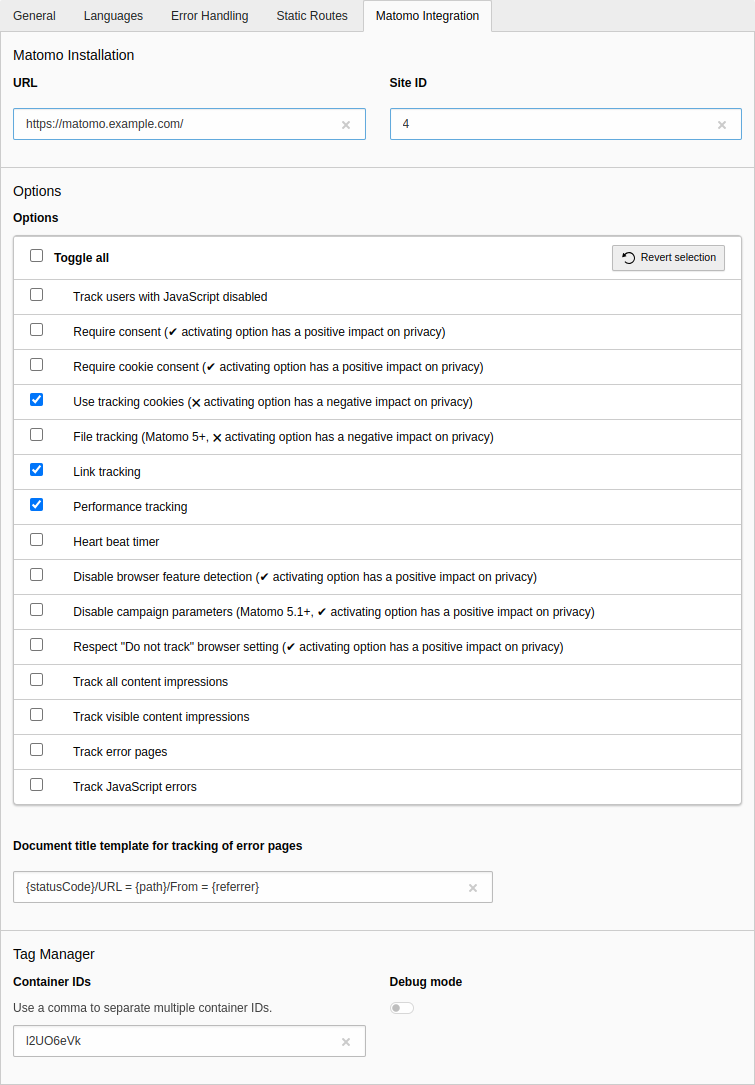
Integration of Matomo in the site configuration
Release management
This extension uses semantic versioning which basically means for you, that
- Bugfix updates (for example, 1.0.0 => 1.0.1) just includes small bug fixes or security-relevant stuff without breaking changes.
- Minor updates (for example, 1.0.0 => 1.1.0) includes new features and smaller tasks without breaking changes.
- Major updates (for example, 1.0.0 => 2.0.0) breaking changes which can be refactorings, features or bug fixes.
The changes between the different versions can be found in the changelog.
