Widgets
You can add the Matomo widgets like any other widget to a dashboard. Please note, that the widgets have to be enabled in the site configuration and the permissions for editors have to be granted to be able to use these widgets.
Hint
Most widgets need an activated module in Matomo to work. If a module is not available, an error is displayed in the widget. The parameters of the underlying data providers can be adjusted. Have a look into the Widget configuration section.
The following widgets are available. A link to the corresponding page in Matomo is displayed via in icon in the header bar of the widget if the report is available.
Tip
Do you miss a widget? Open a feature request and with a little luck the widget is available in the next release.
Actions per day
This widget displays the number of actions per day for the last 28 days (including the current day). Actions are:
- Page views
- Downloads
- Clicks on outlinks
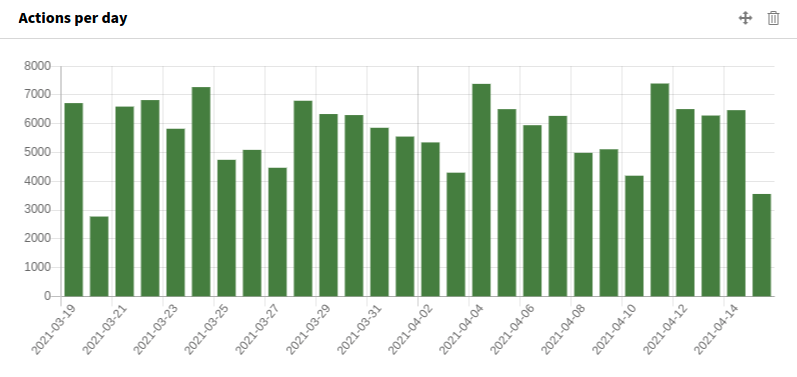
Widget Actions per day
- Matomo module
- VisitsSummary
- Active widgets value in
config.yaml - actionsPerDay
- Default configuration parameters in the
Configuration/fileServices. yaml - matomo_widgets.actionsPerDay.parameters
-
- period: day
- date: last28
Actions per month
This widget displays the number of actions per month for the last 12 months (including the current month). Actions are:
- Page views
- Downloads
- Clicks on outlinks
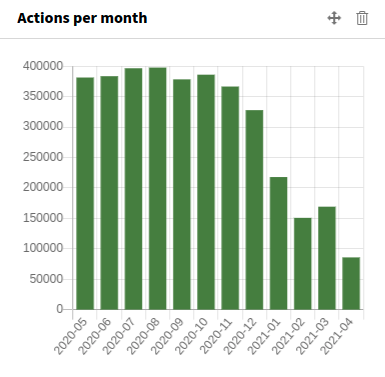
Widget Actions per month
- Matomo module
- VisitsSummary
- Active widgets value in
config.yaml - actionsPerMonth
- Default configuration parameters in the
Configuration/fileServices. yaml - matomo_widgets.actionsPerMonth.parameters
-
- period: month
- date: last12
AI assistants
Note
Please ensure that you use at least Matomo in version 5.5.
The AI assistants for the last 28 days shows this widget:
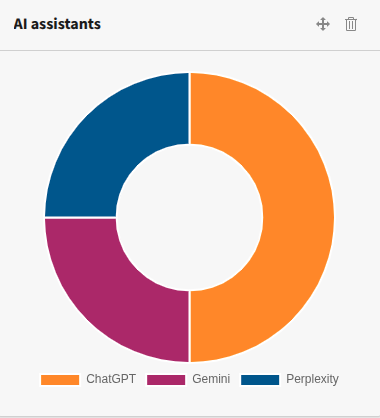
Widget AI Assistants
- Matomo module
- Referrers
- Active widgets value in
config.yaml - aiAssistants
- Default configuration parameters in the
Configuration/fileServices. yaml - matomo_widgets.aiAssistants.limit
- 5
- matomo_widgets.aiAssistants.parameters
-
- period: range
- date: last28
- filter_sort_column: nb_visits
- filter_sort_order: desc
Annotations
Display a list of the recent annotations in the last 365 days:
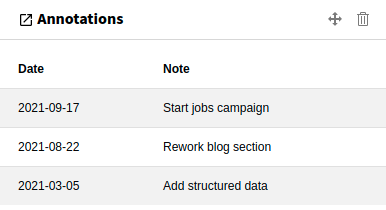
Widget Annotations
- Matomo module
- Annotations
- Active widgets value in
config.yaml - annotations
- Default configuration parameters in the
Configuration/fileServices. yaml - matomo_widgets.annotations.parameters
-
- period: 'month'
- date: 'today'
- lastN: 365
Conversions per month
This widget displays the number of conversions per month for the last 12 months (including the current month). For this, you have to define at least one goal.
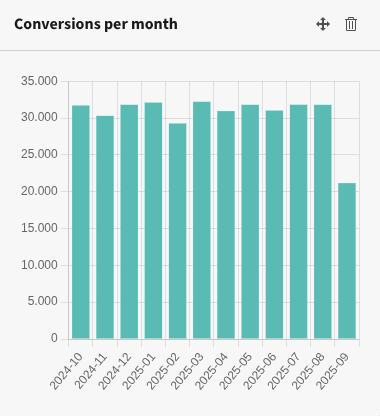
Widget Conversions per month
- Matomo module
- Goals
- Active widgets value in
config.yaml - conversionsPerMonth
- Default configuration parameters in the
Configuration/fileServices. yaml - matomo_widgets.conversionsPerMonth.parameters
-
- period: month
- date: last12
Create annotation
This widget provides a form to create an annotation conveniently from the TYPO3 backend:
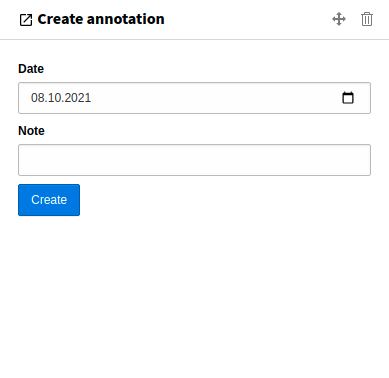
Widget Create annotation
After submitting the form, a notification is displayed in the upper right corner of the browser window. If the creation of the annotation was successful, the Note field will be cleared.
- Matomo module
- Annotations
- Active widgets value in
config.yaml - createAnnotation
Note
The annotation is stored in Matomo under the user configured in the site configuration. A log entry has been created that can be viewed in the System > Log module. In addition to the user, the date, the note and the note ID received are saved:
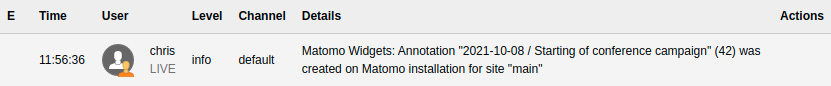
Entry in the administration log
Note
For the creation of an annotation the according Matomo user needs only the
view permission.
Bounce rate
The bounce rate for the last 28 days shows this widget:
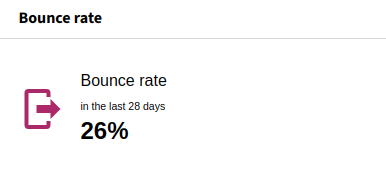
Widget Bounce rate
- Matomo module
- VisitsSummary
- Active widgets value in
config.yaml - bounceRate
- Default configuration parameters in the
Configuration/fileServices. yaml - matomo_widgets.bounceRate.parameters
-
- period: range
- date: last28
- matomo_widgets.bounceRate.subtitle
- in the last 28 days (incl. today)
Browser plugins
This report shows which browser plugins your visitors had enabled in the last 28 days:
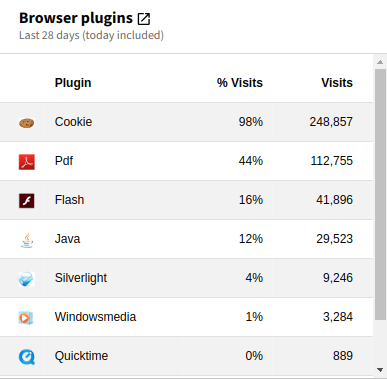
Widget Browser Plugins
- Matomo module
- DevicePlugins
- Active widgets value in
config.yaml - browserPlugins
- Default configuration parameters in the
Configuration/fileServices. yaml - matomo_widgets.browserPlugins.parameters
-
- period: range
- date: last28
- filter_limit: 50
- filter_sort_column: nb_visits
- filter_sort_order: desc
Browsers
The browser share for the last 28 days shows this widget:
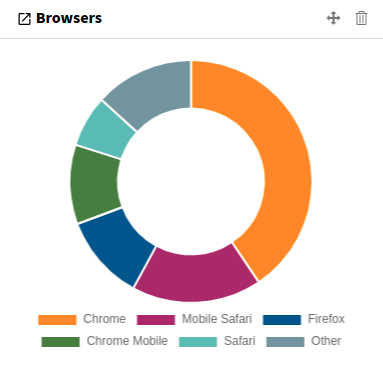
Widget Browsers
- Matomo module
- DevicesDetection
- Active widgets value in
config.yaml - browsers
- Default configuration parameters in the
Configuration/fileServices. yaml - matomo_widgets.browsers.limit
- 5
- matomo_widgets.browsers.parameters
-
- period: range
- date: last28
- filter_sort_column: nb_visits
- filter_sort_order: desc
Campaigns
Displays a report of the campaigns for the last 28 days:

Widget Campaigns
- Matomo module
- Referrers
- Active widgets value in
config.yaml - campaigns
- Default configuration parameters in the
Configuration/fileServices. yaml - matomo_widgets.campaigns.parameters:
-
- period: range
- date: last28
- filter_limit: 30
- filter_sort_column: nb_visits
- filter_sort_order: desc
Content names
The content name report is part of content tracking. The widget displays the names, impressions and interaction rate of the content the visitors viewed and interacted with.
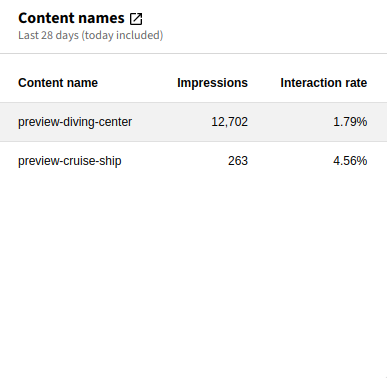
Widget Content Names
- Matomo module
- Contents
- Active widgets value in
config.yaml - contentNames
- Default configuration parameters in the
Configuration/fileServices. yaml - matomo_widgets.campaigns.parameters:
-
- period: range
- date: last28
- filter_limit: 50
- filter_sort_column: nb_impressions
- filter_sort_order: desc
Content pieces
The content piece report is part of content tracking. The widget displays the pieces, impressions and interaction rate of the content the visitors viewed and interacted with.
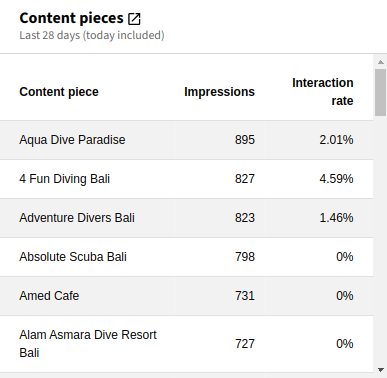
Widget Content Pieces
- Matomo module
- Contents
- Active widgets value in
config.yaml - contentPieces
- Default configuration parameters in the
Configuration/fileServices. yaml - matomo_widgets.campaigns.parameters:
-
- period: range
- date: last28
- filter_limit: 50
- filter_sort_column: nb_impressions
- filter_sort_order: desc
Countries
Shows a list of countries from which the website was visited in the last 28 days:

Widget Countries
- Matomo module
- UserCountry
- Active widgets value in
config.yaml - countries
- Default configuration parameters in the
Configuration/fileServices. yaml - matomo_widgets.country.parameters:
-
- period: range
- date: last28
- filter_limit: 50
- filter_sort_column: nb_visits
- filter_sort_order: desc
Custom dimensions
With custom dimensions any custom data can be assigned to visitors or actions. Before a custom dimension can be used as a dashboard widget it has to be configured for a site.
The columns for a custom dimension widget depend on the scope of the custom dimension.
- Matomo module
- CustomDimensions
- Default configuration parameters in the
Configuration/fileServices. yaml - matomo_widgets.customDimension<idDimension>.parameters:
-
- period: range
- date: last28
- filter_limit: 50
- filter_sort_column: nb_visits
- filter_sort_order: desc
The <idDimension> is the ID of the custom dimension as available in the
Matomo configuration.
Scope "action"
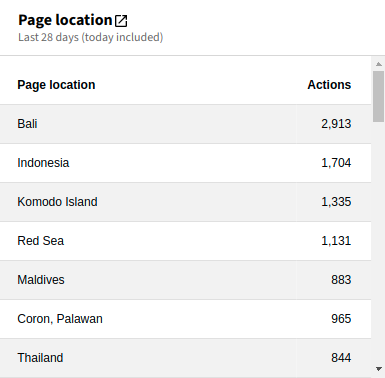
Example widget for a custom dimension with scope "action"
Scope "visit"
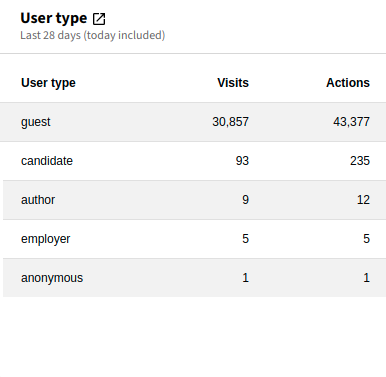
Example widget for a custom dimension with scope "visit"
JavaScript errors
Displays a list of JavaScript errors that occurred in the last 14 days:
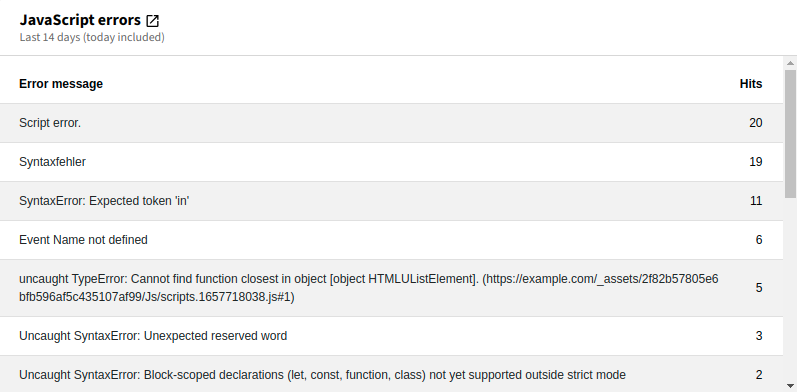
Widget JavaScript errors
Clicking on the message opens a modal with details to this message:
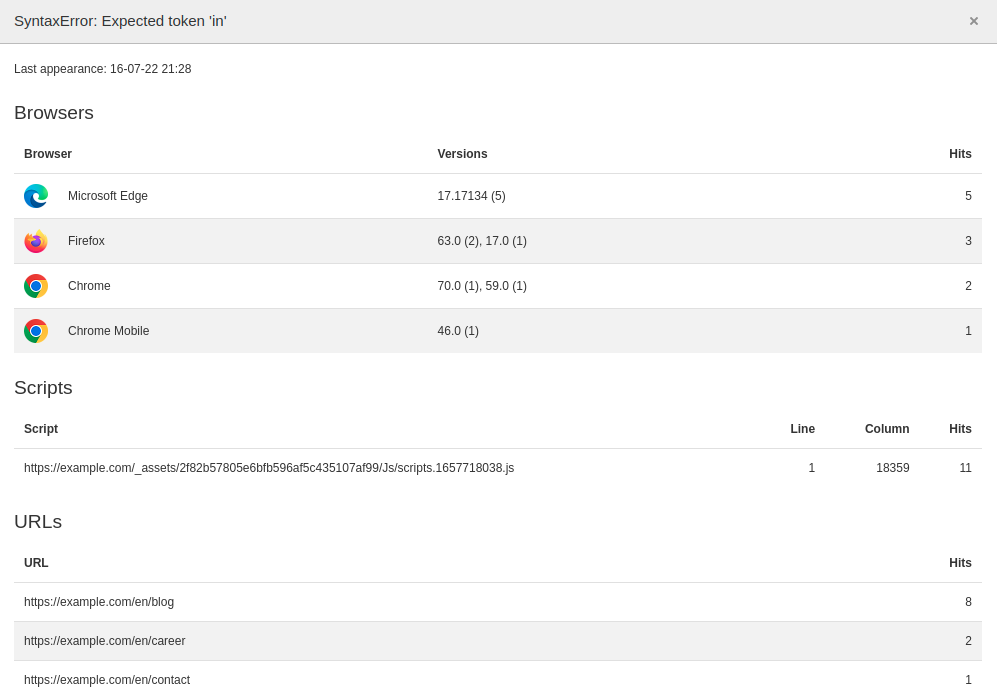
Modal with details for a specific error
- Matomo module
- Events
- Active widgets value in
config.yaml - javaScriptErrors
- Default configuration parameters in the
Configuration/fileServices. yaml - matomo_widgets.javaScriptErrors.parameters:
-
- period: range
- date: last14
- filter_limit: 50
- filter_sort_column: nb_events
- filter_sort_order: desc
Note
To use this widget, JavaScript error tracking must be activated. This can be done either by adding the enableJSErrorTracking code or by enabling the corresponding option in the installed Matomo Integration extension.
Link to Matomo
A call-to-action widget is used to show a link to the configured Matomo installation:
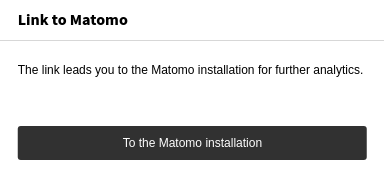
Widget Link to Matomo
- Active widgets value in
config.yaml - linkMatomo
Most viewed pages
Show the most viewed pages of a site for the last 28 days:
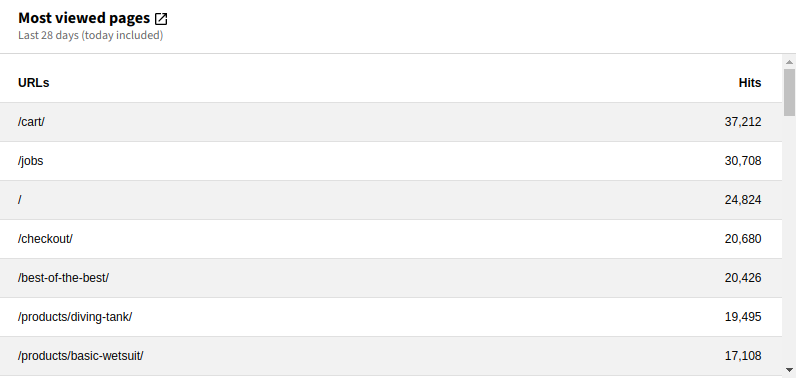
Widget Most viewed pages
- Matomo module
- Actions
- Active widgets value in
config.yaml - mostViewedPages
- Default configuration parameters in the
Configuration/fileServices. yaml - matomo_widgets.mostViewedPages.parameters:
-
- period: range
- date: last28
- filter_sort_column: nb_hits
- filter_sort_order: desc
Tip
When you see URLs with the addition "- Others" then Matomo groups pages automatically after a given limit: You can increase the limit. Maybe you want then invalidate the historical reports to adopt the change.
Operating system families
The operating system families used by the visitors for the last 28 days:
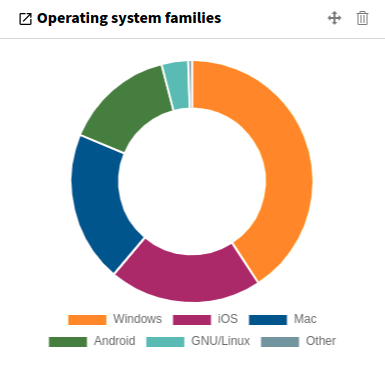
Widget Operating system families
- Matomo module
- DevicesDetection
- Active widgets value in
config.yaml - osFamilies
- Default configuration parameters in the
Configuration/fileServices. yaml - matomo_widgets.osFamilies.limit:
- 5
- matomo_widgets.osFamilies.parameters:
-
- period: range
- date: last28
- filter_sort_column: nb_visits
- filter_sort_order: desc
Pages not found
List of pages in the last 28 days which returned a status code 404 (not found):
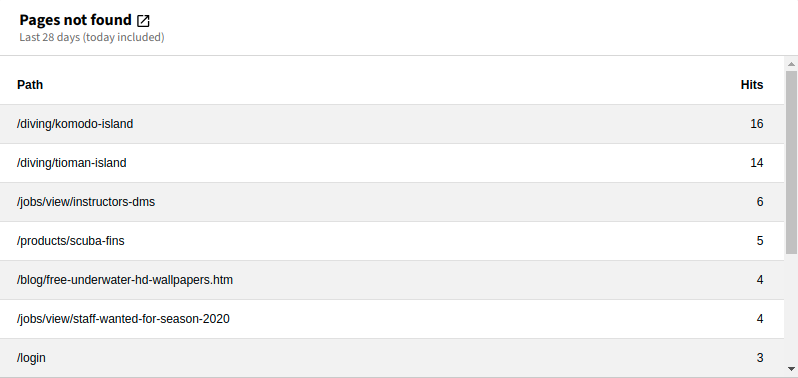
Widget Pages not found
- Matomo module
- Actions
- Active widgets value in
config.yaml - pagesNotFound
- Default configuration parameters in the
Configuration/fileServices. yaml - matomo_widgets.siteSearchKeywords.parameters:
-
- period: range
- date: last28
- filter_limit: 50
- filter_sort_column: nb_hits
- filter_sort_order: desc
Site search keywords
Overview of the search keywords that visitors searched for on the internal search engine:
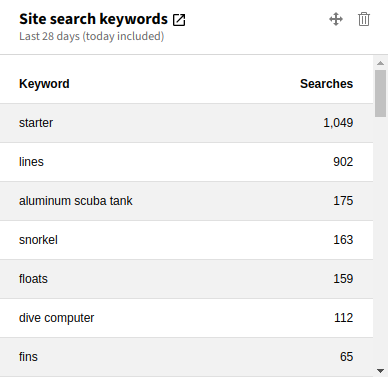
Widget Site search keywords
- Matomo module
- Actions
- Active widgets value in
config.yaml - siteSearchKeywords
- Default configuration parameters in the
Configuration/fileServices. yaml - matomo_widgets.siteSearchKeywords.parameters:
-
- period: range
- date: last28
- filter_limit: 50
- filter_sort_column: nb_visits
- filter_sort_order: desc
Site search keywords with no result
List of the site search keywords that did not return any search result:
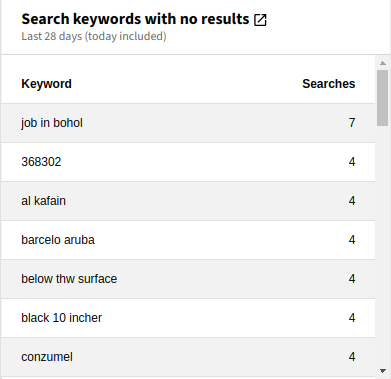
Widget Site search keywords with no result
- Matomo module
- Actions
- Active widgets value in
config.yaml - siteSearchNoResultKeywords
- Default configuration parameters in the
Configuration/fileServices. yaml - matomo_widgets.siteSearchNoResultKeywords.parameters:
-
- period: range
- date: last28
- filter_limit: 50
- filter_sort_column: nb_visits
- filter_sort_order: desc
Visits per day
This widget displays the number of visits per day for the last 28 days:
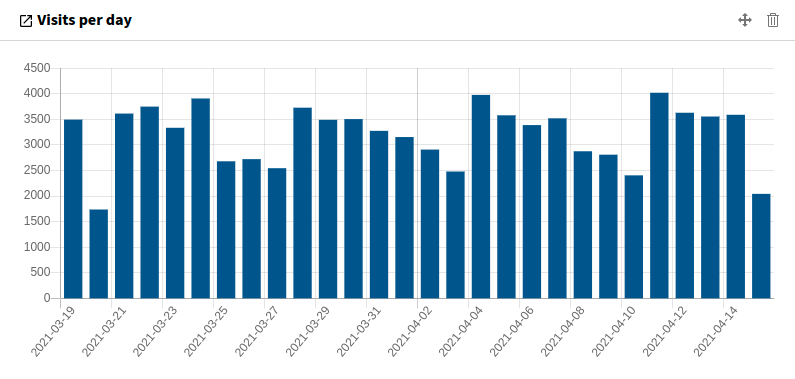
Widget Visits per day
- Matomo module
- VisitsSummary
- Active widgets value in
config.yaml - visitsPerDay
- Default configuration parameters in the
Configuration/fileServices. yaml - matomo_widgets.visitsPerDay.parameters:
-
- period: day
- date: last28
Visits per month
This widget displays the number of visits per month for the last 12 months:
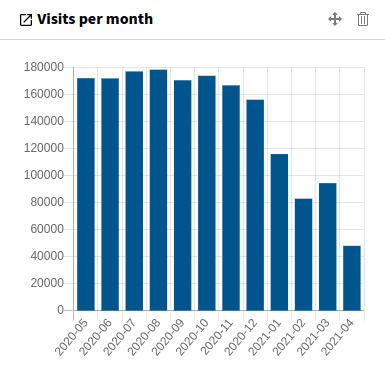
Widget Visits per month
- Matomo module
- VisitsSummary
- Active widgets value in
config.yaml - visitsPerMonth
- Default configuration parameters in the
Configuration/fileServices. yaml - matomo_widgets.visitsPerMonth.parameters:
-
- period: month
- date: last12
