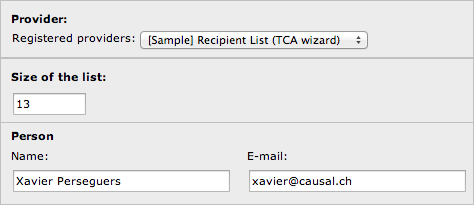Sample Providers¶
Three wizards are provided in directory Samples of the extension. To activate them, go to Extension Manager,
click on extension External Providers for Direct Mail, tick the corresponding checkbox and click on Update button:
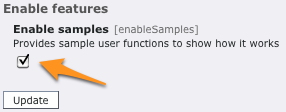
Once activated, you may use \Causal\DirectMailUserfunc\Samples\TestList->myRecipientList as provider. This provider
has a simple user parameter wizard using standard JavaScript.
Another provider \Causal\DirectMailUserfunc\Samples\TestListExtjs->myRecipientList is available. This is basically the
same provider as the previous one except that the user parameter wizard is using ExtJS framework.
Finally, provider \Causal\DirectMailUserfunc\Samples\TestListTca->myRecipientList shows how you may create enhanced
wizard with a TCA definition instead of a JavaScript-based wizard.