Installation¶
Installing this extension does nothing in and of itself. You still need to extend the TCA definition of some tables with the appropriate syntax and create specific connectors for the application you want to connect to.
Automating the imports requires system extension “scheduler” or setting up cron jobs calling the command-line controller.
TYPO3 CMS 8 or above is required.
Compatibility issues¶
Upgrade to 4.1.0¶
Version 4.1.0 introduces one breaking change. There now exists custom permissions for backend users regarding usage of the backend module. On top of table-related permissions, users must have been given explicit rights (via the user groups they belong to) to perform synchronizations or define Scheduler tasks. See the User rights chapter for more information.
Upgrade to 4.0.0¶
Importer API changes¶
The External Import configuration is now fully centralized in a \Cobweb\ExternalImport\Domain\Model\Configuration
object. Every time you need some aspect of the configuration, you should get it via the instance
of this class rather than through any other mean. The most current use case was getting the
name of the current table and index from the \Cobweb\ExternalImport\Importer class,
using Importer::getTableName() and Importer::getIndex(). Such methods
were deprecated and should not be used anymore. Use instead:
$table = $importer->getExternalConfiguration()->getTable(); $index = $importer->getExternalConfiguration()->getIndex();
The Importer::synchronizeData() method was renamed to Importer::synchronize() and
the Importer::importData() method was renamed to Importer::import(). The old methods
were kept, but are deprecated.
The Importer::synchronizeAllTables() method should not be used anymore as it does not allow
for a satisfying reporting. Instead a loop should be done on all configurations and
Importer::synchronize() called inside the loop. See for example
\Cobweb\ExternalImport\Command\ImportCommand::execute().
Other deprecated methods are Importer::getColumnIndex() and Importer::getExternalConfig().
The Importer::getExistingUids() method was moved to a new class called
\Cobweb\ExternalImport\Domain\Repository\UidRepository (which is a Singleton).
Transformation properties¶
All column properties that are related to the “Transform data” scope have been grouped into a new property called transformations. This is an ordered array, which makes it possible to use transformation properties several times on the same field (e.g. calling several user functions) and to do that in a precise order. As an example, usage of such properties should be changed from:
$GLOBALS['TCA']['fe_users']['columns']['starttime']['external'] = [ 0 => [ 'field' => 'start_date', 'trim' => true 'userFunc' => [ 'class' => \Cobweb\ExternalImport\Task\DateTimeTransformation::class, 'method' => 'parseDate' ] ] ];
to:
$GLOBALS['TCA']['fe_users']['columns']['starttime']['external'] = [ 0 => [ 'field' => 'start_date', 'transformations => [ 10 => [ 'trim' => true ], 20 => [ 'userFunc' => [ 'class' => \Cobweb\ExternalImport\Task\DateTimeTransformation::class, 'method' => 'parseDate' ] ] ] ] ];
If you want to preserve “old-style” order, the transformation properties were called in the following order up to version 3.0.x: “trim”, “mapping”, “value”, “rteEnabled” and “userFunc”. Also note that “value” was ignored if “mapping” was also defined. Now both will be taken into account if both exist (although that sounds rather like a configuration mistake).
A compatibility layer ensures that old-style transformation properties are preserved, but this is a temporary convenience, which will be removed in the next version. So please upgrade your configurations.
Note
The upgrade wizard from version 3.0.0 has been removed. If you are upgrading from TYPO3 6.2 to TYPO3 8.7, you must go through TYPO3 7.6 first and use the upgrade wizard from External Import 3.0.x before moving on to TYPO3 8.7.
Renamed properties¶
To continue the move to unified naming conventions for properties started in version 3.0, the mapping and MM properties which had underscores in their names were moved to lowerCamelCase name.
The old properties are interpreted for backwards-compatibility, but this will be dropped in the next major version. The backend module will show you the deprecated properties.
Breaking changes¶
While all hooks were preserved as is, in the sense that they still receive a back-reference
to the \Cobweb\ExternalImport\Importer object, the processParameters
hook was modified due to its particular usage (it is called in the backend module,
so that processed parameters can be viewed when checking the configuration).
It now receives a reference to the \Cobweb\ExternalImport\Domain\Model\Configuration
object and not to the \Cobweb\ExternalImport\Importer object anymore.
Please update your hooks accordingly.
Upgrade to 3.0.0¶
The “excludedOperations” column configuration, which was deprecated since version 2.0.0, was entirely removed. The same goes for the “mappings.uid_foreign” configuration.
More importantly the Scheduler task was renamed from tx_externalimport_autosync_scheduler_Task
to \Cobweb\ExternalImport\Task\AutomatedSyncTask. As such, existing
Scheduler tasks need to be updated. An upgrade wizard is provided in the
Install Tool. It will automatically migrate existing old tasks.
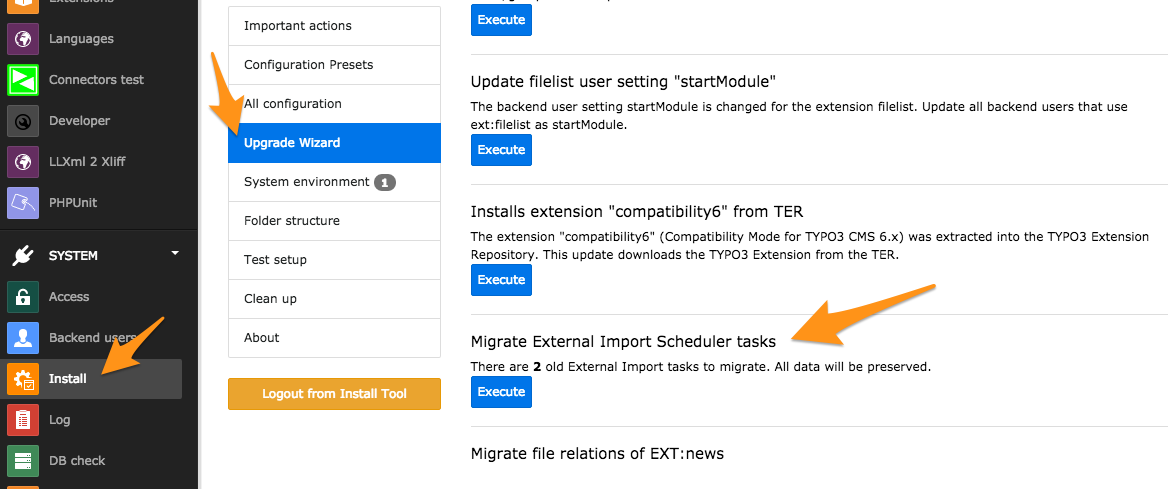
If there are no tasks to migrate, the External Import wizard will simply not show up. Otherwise just click on the “Execute” button and follow the instructions.
Several general TCA configuration properties were renamed, to respect a global lowerCamelCase naming convention. This is the list of properties and how they were renamed:
- additional_fields => additionalFields
- reference_uid => referenceUid
- where_clause => whereClause
Upgrade to 2.0.0¶
The column configuration “excludedOperations” has been renamed to “disabledOperations”, for consistency with the table configuration option. The “excludedOperations” is preserved for now and will log an entry into the deprecation log. You are advised to change the naming of this configuration if you use it, support will be dropped at some point in the future.
Other requirements¶
As was mentioned in the introduction, this extension makes heavy use of an extended syntax for the TCA. If you are not familiar with the TCA, you are strongly advised to read up on it in the TCA Reference manual.
