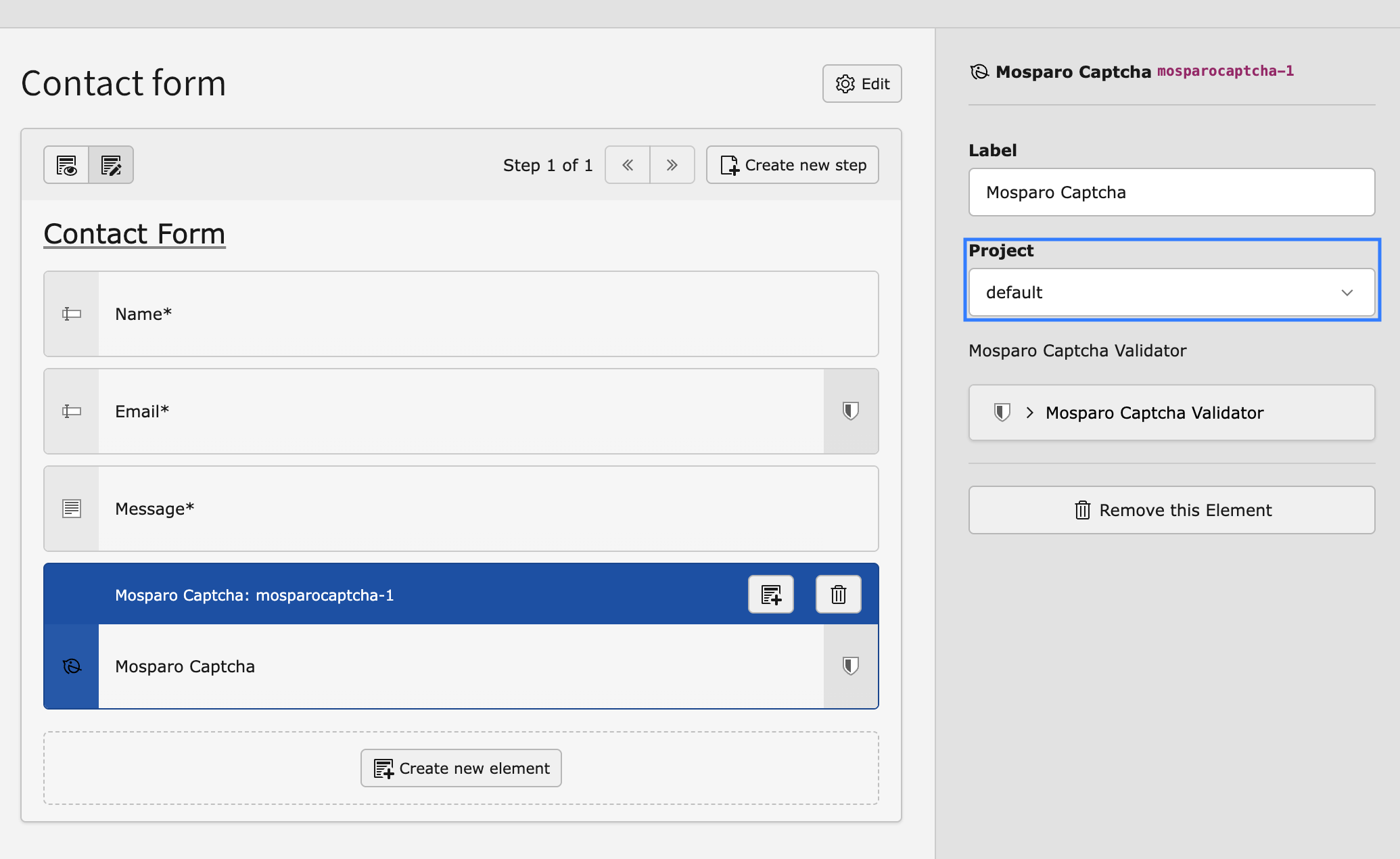How to use (Form Framework)
This section explains how to integrate the mosparo form element into a TYPO3 Form Framework form.
- Go in the Web > Forms module and create or edit a form.
- Click the Create new element button. The New element window displays.
-
Select now the element "Mosparo Captcha"
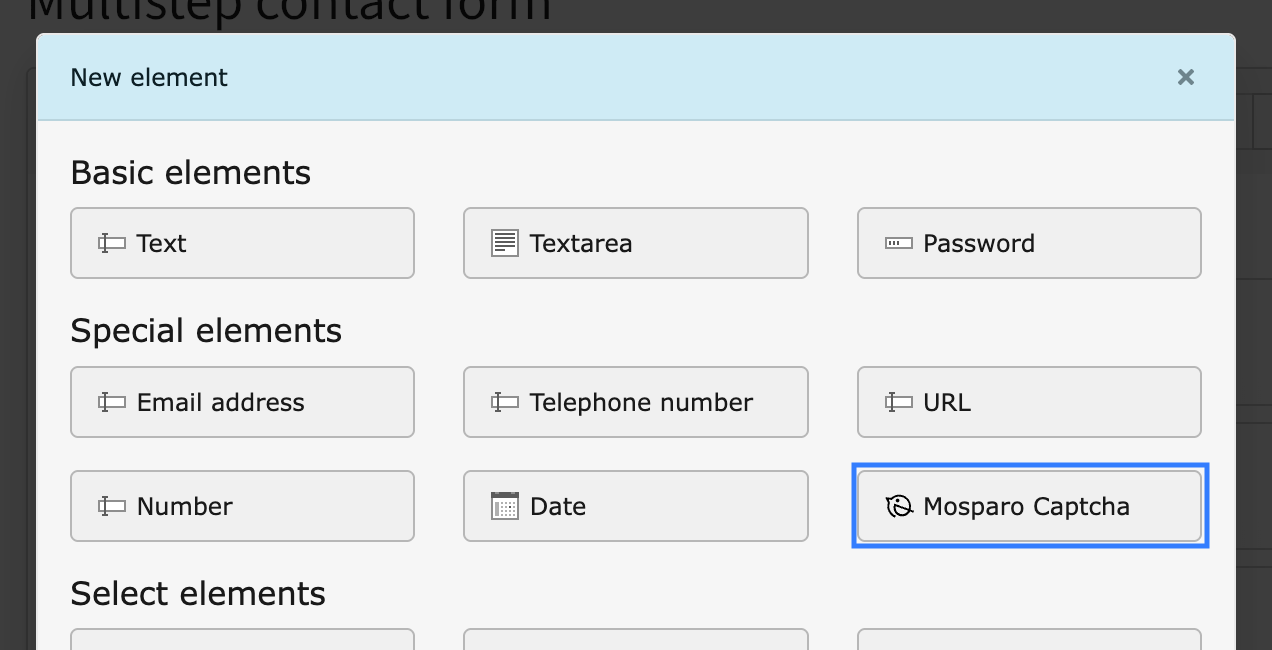
-
(Optional) Select now the new created element and select the mosparo project what do you want to use in this form.