For Editors
Editors can translate content and records using DeepL.
Translating content happens as usual by pressing a "Translate" button in the Page module. Translation window will show and additional button named "Translate with DeepL":
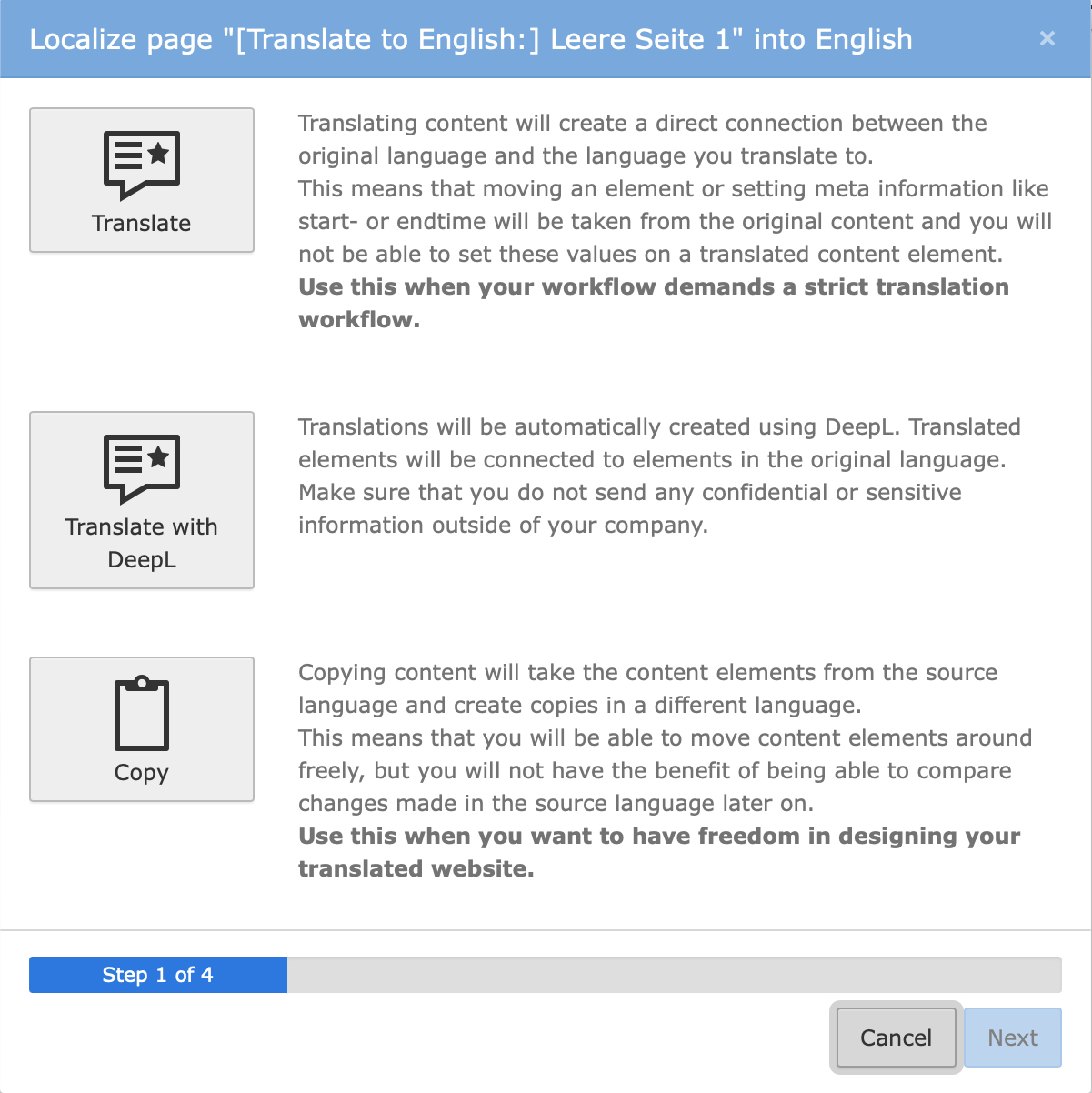
For records each language for each available translation is duplicated and a new button with a DeepL icon on it appears:
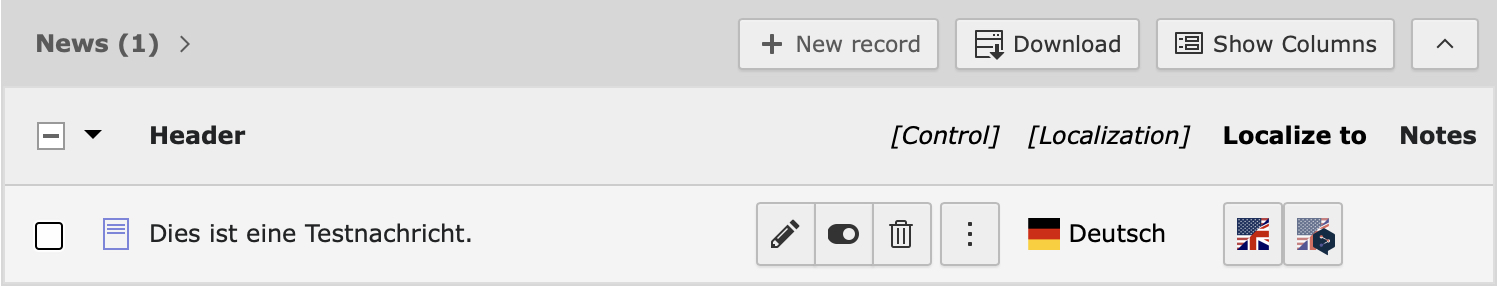
Records will get translations if combination of a source and a target language is supported by DeepL.
