Administration¶
The part for administrator is fairly simple. Just install the extension with
composer require evoweb/store-finder
If you use a different google maps key, like for a business account, you need to configure the extension in the em. Just hit the gear on the line of the installed store_finder and enter the api console key in the designated field.
In case the google maps geocode url changes and the extension has no update for, that the url can be changed in the same configuration part. Just enter the url in the field Url used for geocode.
Configuration:¶
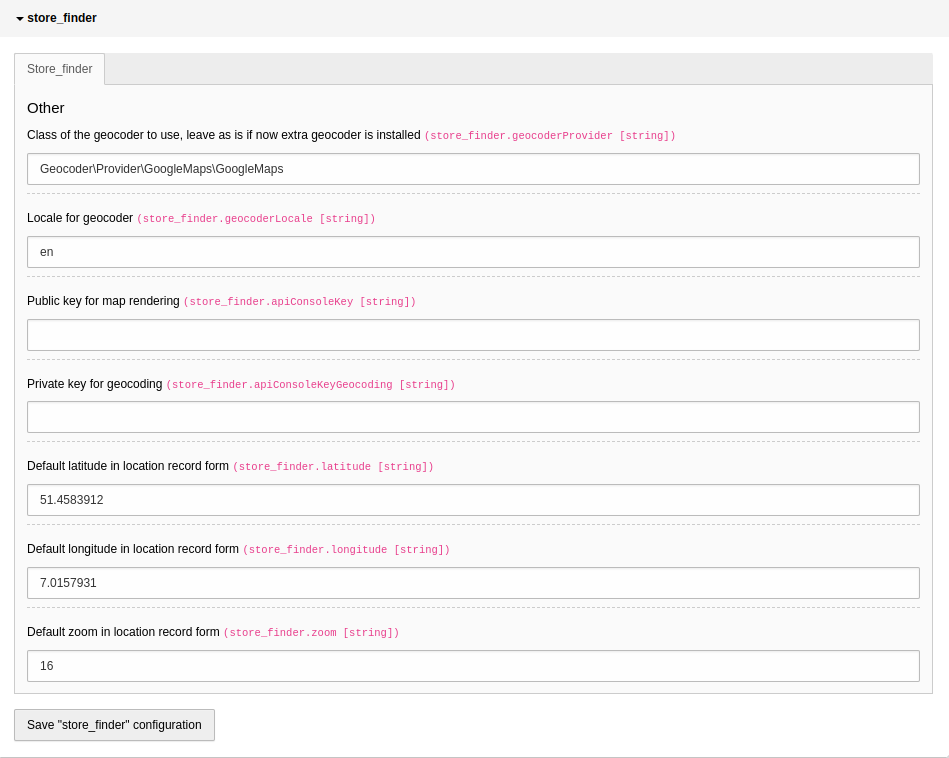
CORS settings:¶
for backend rendering in locations records the content security policy header needs to be modified to allow loading images via https
img-src 'self' data: https:;
for frontend rendering of google AND OS map the csp header needs to be modified to allow script files via https
script-src 'self' 'unsafe-inline' blob: data: https:;
in addition the frontend rendering of OS map needs the csp header to allow loading style files via https
style-src 'self' 'unsafe-inline' https:;
