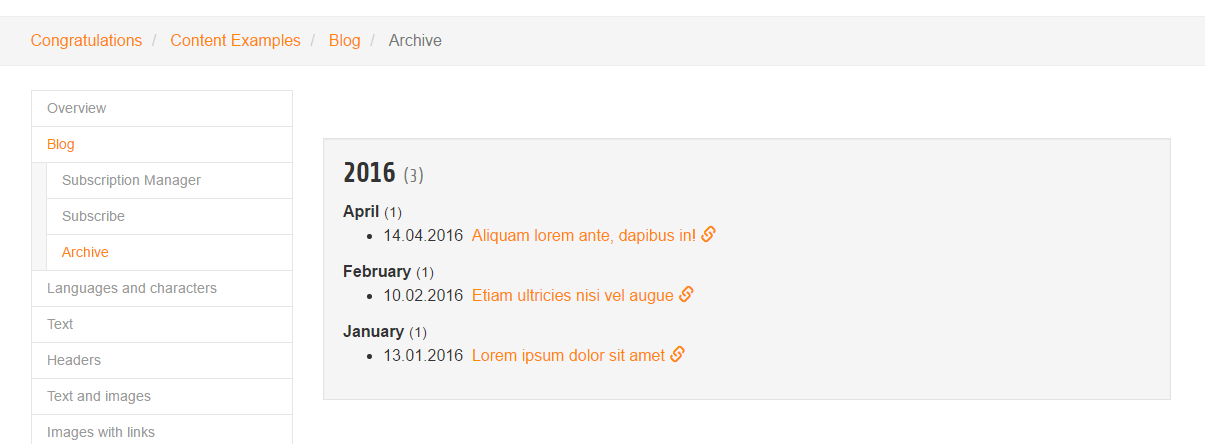Administrator Manual¶
Target group: Administrators
Within this page
Insert Plugin¶
The output is managed via content modules. This means easy and flexible usage.
- Insert a content element, choose “Plugins” -> “General Plugin”
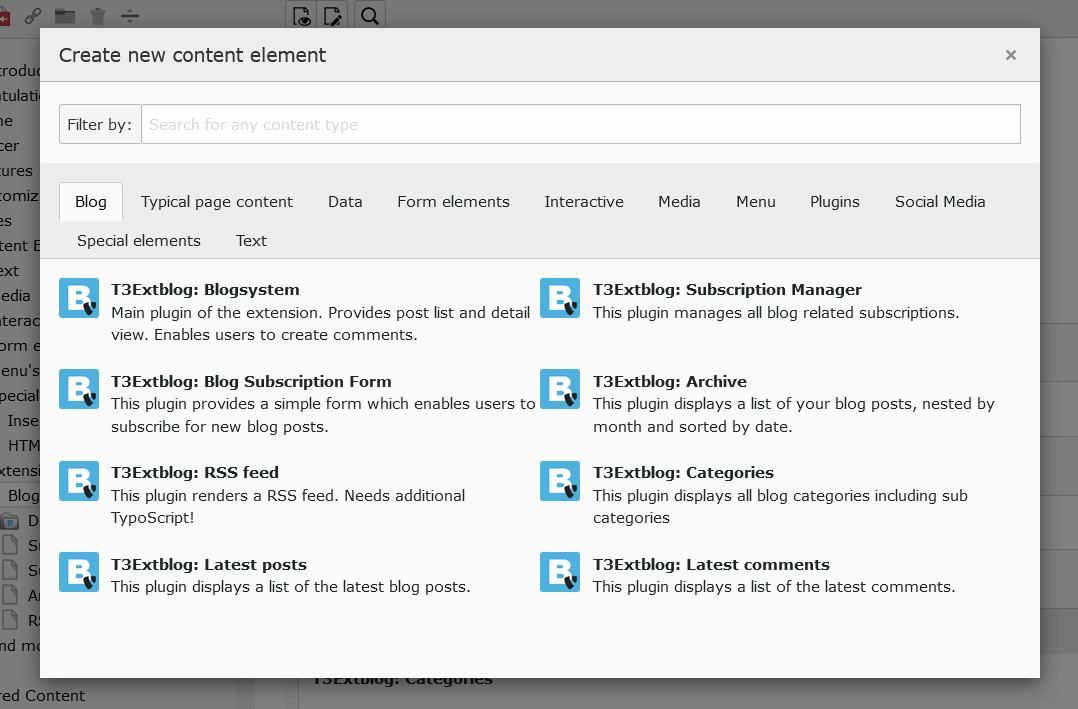
Choose one or more of the plugins listed to build your blog. These can be distributed to different columns.
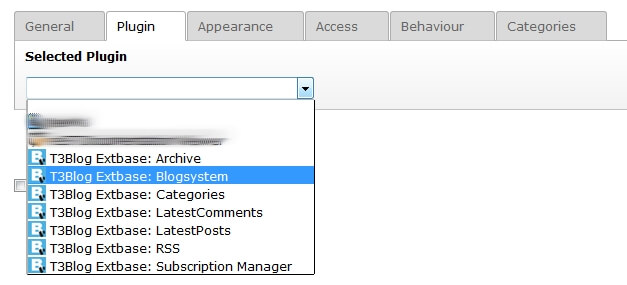
Plugins¶
Blogsystem¶
Main plugin of the extension. Provides post list and detail view. Enables users to create comments.
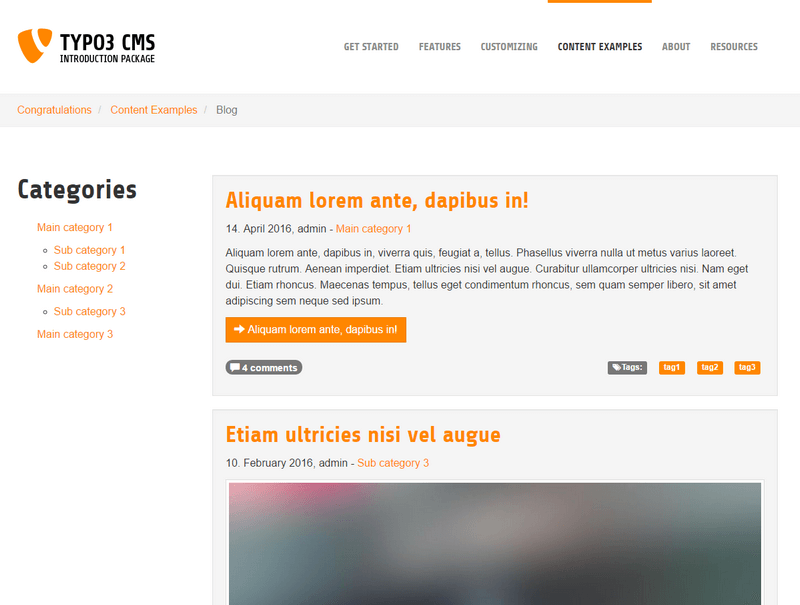
Categories¶
List all blog categories including sub categories.
Latest Comments¶
List of the latest comments. Configurable via paginate settings.
Latest Posts¶
List of the latest blog posts. Configurable via paginate settings.
Subscription Manager¶
This plugin manages all blog related subscriptions. All email links will point to this page. Depending on your configuration users can confirm, add and remove subscriptions for new comments and new posts.
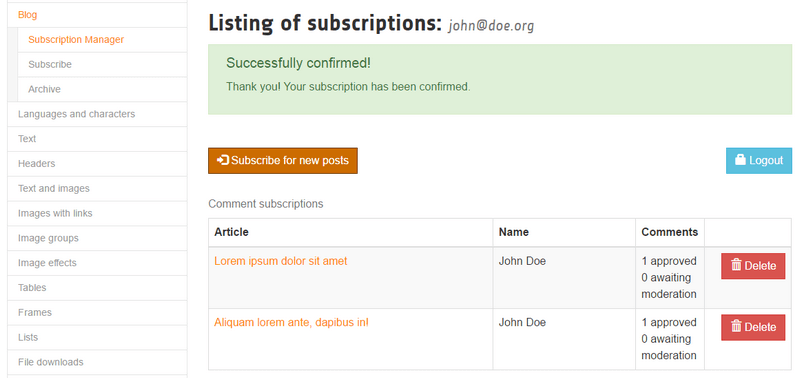
We’ve already did some basic settings for this plugin in the installation process, but you should do so some more configuration.
Configure the Subscription manager via with (see /Configuration/TypoScript/Includes/Settings/SubscriptionManager.typoscript).
Important
Use a separate page for this plugin!
Tip
More information about email sending in the Users Manual
Blog Subscription Form¶
This plugin provides a simple form which enables users to subscribe for new blog posts. Uses opt-in emails for confirmation.
Configure the Subscription manager form with TS (see /Configuration/TypoScript/Includes/Settings/BlogSubscription.typoscript).
RSS Feed¶
This plugin renders a RSS feed.
The RSS-Module need some special treatment, but no need to worry. Just create a single page for the RSS-output, then:
- Choose the RSS plugin and insert it to that page (see above how to do this)
- Create an extension template and include T3Extblog: Rss setup (t3extblog)
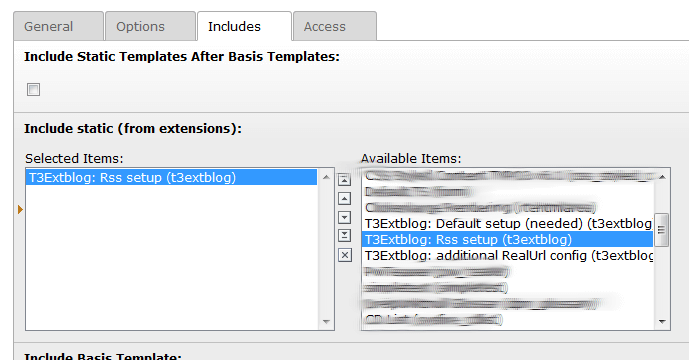
When you open the page, the output should look like this:
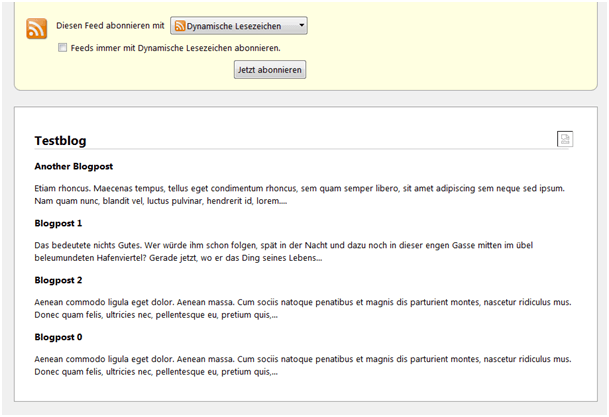
Have a look at /Configuration/TypoScript/RSS/setup.typoscript You can override the values by using an extension template on the page where your have insert the Rss-modul.
Important
Please note: Default RSS template depends on using speaking URLs. You will need to escape links when using plain TYPO3 links.
Preview blog posts¶
The extension has a preview functionality. Add following TypoScript to your page TSconfig (where 123 is the PID of the page where the blogsystem plugin is included).
TCEMAIN.preview {
tx_t3blog_post {
previewPageId = 123
useDefaultLanguageRecord = 1
fieldToParameterMap {
uid = tx_t3extblog_blogsystem[previewPost]
}
additionalGetParameters {
tx_t3extblog_blogsystem.controller = Post
tx_t3extblog_blogsystem.action = preview
}
}
}
By default, hidden posts are only visible to authenticated backend users.
Multilanguage / Localization¶
Requirements:
Working multi language TYPO3 CMS installation.
Needed steps:
- Translate blogsystem plugin page
- Translate plugin elements
- Translate record sysfolder
- Start translating your posts and categories!
Email localization
All emails (subscription opt-in, new comment notify for admin and user) are single language only at the moment.
Important
Please note: Added localization strings will work in frontend but not in backend context (e.g. when switch a comment visible from the BE). It’s recommended to only use and change the default localization to keep all emails consistent. You may use FLUID if conditions within the email templates in order to localize your custom email templates.
Please see here for more information: https://github.com/fnagel/t3extblog/issues/68