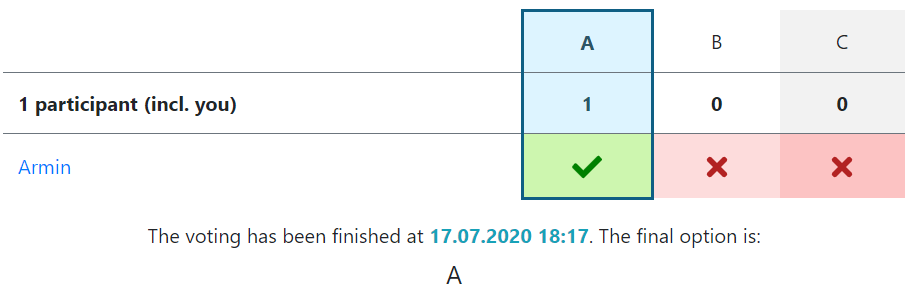Poll administration
As author of a poll (or administrator) you can edit or finish the poll and you can reset all existing votes.
Below the voting table, authors see an additional box:
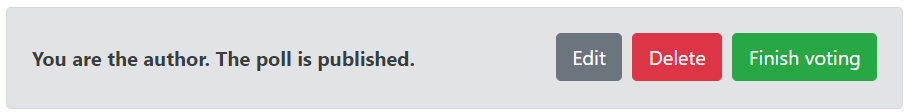
Here you can edit, delete or finish the poll (voting process).
Note
Once the first participant placed its vote, the poll can not get deleted anymore.
Instead you can reset all existing votes, until the poll status is "closed":
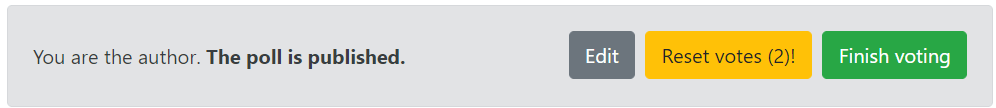
With enabled suggestion mode
When the suggestion mode has been enabled and is not finished yet, you can finish the suggest mode:
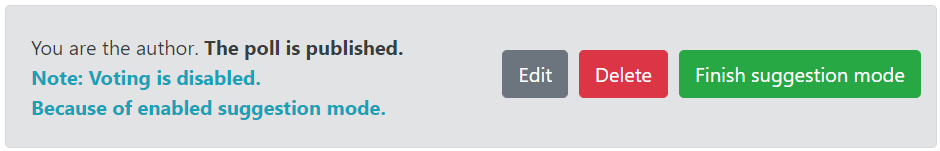
Editing published polls
When you've already published a poll and edit its options or change an option related setting (like Yes, No, Maybe), all existing votes get removed!
The affected settings and the options section got a "Caution!" label set.
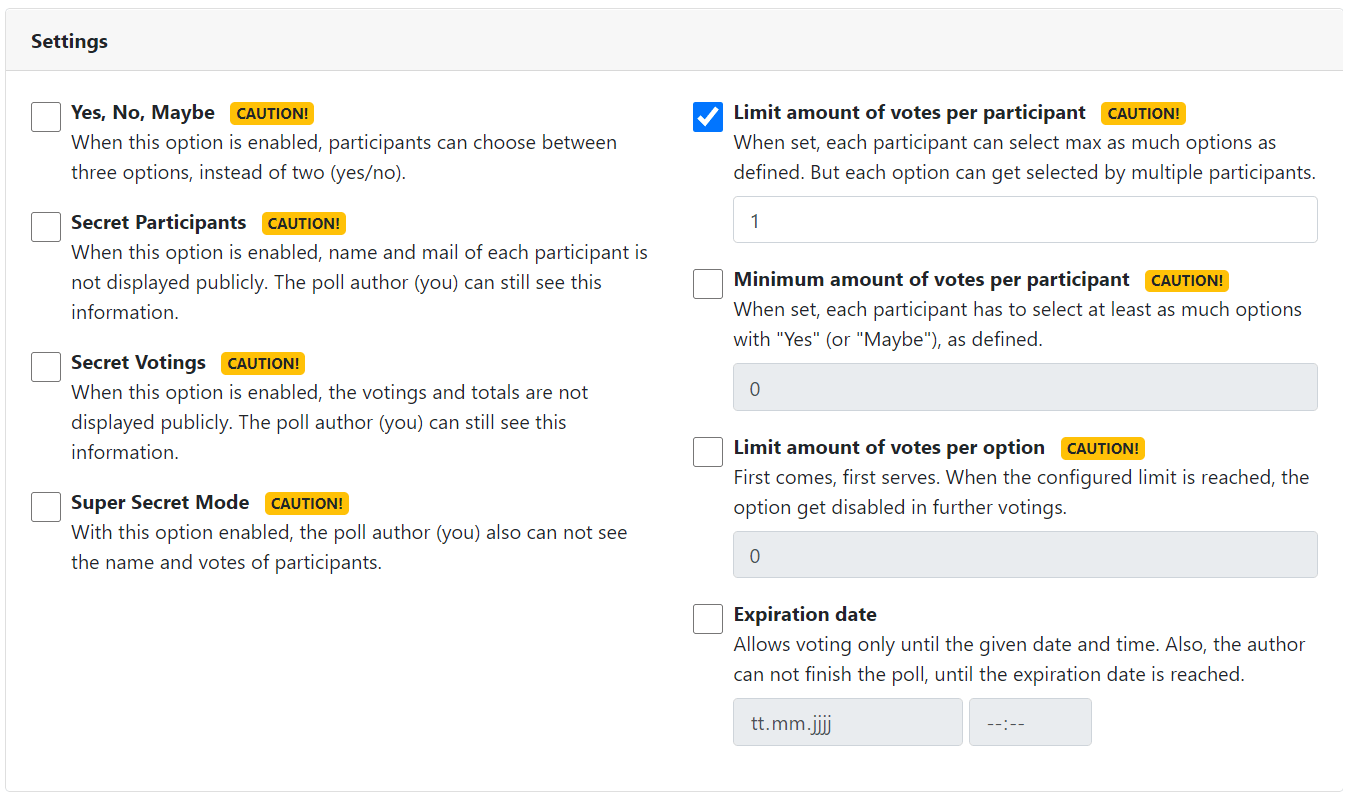
Finish voting
The poll author can finish a poll anytime he/she want, after the poll has been published, unless an expiration date has been set, in settings of the poll. Then, the finish action can only get triggered, when the expiration date is reached.
When finishing the poll, you need to select a final option.
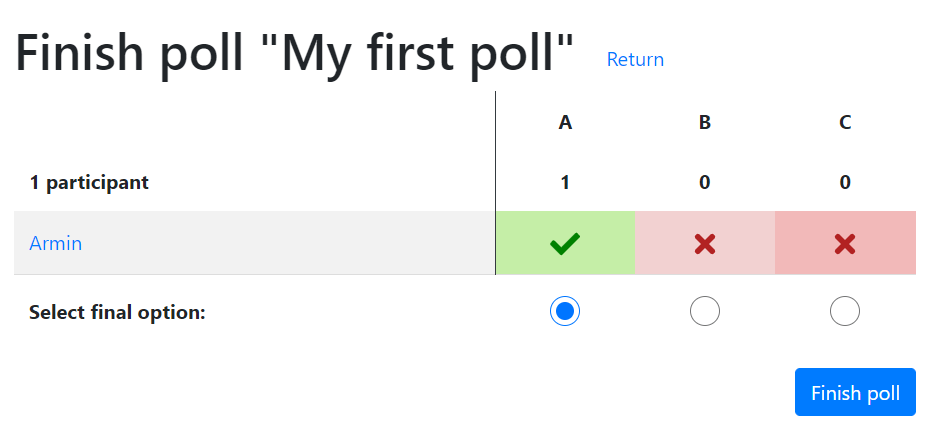
Once a poll has been finished, the show action displays the final option, selected by poll author.