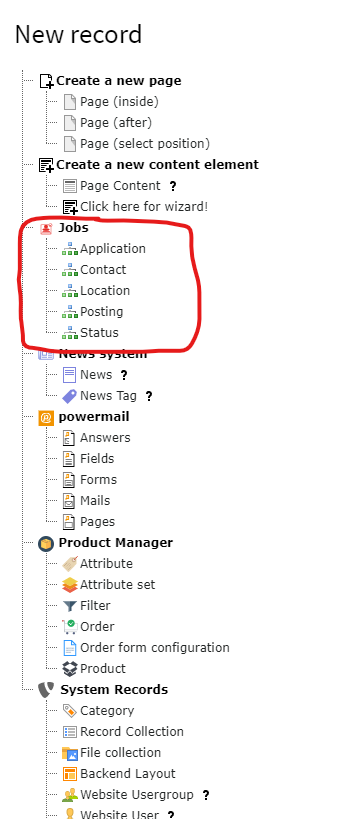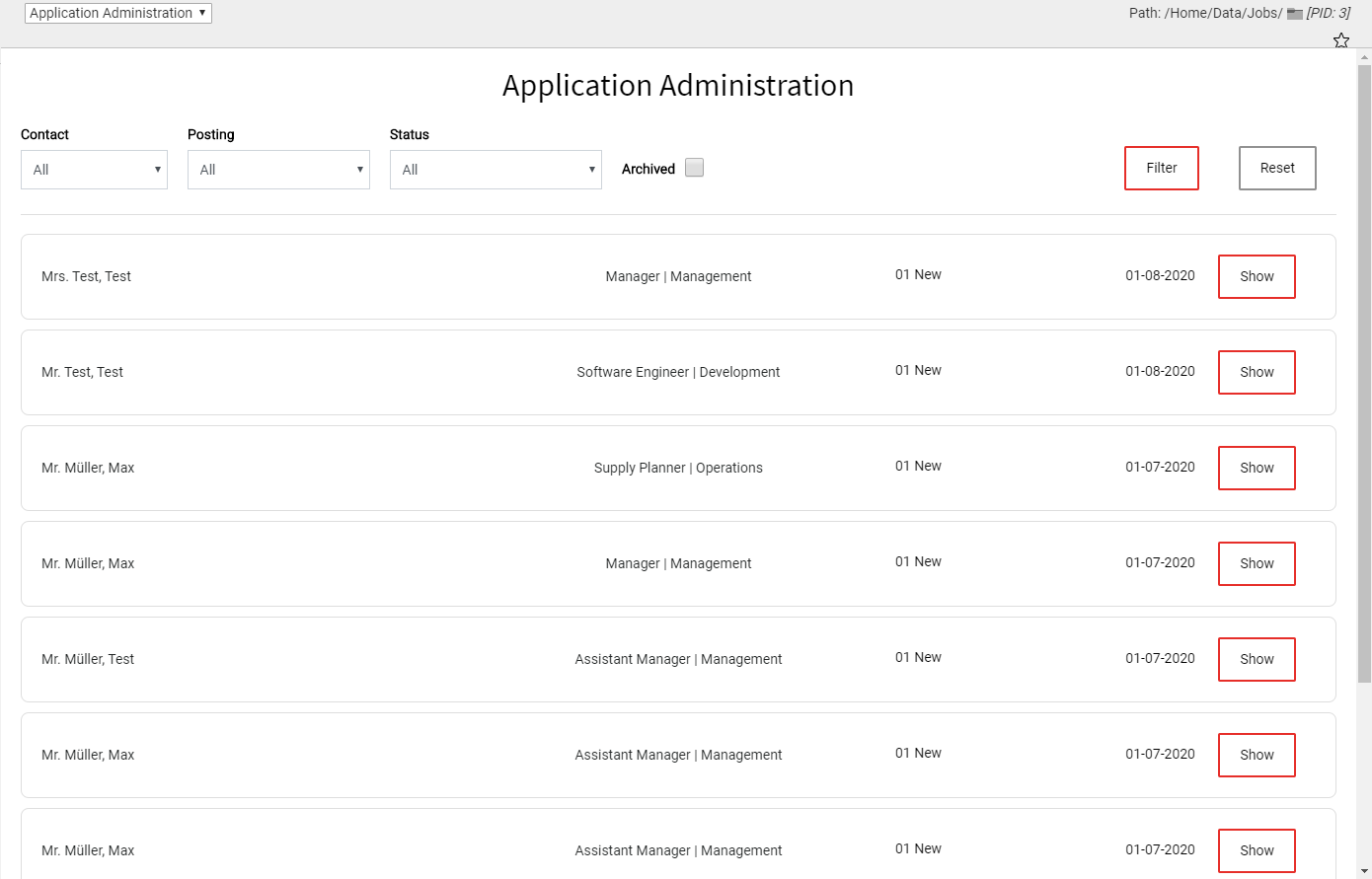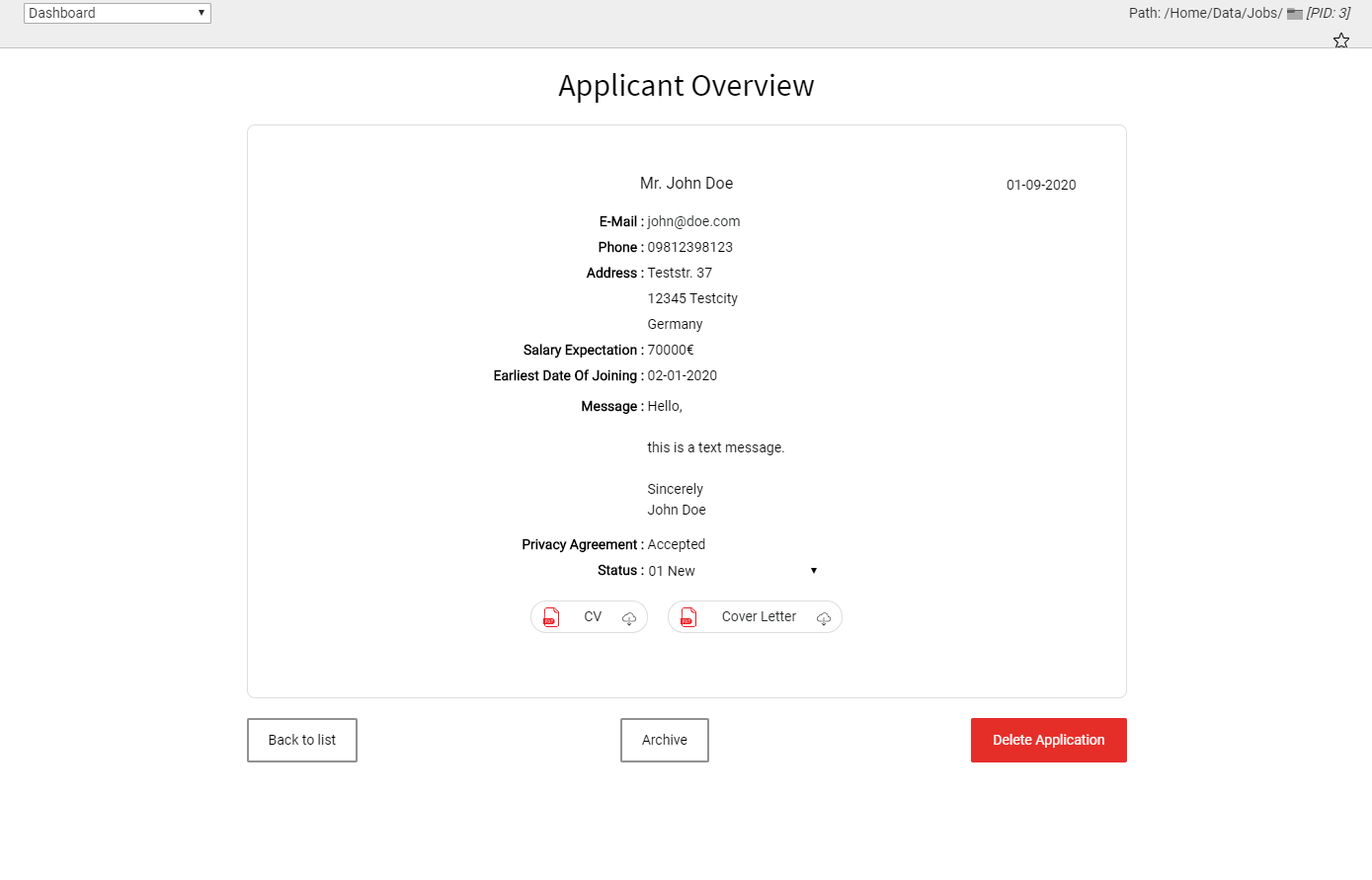For Editors¶
Setup records¶
For adding records go into your folder(s) where you want to store the jobs system records via the list module.
Click the ‘+’ and you will see all the records that are available.
Contact record¶
This record is used to reference a contact person in a job posting.
Personal information¶
Enter the first and last name of the contact, their email, phone, division and possibly a picture. This data will then be displayed in the frontend, when this contact is referenced by a posting.
Backend user¶
With this setting a backend user can be referenced. This is useful if the Jobapplications-Application-Managment-Backendmodule is used as it allows the extension to personalize the experience.
Location record¶
This record can also be referenced by a posting to provide information about the whereabouts of the position.
Name¶
The location record expects a name, which will be shown in the frontend by default. There is however a setting in the plugin settings of the Detailview Plugin to hide the name so only the address will be shown and the name can be for internal use only.
Address¶
These fields are simply used to provide the address.
Latitude & longitude¶
These don’t have an effect yet. It is planned however that these can be used to show a google map in the detail view of the posting.
Posting record¶
This is probably the most important record of this extension. With this record the actual job posting is created. Keep in mind that apart from the title field every field that was left empty won’t be displayed in the frontend.
Title & division/department¶
The title is the main identifier of the posting. The department field will be what defines the content of one of the filters and therefore should not be empty.
Location & contact¶
These are both of the fields that were mentionend before. They reference the location and contact record. One of each type can be selected of all of the records previously created.
Date posted¶
The date posted will be shown in the frontend, and is also the datePosted field in Google Jobs context. It has no effect though whether the posting will be shown or not.
Publish date & valid through¶
These two dates decide when the posting is published or taken down again. The Valid through field is optional, meaning it can stay empty which results in the posting staying active until its manually taken down. The valid through field is used for Google Jobs as well.
Base salary¶
This is another optional entry. You may enter numbers as well as text. This entry is especially useful for Google Jobs. The extension will fetch the input value if available automatically and assign the currency defined in the extension settings.
This means any currency input into this field is only for cosmetics in the frontend. The actual currency must be defined in the extension settings. This behaviour may be improved in the future.
Career level¶
This field defines what career level the applicant should have.
Examples for this could be: career starters, professionally experienced, …
Employment type¶
This setting has a select list which should cover every type, as they are copied from Google Jobs, which means the types do correspond directy with the ones used for Google Jobs.
Terms of employment¶
This field can be used to describe the terms in a simple and short way.
E.g.: fixed-term contract, temporary-contract, open-ended contract
Slug¶
In the advanced settings tab you can find the slug. This represents how the url of this posting will look like. It will be automatically generated when the posting is saved, but it is also possible to specify it yourself.
Texts¶
In this tab the actual content of the posting is specified. There are a multitude of sections available. These can be filled via the Rich Text Editors on an as-needed basis.
Images¶
In this tab both of the posting images can be specified. The posting can have a list view image, which as the name says will only be dispayed in the list view, and a detail view image, which represents a header picture in the default Bootstrap template.
Categories¶
Every posting can be assigned to one or more TYPO3 categories. These are system records that have to be created manually. These can be created in a seperate folder for the sake of clarity. Then they will show up in this tab, ready to be activated.
Status record¶
These records are only of good use if you use the Application-Managment-Backend-Module. They serve an organizational purpose.
Each application can have a status. When a new application arrives it is then assigned to the first status. Which one this is can be specified via a setting in the status record. This setting should only be enabled once in all of the statuses to ensure the system is working correctly.
Each status has follower statuses, which enables you to build your own workflows. Because its quite time consuming to create all of those statuses yourself an option to import a stack of default statuses is included. This form can be found in the settings of the backend module.
There is also a setting in the status record that, if enabled makes the status an end status. This means the applications in this status are cleared to leave the system via either being deleted or anonymized by tasks executed by the scheduler. The behaviour of these tasks can be specified when creating the task (Tasks).
Application record¶
The application records should not be created manually as they are created automatically when an applicant applies. Because the layout of the backend list module is quite complex for reading the applications we developed a backend module which is explained in the following section.
Application managment¶
You can find the application managment by clicking the Application Module.
If your backend user account is connected to a Jobapplications Extension Contact you will be greeted with the number of new applications.
If you have admin rights you will see a Settings Button. This is only for importing statuses at the moment. Otherwise you have a single button Application Administration. Clicking it will bring you directly to the Application-Overview.
Application Overview¶
Here, all applications are visible. To make things easier there are some filters implementented, which should help the recruiter to have a view of the exact applications he/she wants to see. As already mentioned above there is a status system implemented. In the list overview the status can be clicked on to select the new status, resulting in the status changing instantly.
It is also possible to click on the job posting in the middle of the entry to filter for this exact posting. To read the whole application in more detail you can click either on the name of the applicant on the left or the Show button on the right.
Application Detail view¶
In this view all of the information available from the application is displayed.
In the same way as in the overview, the status is changeable here as well. Below the applicants information, the files, which the applicant uploaded via the application form are presented. These can simply be downloaded by clicking on the corresponding button.
There is another function to organize the applications: With a click on Archive the application will not be shown anymore in the overview. You can see if the application was archived by looking at the grey background visible in the detail view as well as in the list view.
Also there is a button Delete Application to remove the application from the system. This removes the application record and all files related to this application. This is irreversible.
Settings¶
This is for admins only.
Generate Statuses¶
Generates template statuses (see above).
Batch index¶
This is useful when the Google Indexing API implementation was disabled, but postings were created and modified. This feature iterates over all existing postings and sends a request to Google for each of them.