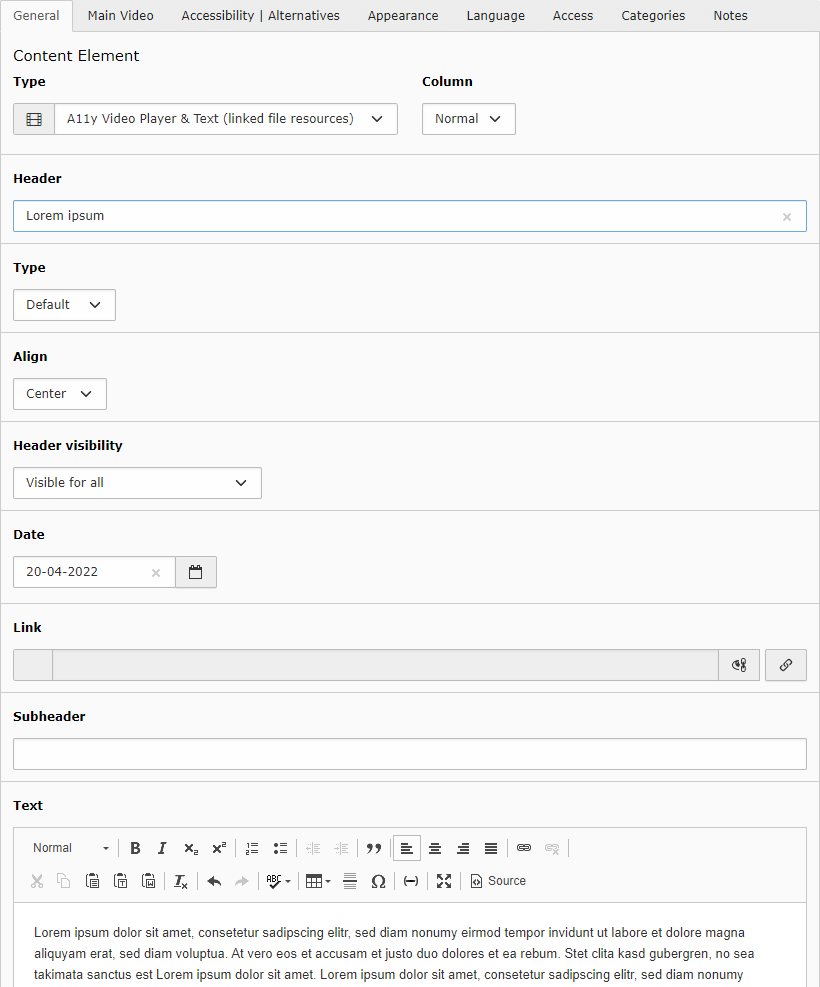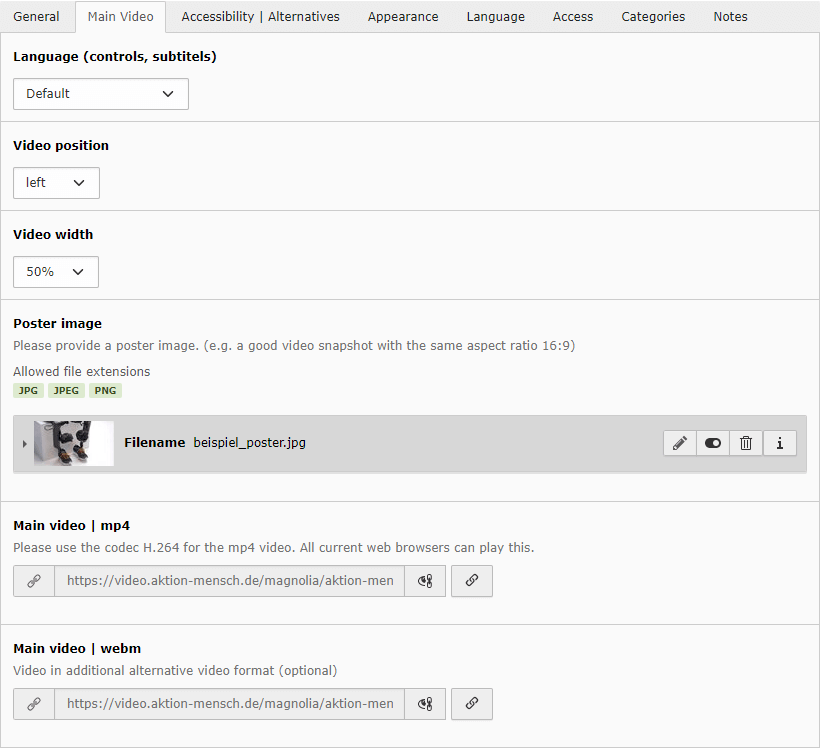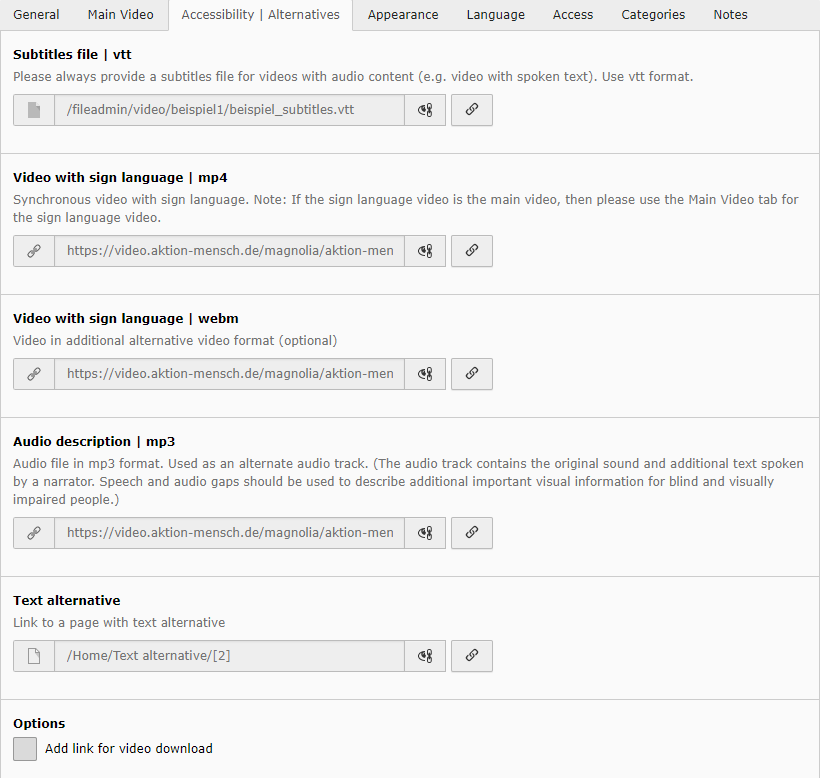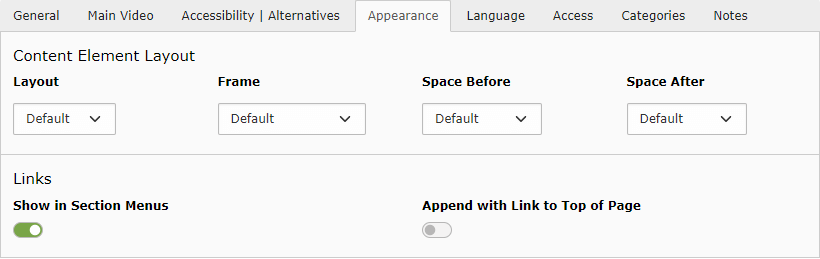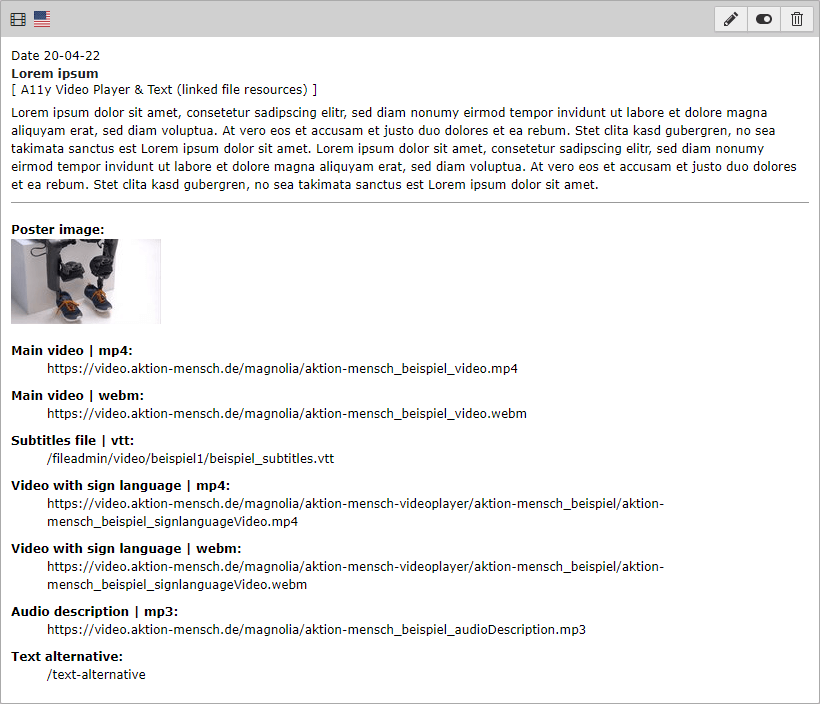A11y Video Player & Text (linked file resources)¶
Accessible video player. The player uses linked file resources, for example external links.
Tab General¶
This content element supports data fields und settings, which are known from any standard content elements e.g. Text & Media.
Header (with Type, Align, Date, Link, Subheader)
Text (ck-editor)
All fields or setting are optional.
Tab Main Video¶
- Language (controls, subtitles)
Select the language of the controls and the subtitles file (if available) of the video player here.
The Default setting means that the settings on the page are used automatically.
You can choose another language from the list. Only the languages in the list are supported.
- Video position
Set the position of the video relative to the optional text. (left, right, below, above)
- Video width
The video can take up 50% or 100% of the available container width.
- Poster image
Please provide a poster image. (e.g. a good video snapshot with the same aspect ratio 16:9)
- Main video | mp4
Please use the codec H.264 for the mp4 video. All current web browsers can play this. This video is therefore mandatory.
- Main video | webm
Video in additional alternative video format. (optional)
Tab Accessibility | Alternatives¶
Here you can specify alternatives to the main video. Use it to improve accessibility.
- Video with sign language | mp4
Synchronous video with sign language.
A typical sign language video shows the original video in the background and the sign language interpreter in the foreground.
Note: If the sign language video is the main video, then please use the Main Video tab for the sign language video.
- Video with sign language | webm
Video in additional alternative video format (optional)
Note: This video will be ignored if you don't specify a mp4 video.
- Audio description | mp3
Audio file in mp3 format. Used as an alternative audio track.
The audio track contains the original sound and additional text spoken by a narrator. Speech and audio gaps can be used to describe additional important visual information for blind and visually impaired people.
- Text alternative
Link to a page with text alternative.
Tab Appearance¶
This content element supports data fields und settings, which are known from any standard content elements e.g. Text & Media.
Layout
Frame
Space Before
Space After
All settings are optional.