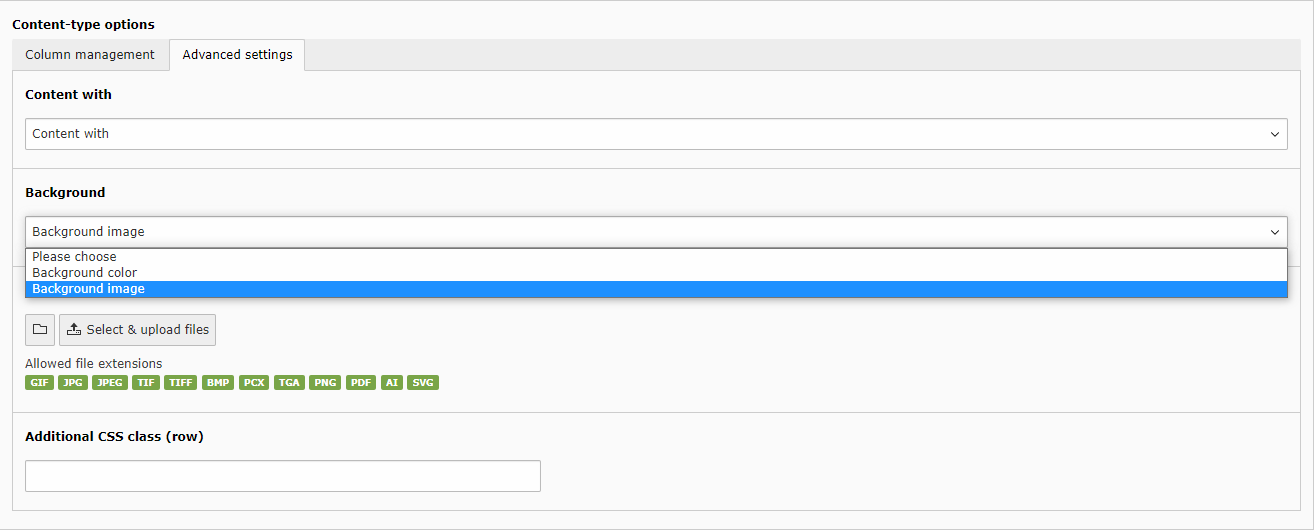General configuration
Download the extension and include its static template.
See: Installation
Basic
Add at least one column via the button
+Column.
Individual width and an optional css class can be set.
Note
It's in the responsibility of the editor to choose the width of each column wisely.
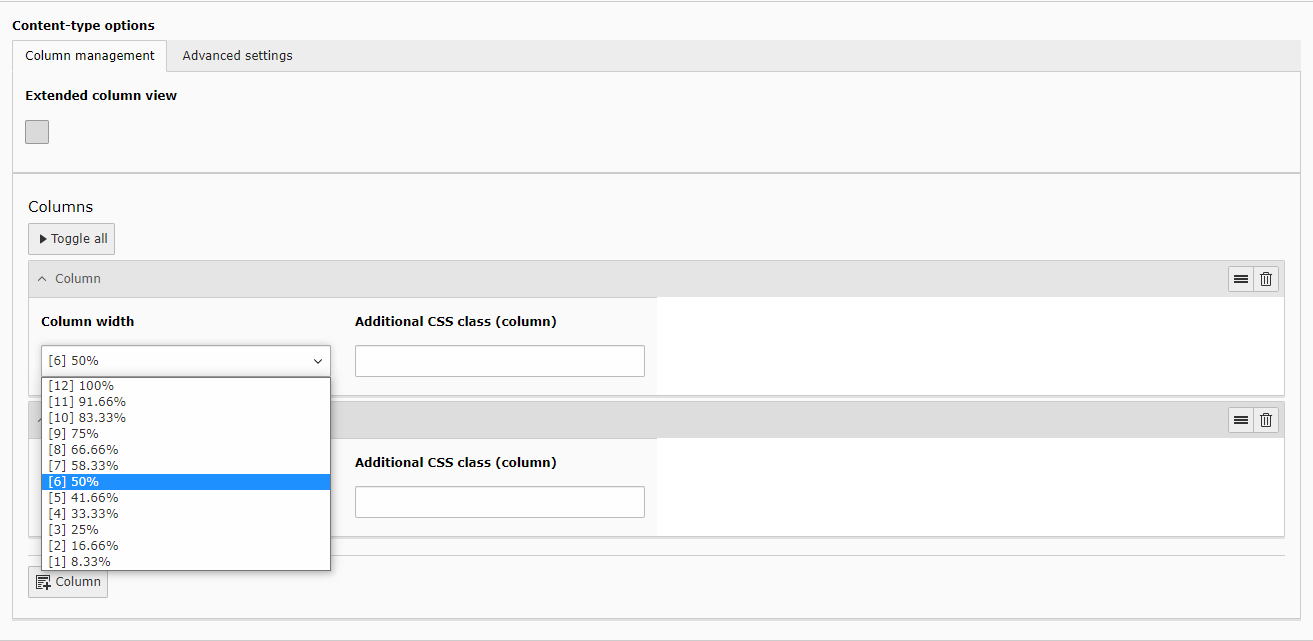
For each clumn the width, order (1-9) and offset can be set for 4 breakpoints (mobile, tablet, small- and large desktop)
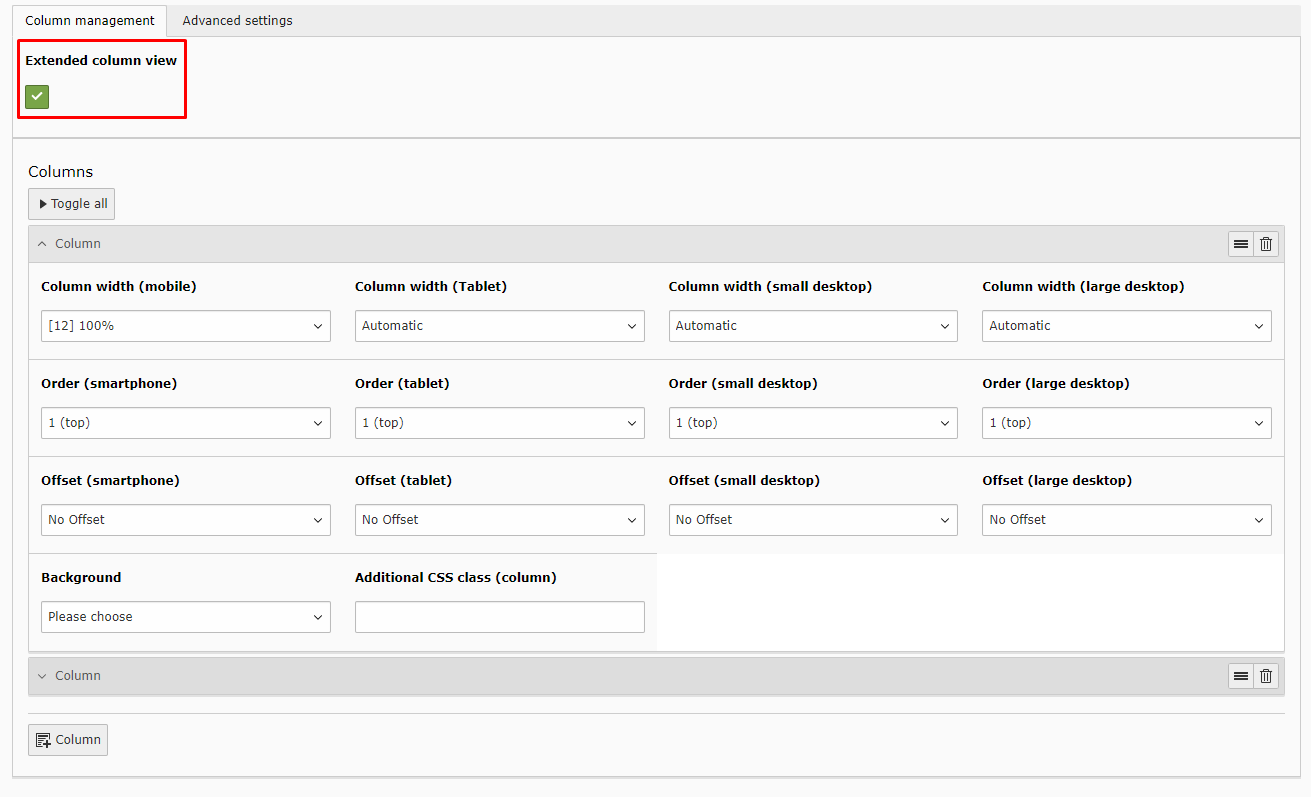
Additionally a background color can be set. Either choose a customized hex value or one of the potentially predefined background colors, see Define Background Colors.
.. image:: ../Images/Configuration/configuration_3.png
Advanced
Under the tab
Advanced Settings one can configure the content width and background for the whole row.
There is also the option of giving an additional css class to the row for individual styling.
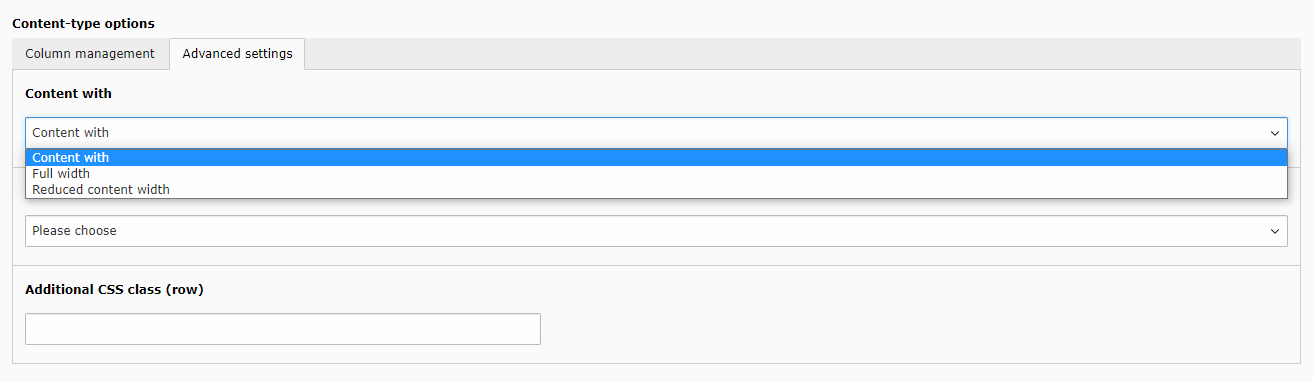
For choosing a background there can be chosen a color or a image.
Both will unlock new fields to set this up.